HP Hitachi Dynamic Link Manager Software User Manual
Page 19
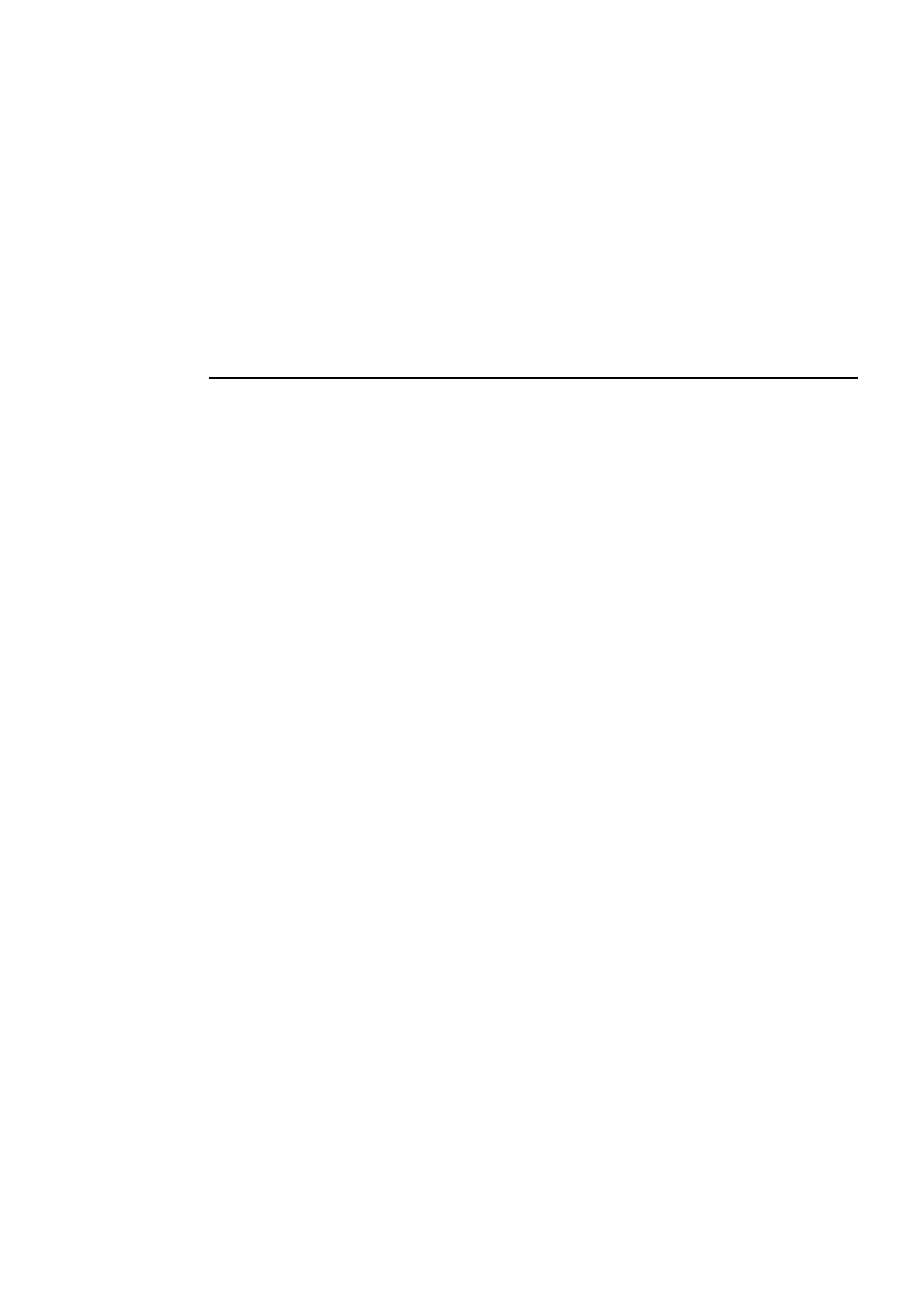
xv
6.3.1 Format .........................................................................................................232
6.3.2 Parameter.....................................................................................................232
6.4 offline (Places Paths Offline)..................................................................................235
6.4.1 Format .........................................................................................................235
6.4.2 Parameters ...................................................................................................235
6.5 online (Places Paths Online)...................................................................................242
6.5.1 Format .........................................................................................................242
6.5.2 Parameters ...................................................................................................242
6.6 set (Sets Up the Operating Environment)...............................................................249
6.6.1 Format .........................................................................................................249
6.6.2 Parameters ...................................................................................................249
6.7 view (Displays Information)...................................................................................266
6.7.1 Format .........................................................................................................266
6.7.2 Parameters ...................................................................................................267
7. Utility Reference
303
7.1 Overview of the Utilities ........................................................................................304
7.2 DLMgetras Utility for Collecting HDLM Error Information.................................308
7.2.1 Format .........................................................................................................308
7.2.2 Parameters ...................................................................................................308
7.2.3 List of Collected Error Information ............................................................310
7.3 dlmchpdattr Utility for Changing HDLM Default Settings ...................................316
7.3.1 Format .........................................................................................................316
7.3.2 Parameters ...................................................................................................316
7.4 dlmgetrasinst Utility for Collecting HDLM Installation Error Information ..........319
7.4.1 Format .........................................................................................................319
7.4.2 Parameters ...................................................................................................319
7.4.3 List of Collected Error Information ............................................................320
7.5 dlminstcomp Utility for HDLM Component Installation.......................................323
7.5.1 Format .........................................................................................................323
7.5.2 Parameter.....................................................................................................323
7.6 dlmmigsts Utility for Assisting HDLM Migration.................................................324
7.6.1 Format .........................................................................................................324
7.6.2 Parameters ...................................................................................................324
7.7 dlmodmset Utility for Setting the HDLM Execution Environment ODM.............326
7.7.1 Format .........................................................................................................326
7.7.2 Parameters ...................................................................................................326
7.8 dlmpostrestore Utility for HDLM Restoration Support .........................................329
7.8.1 Format .........................................................................................................329
7.8.2 Parameters ...................................................................................................329
7.9 dlmpr Utility for Clearing HDLM Persistent Reservation .....................................330
7.9.1 Format .........................................................................................................330
7.9.2 Parameters ...................................................................................................330
7.10 dlmpreuninst Utility for Executed Before Uninstalling HDLM...........................333
