HP Hitachi Dynamic Link Manager Software User Manual
Page 138
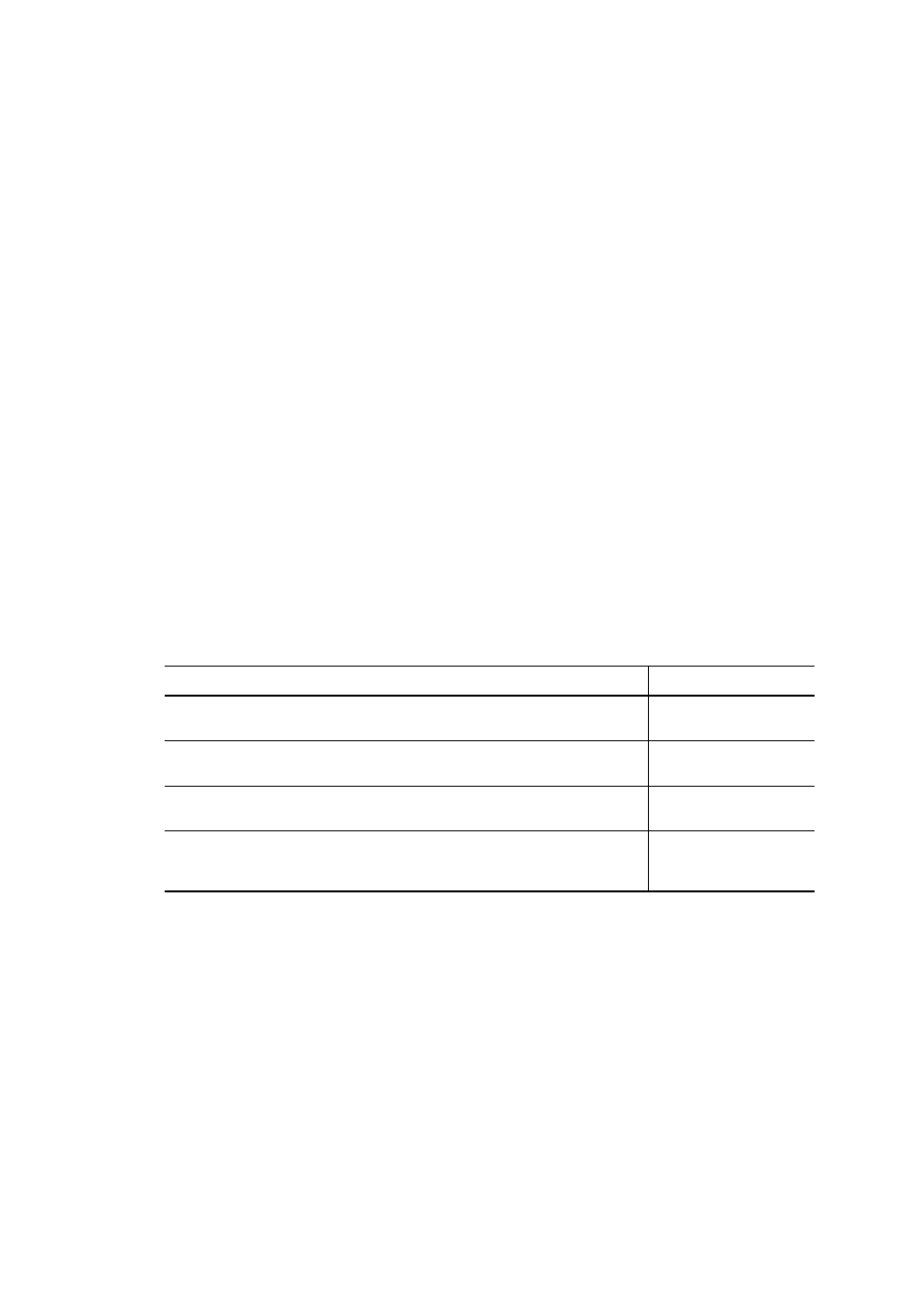
3. Creating an HDLM Environment
116
HDLM Alert Driver Ver WakeupTime ElogMem Size
Alive
x.x.x
-
xx
yyyy
/
mm
/
dd
hh
:
mm
:
ss
4000
HDLM Driver Ver WakeupTime
Alive
x.x.x
-
xx
yyyy
/
mm
/
dd
hh
:
mm
:
ss
License Type Expiration
Permanent -
KAPL01001-I The HDLM command completed normally. Operation
name = view, completion time =
yyyy
/
mm
/
dd
hh
:
mm
:
ss
Even when cluster software is being used, the name of the cluster software is not
displayed in
Support
Cluster
. However, the cluster support function is
operating normally.
7.
From the execution result of the
view
operation, check that the correct version of
HDLM is installed.
If
HDLM
Version
is x.x.x
-
xx, the installed version of HDLM is correct. x.x.x
-
xx
is the installed version of HDLM.
8.
From the execution result of the
view
operation, check that the programs are
running properly.
If
HDLM Manager
,
HDLM Alert Driver
, and
HDLM Driver
are all
Alive
, all
programs are running correctly.
If you are not using a virtual I/O server, the upgrade installation of HDLM is
complete.
For details about the files to be inherited after the upgrade installation of HDLM,
see Table 3-13: List of Files Inherited During an Upgrade Installation or
Re-installation.
Table 3-13: List of Files Inherited During an Upgrade Installation or
Re-installation
File
Description
/usr/DynamicLinkManager/config/dlmmgr.xml
File for setting up HDLM
functionality
/var/DynamicLinkManager/log/dlmmgr[1-16].log
Log files of HDLM
Manager
/var/DynamicLinkManager/log/dlminquiry[1-2].log
Log files of HDLM
Inquiry information
/usr/DynamicLinkManager/config/dlmwebagent.properties
Hitachi Command Suite
Common Agent
Component settings file
