HP Hitachi Dynamic Link Manager Software User Manual
Page 321
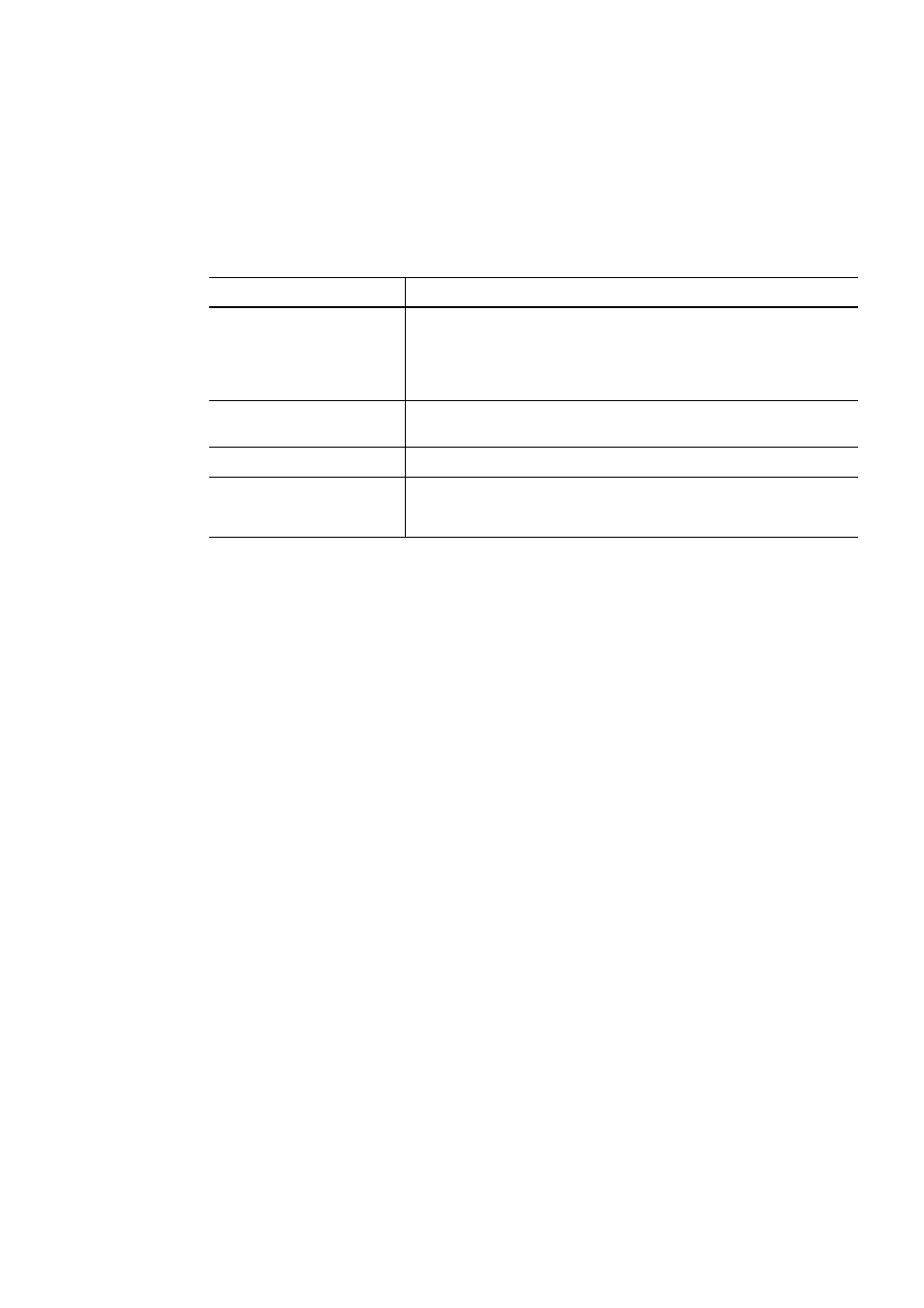
6. Command Reference
299
and information about the LDEVs in a storage system (identified by the storage
system model ID, serial number, and LU number, separated by periods).
For details on the contents of each display item, see Table 6-20: Items Displayed
as the Correspondences Between hdisks, OS Management Path IDs, and LDEVs.
-t
Does not display the title for each information item.
Table 6-20: Items Displayed as the Correspondences Between hdisks, OS
Management Path IDs, and LDEVs
Example
To display corresponding information about PathIDs, hdisks, OSPathIDs,
and LDEVs
# /usr/DynamicLinkManager/bin/dlnkmgr view -drv
PathID HDevName OSPathID LDEV
000000 hdisk0 00000 9500V.0051.0005
000001 hdisk1 00000 9500V.0051.0015
000002 hdisk2 00000 9500V.0051.0020
000003 hdisk0 00001 9500V.0051.0005
000004 hdisk1 00001 9500V.0051.0015
000005 hdisk2 00001 9500V.0051.0020
KAPL01001-I The HDLM command completed normally.
Operation name = view, completion time = yyyy/mm/dd
hh:mm:ss
#
Item
Description
PathID
AutoPATH_ID indicated by a decimal number.
AutoPATH_ID is assigned when the host is restarted or when a path
configuration is changed. When a new LU was added and the host has not been
restarted, AutoPATH_ID is assigned to each path of the LU, AutoPATH_ID is
assigned when you execute the
cfgmgr
command.
HDevName
Host device name.
Hdisk name is displayed.
OSPathID
OS management path ID.
LDEV
The model ID, serial number, and iLU number for the storage system,
separated by periods. The information about an LDEV can physically identify
an LU.
