HP Hitachi Dynamic Link Manager Software User Manual
Page 221
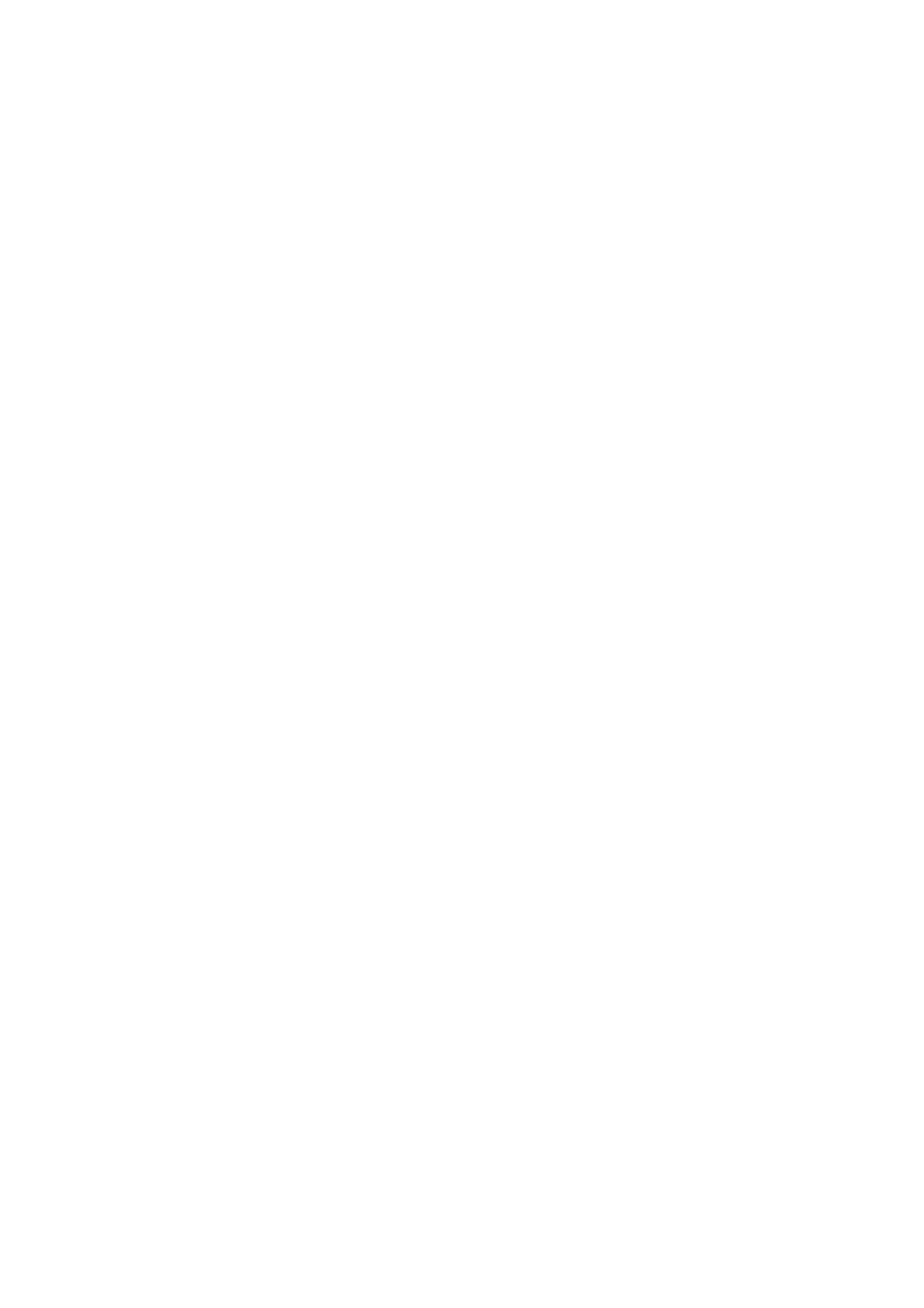
4. HDLM Operation
199
either step 2 or 6, any changed values will not be applied, even though the
lsattr
command execution results will show that the changed values were applied. To apply
the changed values, perform step 2, and then perform step 10 for a local boot disk
environment, or perform step 12 for a boot disk environment.
To manually reconfigure an hdisk:
1.
Log in to AIX as a user with root permissions.
Reconfigure the HDLM device. Proceed to step 2 to automatically perform the
processing needed to unmount for reconfiguration, and processing to change the
active status of the volume group. Proceed to step 3 to perform these actions
manually.
2.
Execute the utility for deleting HDLM drivers (
dlmrmdev
) with the
-e
parameter
and
-A
parameter specified.
# /usr/DynamicLinkManager/bin/dlmrmdev -e -A
For details on the
dlmrmdev
utility, see 7.11 dlmrmdev Utility for Deleting
HDLM Drivers.
If the command terminates normally, the KAPL10531-I message is displayed.
If the KAPL10531-I message is not displayed, make sure that HDLM-managed
paths are not being used by a process, service, file system, or volume group, and
then perform step 2 again.
If the
dlmrmdev
utility is executed properly, proceed to step 7.
3.
Execute the following command to unmount the file system used by HDLM.
# umount
file-system-mount-point
4.
Execute the following command to display all the activated volume groups.
# lsvg -o
5.
Among the displayed volume groups, inactivate the volume groups used by
HDLM.
# varyoffvg
volume-group-name
6.
Execute the
dlmrmdev
utility with the
-e
parameter specified.
# /usr/DynamicLinkManager/bin/dlmrmdev -e
