Host explorer details – HP 3PAR Operating System Software User Manual
Page 93
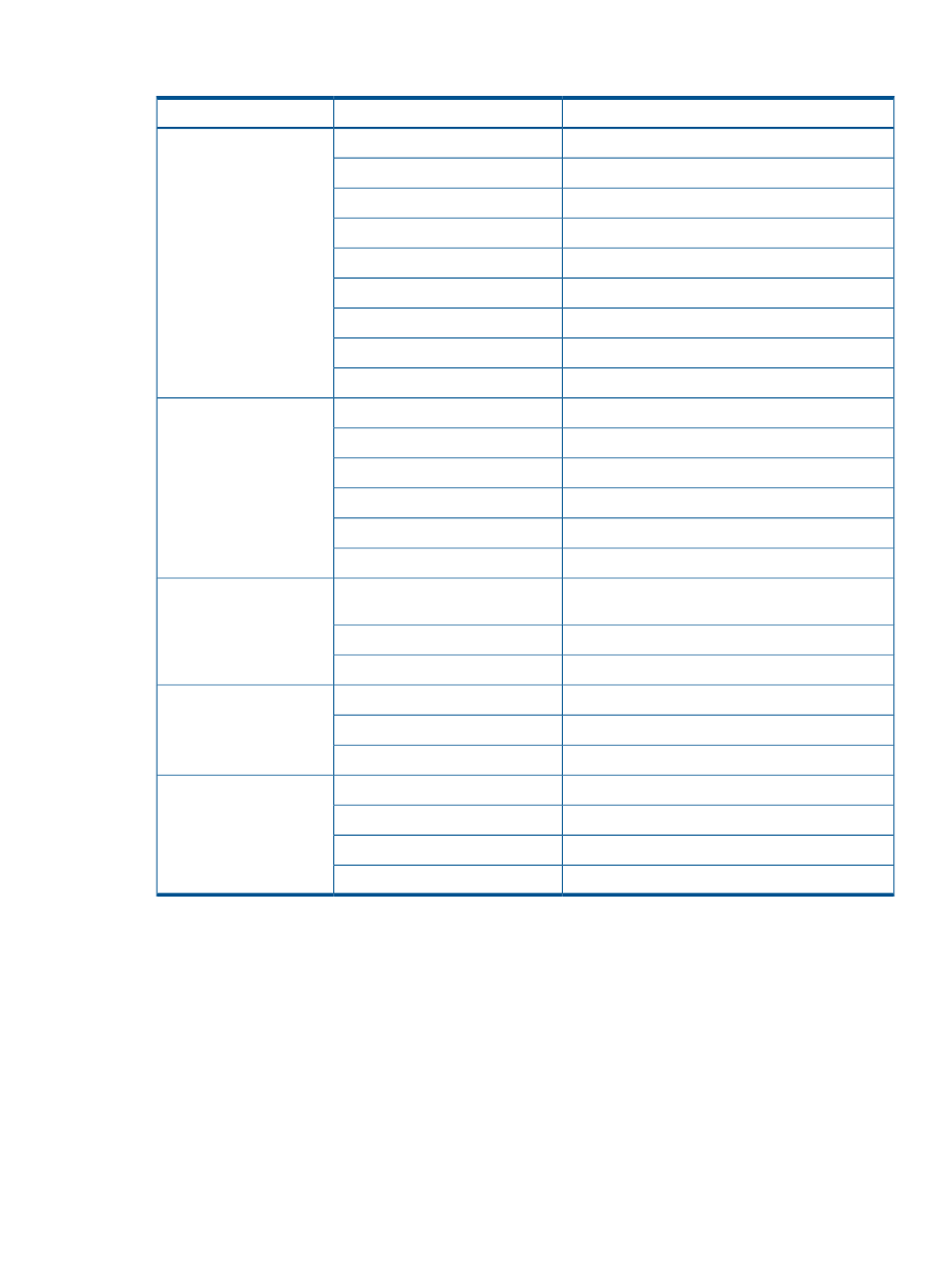
The following information is displayed:
Description
Field
Group
The host name.
Name
General
The host ID.
ID
The domain in which the host resides.
Domain
The number of hosts it the host set.
Set
The host port.
Host Ports
The system port on which the host is visible.
Storage System Ports
The node(s) connected to the host.
Node ID(s)
The number of volumes exported from the host.
Volumes Exported
The total size in GiB of exported data.
Total Exported Size
The location of the host.
Location
Descriptors
The host's IP address.
IP Address
The operating system type.
Operating System
The model of the host HBA.
Model
Contact information.
Contact
Any user-created notes.
Comments
The host's World-Wide Name (WWN) or iSCSI
name.
WWN/iSCSI Name
Paths
The type of host port.
Type
The host port location in Node:Slot:Port format.
Port
The persona name.
Name
Persona
The persona ID.
ID
The persona capabilities.
Capabilities
Whether the initiator CHAP is enable or disabled.
Initiator CHAP
CHAP (if applicable)
Initiator CHAP name.
CHAP Name
Whether the target CHAP is enable or disabled.
Target Chap
Target CHAP name.
CHAP Name
Host Explorer Details
The host explorer detail screen in the detail pane provides detailed information about hosts selected
from the Host tab in the list pane. (Displayed only if the selected Host was created with Host Explorer
information.)
Viewing Host Information
93
