Summary tab – HP 3PAR Operating System Software User Manual
Page 161
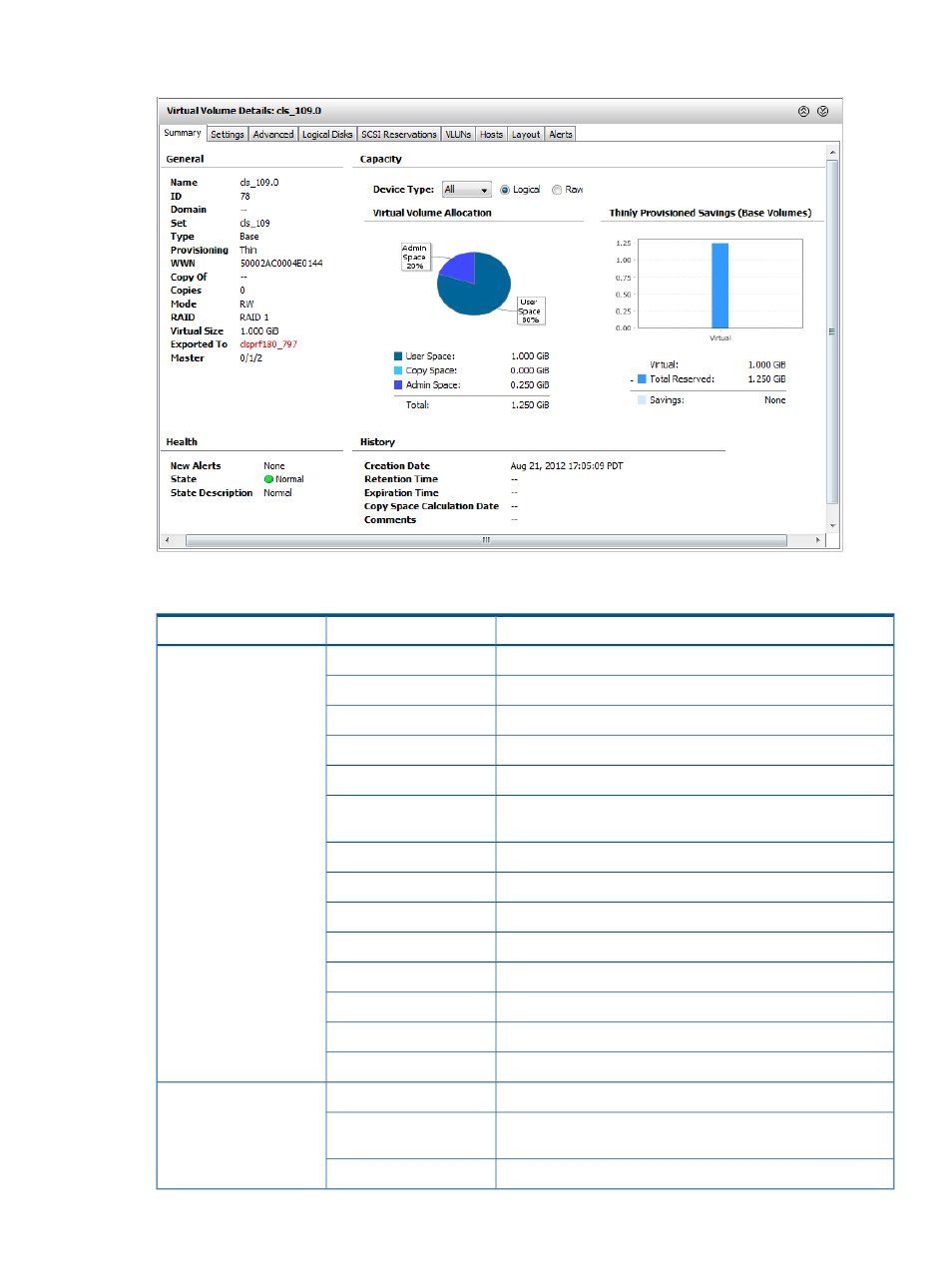
Summary Tab
The following information is displayed in the detail pane's Summary tab:
Description
Field
Group
The virtual volume's name.
Name
General
The virtual volume ID.
ID
The domain in which the volume resides.
Domain
The name of the volume set to which the volume belongs.
Set
The type of volume (Base, Physical Copy, Virtual Copy).
Type
Indicates if the selected volume is fully provisioned or a thinly
provisioned virtual volume.
Provisioning
The volume's World Wide Name (WWN).
WWN
The volume from which the selected volume was copied.
Copy Of
The number of copies of the selected volume.
Copies
Indicates if the volume is read-only (RO) or read-write (RW).
Mode
The volume's RAID type.
RAID
The size of the volume (in GiB).
Virtual Size
The host on which the volume is exported.
Exported To
Specifies the owning node.
Master
The number of new virtual volume alerts.
New Alerts
Health
The current state of the virtual volume. See
.
State
Description of the virtual volume's state.
State Description
Viewing the Virtual Volumes Tab
161
