Viewing unassigned paths, Using the host manager – HP 3PAR Operating System Software User Manual
Page 101
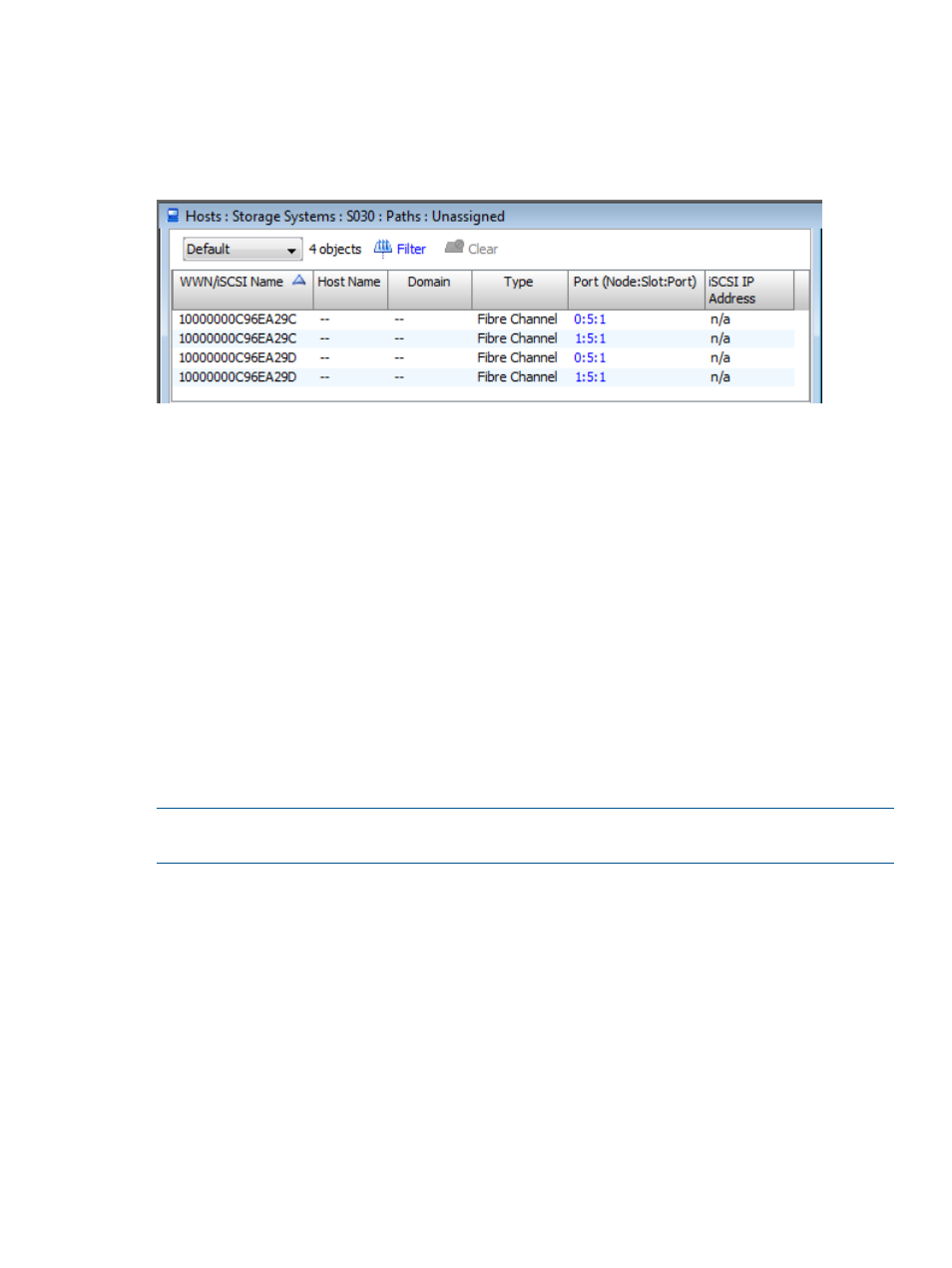
Viewing Unassigned Paths
To view unassigned host paths:
1.
In the Manager pane, click Hosts.
2.
In the Management tree, click Unassigned under the Paths node of the system that contains
the unassigned host paths you wish to view.
The information presented in the Unassigned paths screen is split into a list pane and a detail pane,
and is identical to the information displayed in the Paths screen.
Using the Host Manager
If you have installed HP 3PAR Host Explorer, each WWN or iSCSI name is categorized by its
host, and as new hosts are physically connected to the storage system, the system is therefore able
to automatically configure new host paths according to existing host assignments. For more
information, see the HP 3PAR Host Explorer User’s Guide.
You can also use the HP 3PAR Management Console to add new WWNs or iSCSI names for
unestablished host paths and assign them to an existing host or use them to create a new host
before the host systems are physically connected to the storage system. This allows a "plug-and-play"
functionality that avoids the need for manual reconfiguration after establishing new host paths.
To work with the Host Manager, see:
“Viewing Host Information” (page 90)
“Managing Host Sets” (page 102)
NOTE:
If you are a domain user, only information within the domain(s) you have access to will
be visible.
If you are a domain user, you can perform any host task via the Domains node in the management
tree. The information and procedures when working in the Domains node are identical to those
under the Storage Systems node, except information is filtered by domain.
Using the Host Manager
101
