HP 3PAR Operating System Software User Manual
Page 350
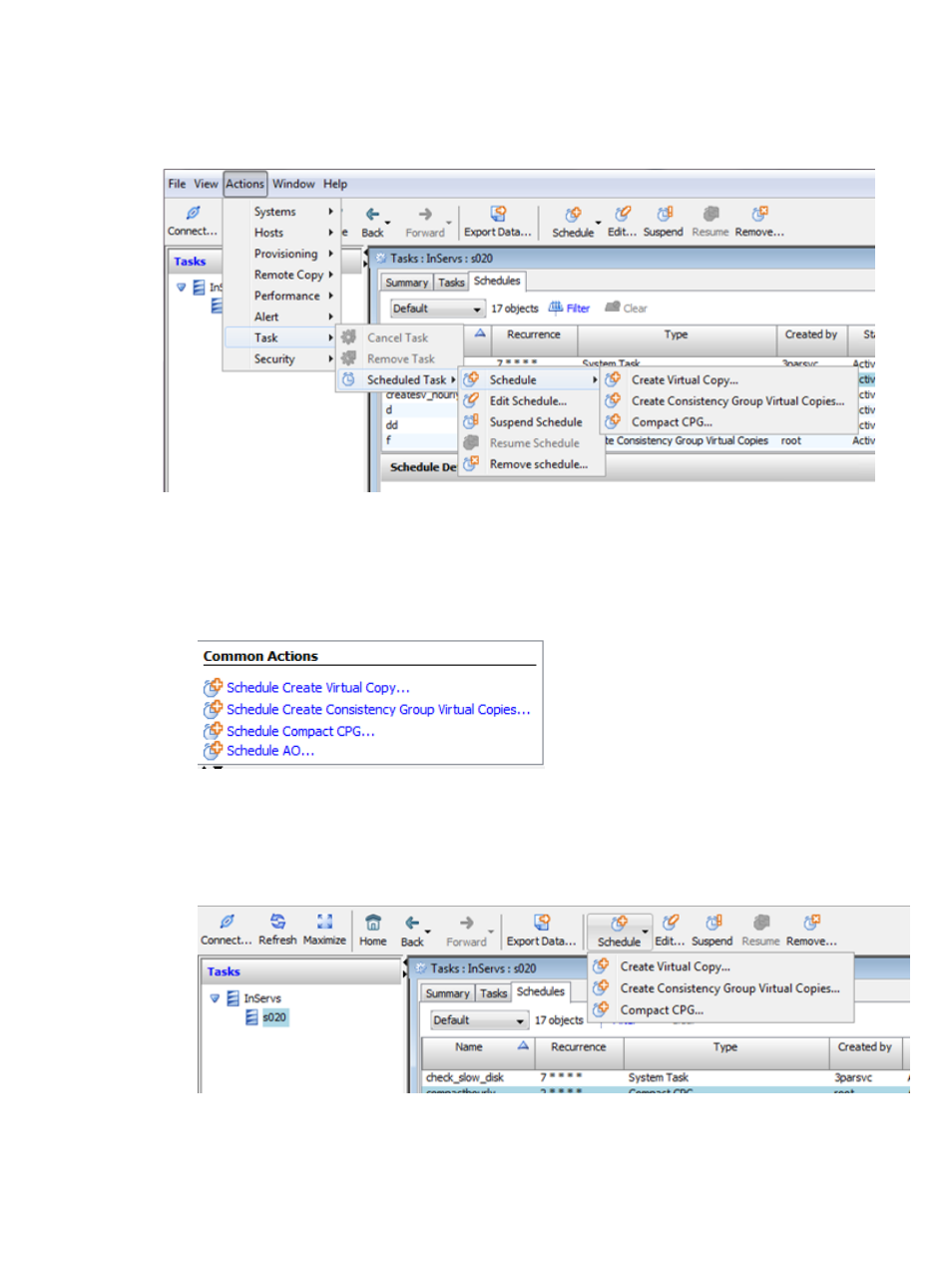
You can access the scheduler using any of the following methods:
•
Actions Menu – On the Actions menu, there is a submenu called Scheduled Task under the
Task menu. This will allow you to schedule a task, edit, suspend, resume or remove an existing
schedule.
•
Tasks & Schedules Manager
Common Actions Panel – Contains options for creating a schedule to create a virtual
copy, create a consistency group virtual copy, compact a common provisioning group,
or adaptive optimization
◦
◦
The Toolbar – Contains options to create a schedule and to edit, suspend, resume, and
remove a schedule. At least one row in the table displayed in the Management Window
must be selected to enable the Edit, Suspend, Resume, and Remove actions. These four
actions will also be on the table right-click popup menu.
•
Common Schedule Panel – The schedule panel is a common panel that is embedded across
all dialogs and wizards for operations that can be scheduled. For example, if you choose to
create a virtual copy from the Common Actions Panel under the Provisioning Manger, the
Create Virtual Copy dialog box gives you the option of either creating the virtual copy
350 Tracking and Scheduling Tasks
