Creating a physical copy, Editing a physical copy, Removing a physical copy – HP 3PAR Operating System Software User Manual
Page 188
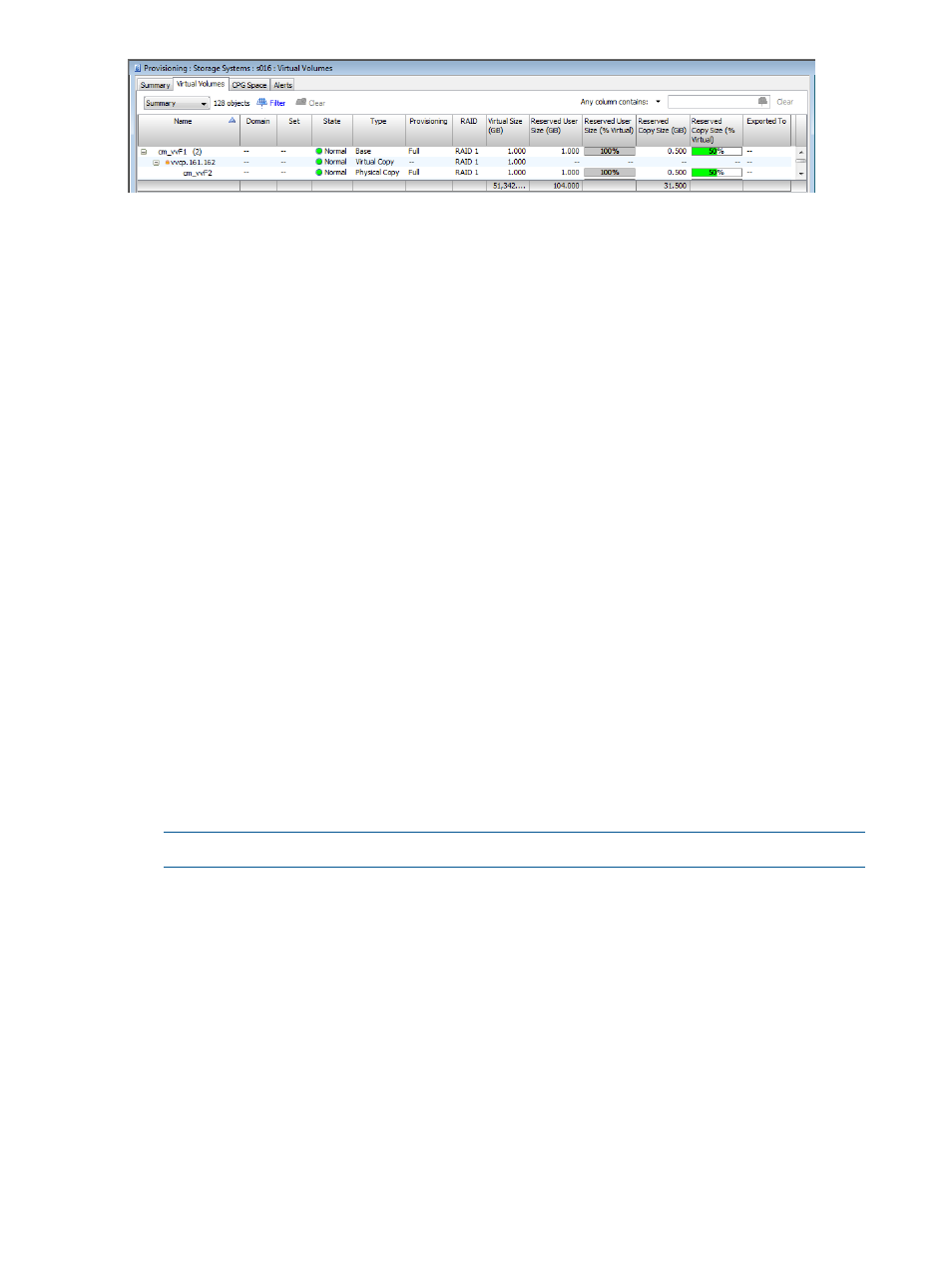
See
“Viewing the Virtual Volumes Tab” (page 155)
.
Creating a Physical Copy
To create a physical copy:
1.
In the Manager Pane, click Provisioning.
2.
In the Common Actions Panel, click Create Physical Copy.
The Create Physical Copy dialog box appears.
3.
From the System list, select the system on which the physical copy will be created.
4.
(Optional) From the Domain list, select the domain in which the copy will reside.
5.
From Parent Volume list, select the volume to copy from.
6.
From Destination Volume list, select the volume to copy to.
7.
From the Task Priority list, select the importance of this physical copy task in relation to other
tasks running concurrently: High, Medium (default), or Low.
8.
(Optional) If you want to save a snapshot of the physical copy, in order to resynchronize the
base volume and physical copy at a later point in time, click Save snapshot for later resync.
9.
Click OK.
Editing a Physical Copy
To edit a physical copy:
1.
Access the Virtual Volumes tab.
2.
Right-click the physical copy you wish to edit and select Edit.
The Edit Physical Copy dialog box appears.
3.
Enter a new name in the Name field.
4.
If you have selected the Show advanced options checkbox, select a Retention Time and an
Expiration Time for the snapshot.
NOTE:
An HP 3PAR Virtual Lock license is required for setting a retention time.
5.
If you wish to save the snapshot for resynchronization, select Save snapshot for later resync.
6.
Click OK.
Removing a Physical Copy
To remove a physical copy:
1.
Access the Virtual Volumes tab.
2.
Right-click the physical copy you wish to remove.
3.
In the menu that appears, click Remove.
The Remove Virtual Volume dialog box appears.
4.
(Optional) Select to remove snapshots and physical copies of the listed volumes, listed volumes
currently exported to a host (including active VLUNs), and any listed volumes that are part of
a volume set.
5.
Click OK.
188 Creating Copies
