Moving a virtual volume to another domain, Repairing virtual volumes – HP 3PAR Operating System Software User Manual
Page 139
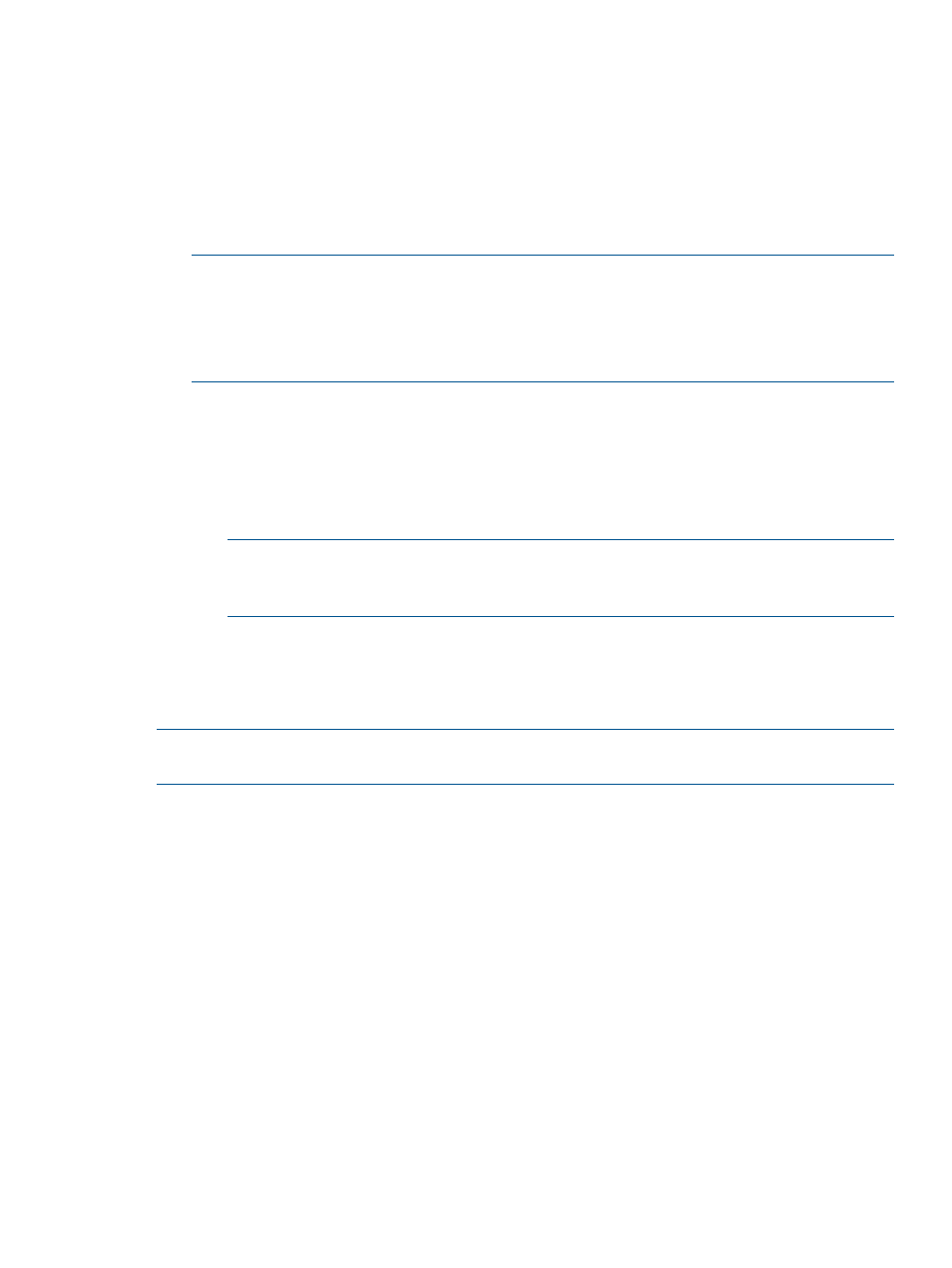
4.
In the menu that appears, click Add to Remote Copy Group.
The Add Volumes to Remote Group dialog box appears.
5.
Select the Remote Copy group(s) from the Group list.
6.
(Optional) Select Start group after adding volumes if you wish to immediately start the Remote
Copy group after adding the selected volume.
7.
In the Source Volume on list, select the volume you are adding to the group.
8.
In the Backup Volume on list, select an existing backup volume, or click New to create a new
backup volume.
NOTE:
When selecting volumes, you can filter the lists to include by clicking the down
arrow and selecting Virtual Volumes, Provisioning, and Virtual Size. To clear the filter, click
Clear.
NOTE:
If an RW snapshot is added to the group all RW of the same volume family will be
removed. The base parent will also be removed.
9.
If you clicked New:
a.
Enter a volume name.
b.
Select CPG for the user space.
c.
Select a CPG for the copy space.
d.
(Optional) If you wish to enter an allocation warning percentage and/or allocation limit,
click Enabled and enter a value.
NOTE:
If you are creating a Remote Copy group for a Synchronous Long Distance
Remote Copy configuration, repeat steps 8 and/or 9 for the second Backup Volume on
list of virtual volumes.
10. Click Add.
11. Click OK.
Moving a Virtual Volume to Another Domain
NOTE:
HP 3PAR Domains requires an HP 3PAR Domain license. For additional information
about the license, see the HP 3PAR OS Concepts Guide.
If you are using HP 3PAR Domains and wish to move a volume from one domain to another, follow
the instructions in
“Moving Objects from One Domain to Another Domain” (page 70)
.
Repairing Virtual Volumes
To repair a virtual volume:
1.
Access the Virtual Volumes tab.
2.
Right-click the volume you wish to repair.
The Repair Virtual Volume dialog box appears.
Moving a Virtual Volume to Another Domain
139
