System manager – HP 3PAR Operating System Software User Manual
Page 399
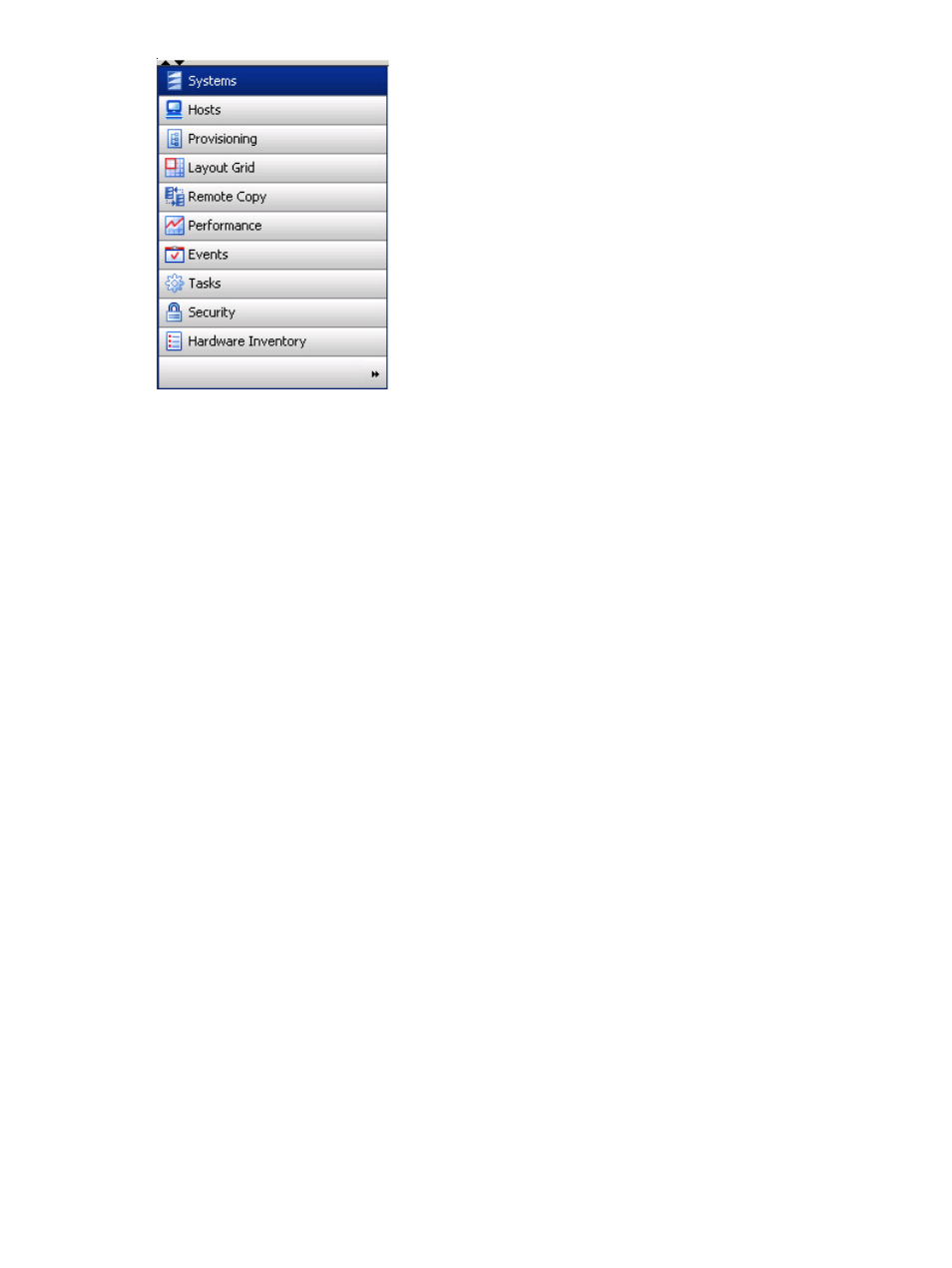
The following managers are contained in the Manager Pane:
“System Manager” (page 399)
“Host Manager” (page 400)
“Provisioning Manager” (page 401)
“Layout Grid Manager” (page 401)
“Remote Copy Manager” (page 402)
“Performance & Reports Manager” (page 403)
“Events & Alerts Manager” (page 404)
“Tasks & Schedules Manager” (page 404)
“Security & Domains Manager” (page 405)
“Hardware Inventory Manager” (page 405)
For instructions on modifying the display of the Manager Pane, see
and
“Customizing the Manager Pane Display” (page 417)
System Manager
The System Manager allows you to view and perform system-level actions and information:
“Viewing System Information” (page 280)
“Managing Alerts” (page 270)
“Locating a System” (page 277)
“Editing a System” (page 277)
“Working with Controller Nodes” (page 289)
“Managing Drive Cages” (page 301)
“Managing Ports” (page 20)
When the System Manager is selected, the Management Tree and Common Actions panel appear
as follows:
Components of the Interface 399
