Displaying space history information, Detail pane – HP 3PAR Operating System Software User Manual
Page 160
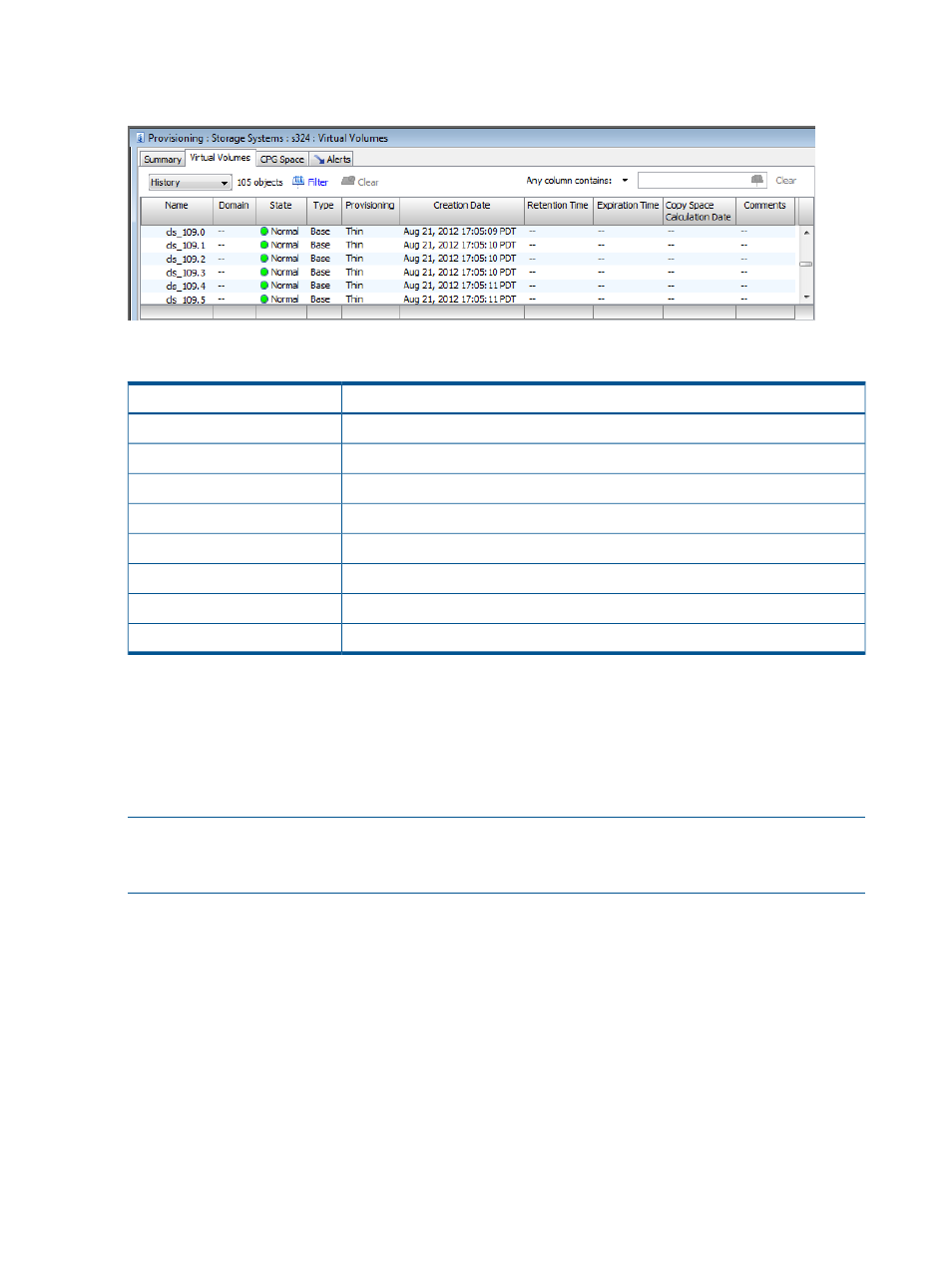
Displaying Space History Information
To view Space History information, select Space History from the filtering list.
The following information is displayed:
Description
Column
The volume name. Volume tree depth in parenthesis.
Name
The state of the system.
State
Indicates if the volume is a base volume, physical copy, or virtual copy.
Type
Indicates if the volume is fully (Full) or thinly provisioned (TPVV).
Provisioning
The size of user space the virtual volume has grown in GiB.
Grown User Space
The size of copy space the virtual volume has grown in GiB.
Grown Copy Space
The size of user space the virtual volume has reclaimed in GiB.
Reclaimed User Space
The size of copy space the virtual volume has reclaimed in GiB.
Reclaimed Copy Space
Detail Pane
The detail pane displays detailed information about a single virtual volume selected from the list
pane. The detail pane displays information on four tabs:
,
,
,
“Logical Disks Tab” (page 165)
,
,
, and
NOTE:
The Advanced, Logical Disks, Layout, and SCSI Reservations tabs are advanced features
and are only displayed if they have been set to display in your preferences. See
160 Viewing Virtual Volumes
