HP 3PAR Operating System Software User Manual
Page 353
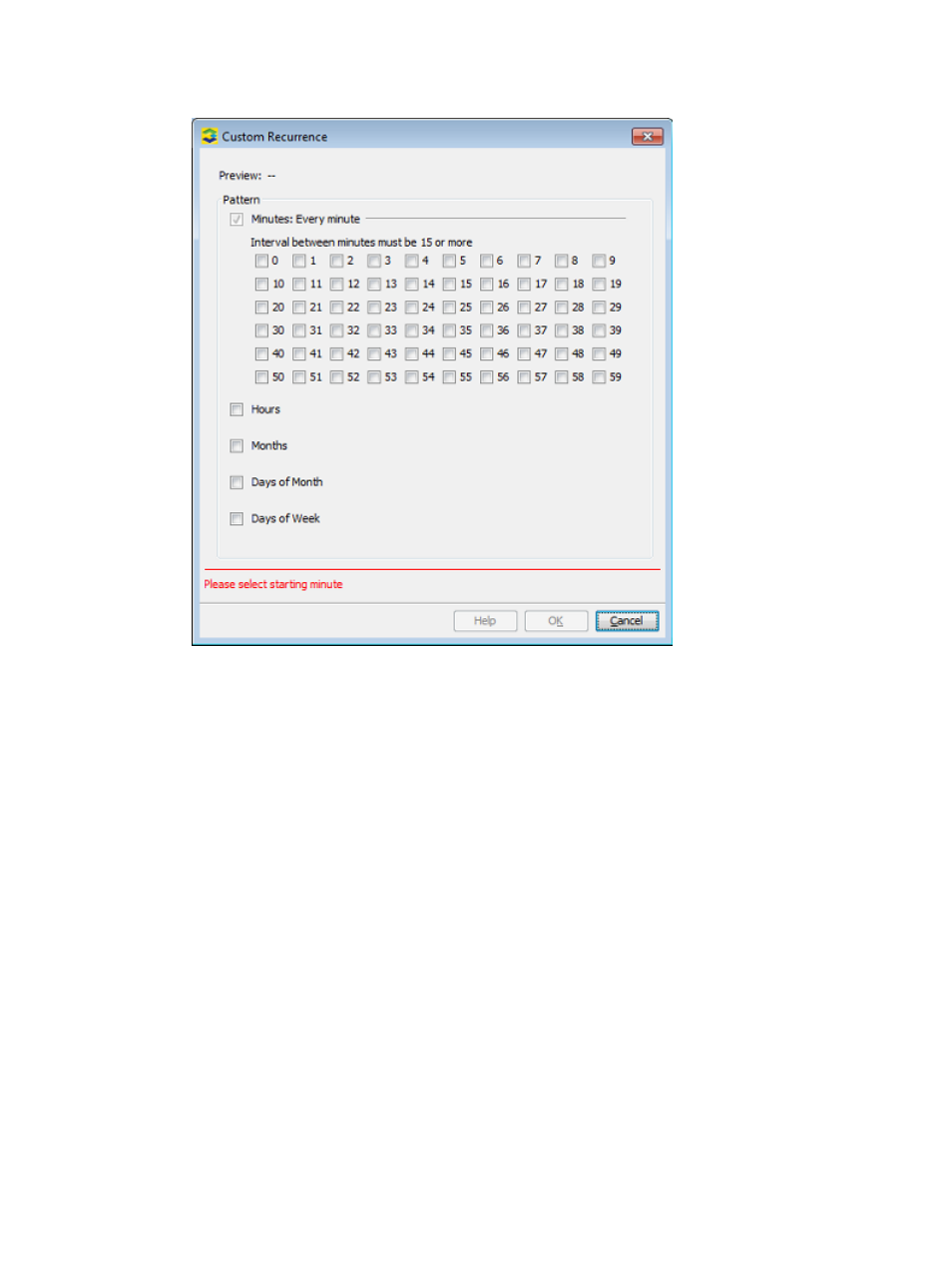
recurrence button to the right of the combo box is enabled when Advanced is selected so that
the dialog can be reopened to edit the recurrence.
This recurrence option allows you to specify:
◦
Minutes – (Required) The Minutes checkbox is selected and disabled. By default, none
of the minutes is selected. The interval between minutes must be 15 or more. Therefore,
when a minute is selected, the checkboxes for the 14 minutes before and after it are
disabled to enforce this rule. If only minutes are selected and no other options, the
recurrence will be at the selected minutes of every hour, every day, every month.
◦
Hours – When the Hours checkbox is selected, the Hours panel is expanded. By default,
all hours are selected. Deselecting the All checkbox clears the selections. Deselecting any
hour when the All checkbox is selected will also deselect the All checkbox.
◦
Months – When the Months checkbox is selected, the Months panel is expanded. By
default, all months are selected. Deselecting the All checkbox clears the selections.
Deselecting any month when the All checkbox is selected will also deselect the All
checkbox.
◦
Days of Month – (Disabled if the Days of Week checkbox is selected.) When the Days
of Month checkbox is selected, the Days of Month panel is expanded. By default, all
days are selected. Deselecting the All checkbox clears the selections. Deselecting any
day when the All checkbox is selected also deselects the All checkbox.
The Days of Month and Months panels are linked so that days and months are disabled
depending on day and month selected:
–
If February is selected, the checkboxes for days 29, 30, and 31 are disabled.
–
If April, June, September, or November is selected, the checkbox for day 31 is
disabled.
Viewing the Schedules Tab 353
