Tasks tab, Alerts tab, Tasks tab alerts tab – HP 3PAR Operating System Software User Manual
Page 221
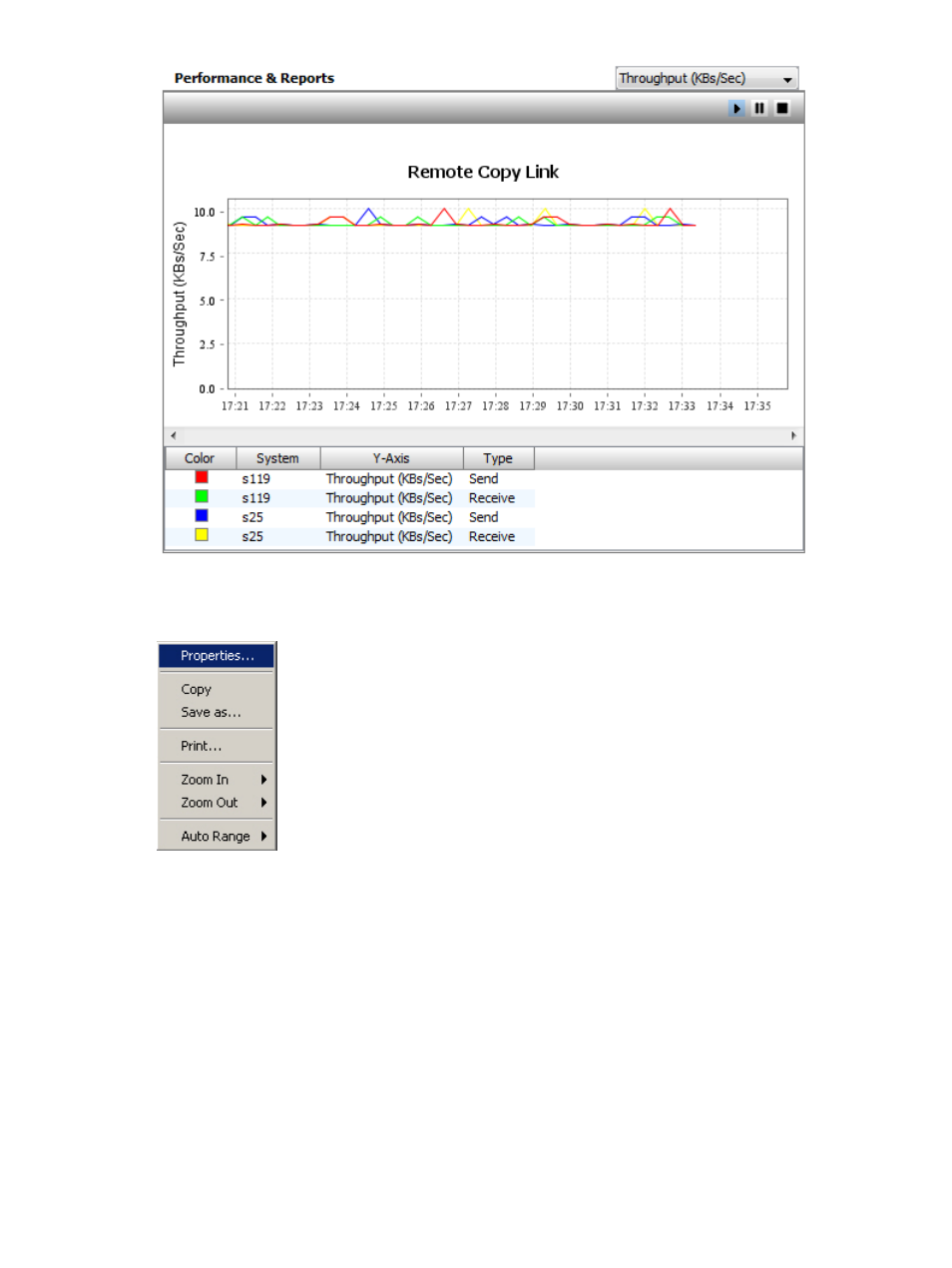
Right-clicking the graph displays a menu, which allows you to perform actions such as viewing
and setting the chart's properties, copying the chart, and saving the chart.
Tasks Tab
The Tasks tab is divided into a list pane and a detail pane. The list pane displays a summary of
all Remote Copy tasks for the Remote Copy systems. The detail pane displays details about a
selected system from the list pane. The format is similar to the format described in
Alerts Tab
The Alerts tab is divided into a list pane and a detail pane. The list pane displays all Remote
Copy-related alerts. The detail pane displays the details about an alert selected from the list pane.
The format is similar to the format described in
“Viewing System Alerts” (page 271)
See also:
“Viewing Remote Copy Links” (page 223)
Viewing Remote Copy Information 221
