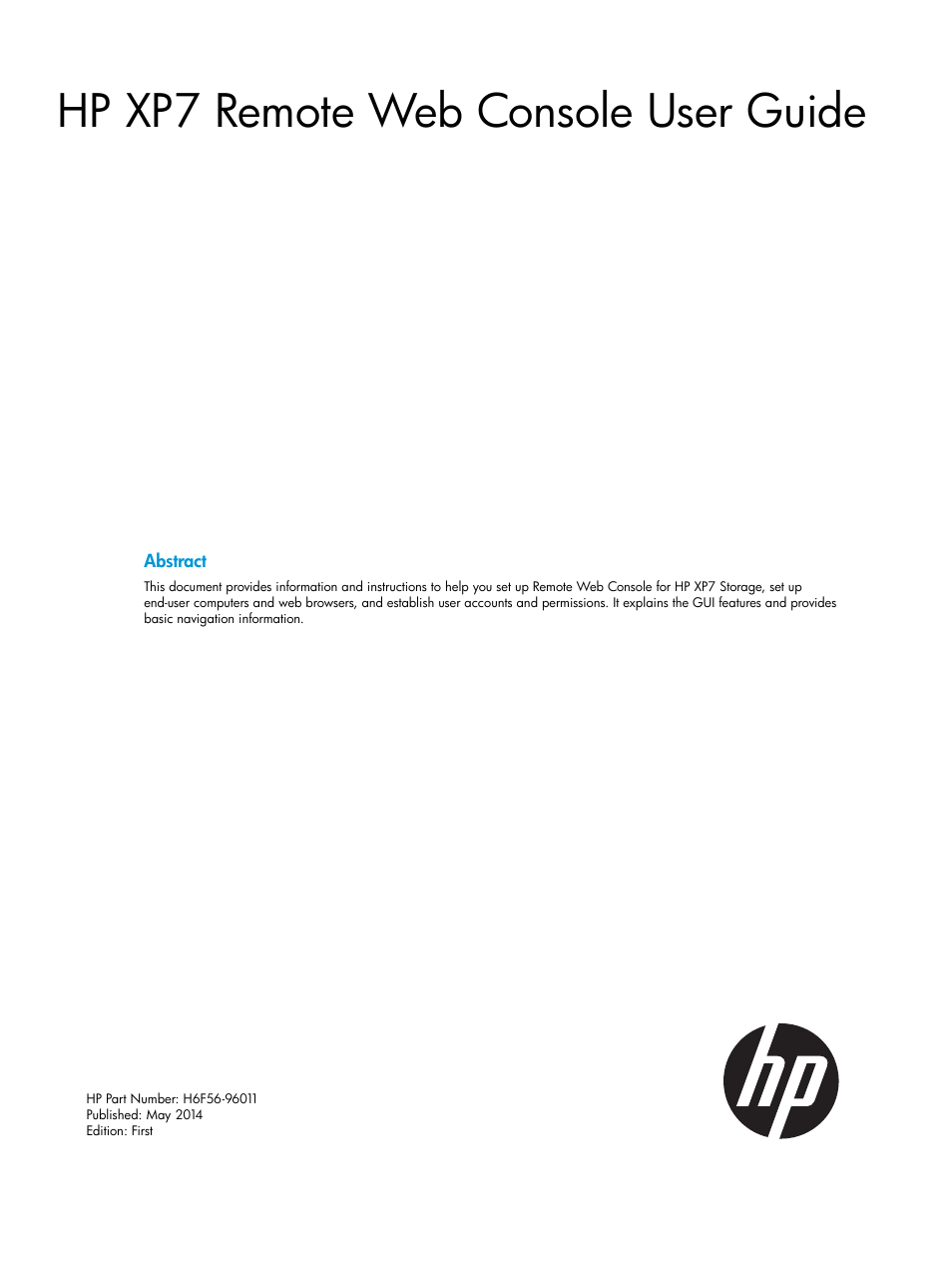HP XP7 Storage User Manual
Hp xp7 remote web console user guide
This manual is related to the following products:
Table of contents
Document Outline
- XP7 Remote Web Console User Guide
- Contents
- 1 Remote Web Console overview
- 2 Setting up Remote Web Console
- Setup workflow
- Cable connection requirements
- Setting up SSL encryption
- Flow of SSL communication settings
- Notes on updating the signed certificate to the SVP
- Creating a keypair
- Acquiring a signed certificate
- Uploading the signed certificate
- Returning the certificate to default
- Importing the certificate to the SVP
- Blocking HTTP communication to the storage system
- Releasing HTTP communication blocking
- Setting up a client computer
- Configuring certificates for HCS
- Using the SMI-S function with a Remote Web Console user account
- Installing the report configuration tool
- Using the report configuration tool
- 3 Getting started using Remote Web Console
- Logging in to Remote Web Console
- Remote Web Console restrictions
- General restrictions
- Web browser restrictions while using Remote Web Console
- Unsupported actions in Windows version of Remote Web Console
- Unsupported actions in UNIX version of Remote Web Console
- Applying changes made in Remote Web Console
- Refreshing data after a Auto LUN or Quick Restore operation
- Refreshing data after operations performed with another application
- Capacities displayed on the Remote Web Console screen
- Caution on LUN ID notation
- Refreshing your user view
- Setting the view back to default
- Remote Web Console main window
- Balloon dialog box
- Setting Remote Web Console secondary windows
- For more information about Remote Web Console
- 4 Setting up and managing user accounts
- 5 Configuring the Remote Web Console environment
- 6 License keys
- 7 Viewing and managing the storage system
- Viewing and managing overview
- Viewing storage system information
- Viewing Remote Web Console data using external applications
- Using reports to verify system changes
- Viewing a Remote Web Console report
- Managing tasks
- 8 Troubleshooting
- 9 Support and other resources
- A Storage configuration reports
- B Report Configuration Tool command reference (raidinf commands)
- C SMI-S provider configuration file
- D Using Remote Web Console secondary windows
- E Remote Web Console user management GUI reference
- User Groups window
- Selected User Group Window
- Create User Group wizard
- Create User wizard
- Confirm window (Create User)
- Change Password Wizard
- Confirm window (Change Password)
- Edit User wizard
- Confirm window (Edit User)
- Add User wizard
- Confirm window (Add Users)
- Remove Users window
- Delete Users window
- Edit User Group wizard
- Delete User Groups window
- Edit Resource Group Assignment wizard
- Edit Role Assignment wizard
- Setup Server wizard
- LDAP Properties window
- RADIUS Properties window
- Kerberos Properties window
- Setup Server for LDAP
- Setup Server for RADIUS
- Setup Server for Kerberos
- F Remote Web Console software licenses GUI reference
- G Configuring storage systems GUI reference
- H Remote Web Console system reference GUI reference
- Storage Systems window
- Port Condition window
- Tasks window
- Task Properties window
- Suspend Tasks window
- Resume Tasks window
- Delete Tasks window
- Disable Auto Delete window
- Enable Auto Delete window
- Edit Information Display Settings window
- Reports window
- Create Configuration Report window
- Delete Reports window
- Alerts window
- Alert Properties window
- Resource Lock Properties window
- I Tool Panel GUI Reference
- Glossary
- Index