4 setting up and managing user accounts, Workflow for creating and managing user accounts – HP XP7 Storage User Manual
Page 50
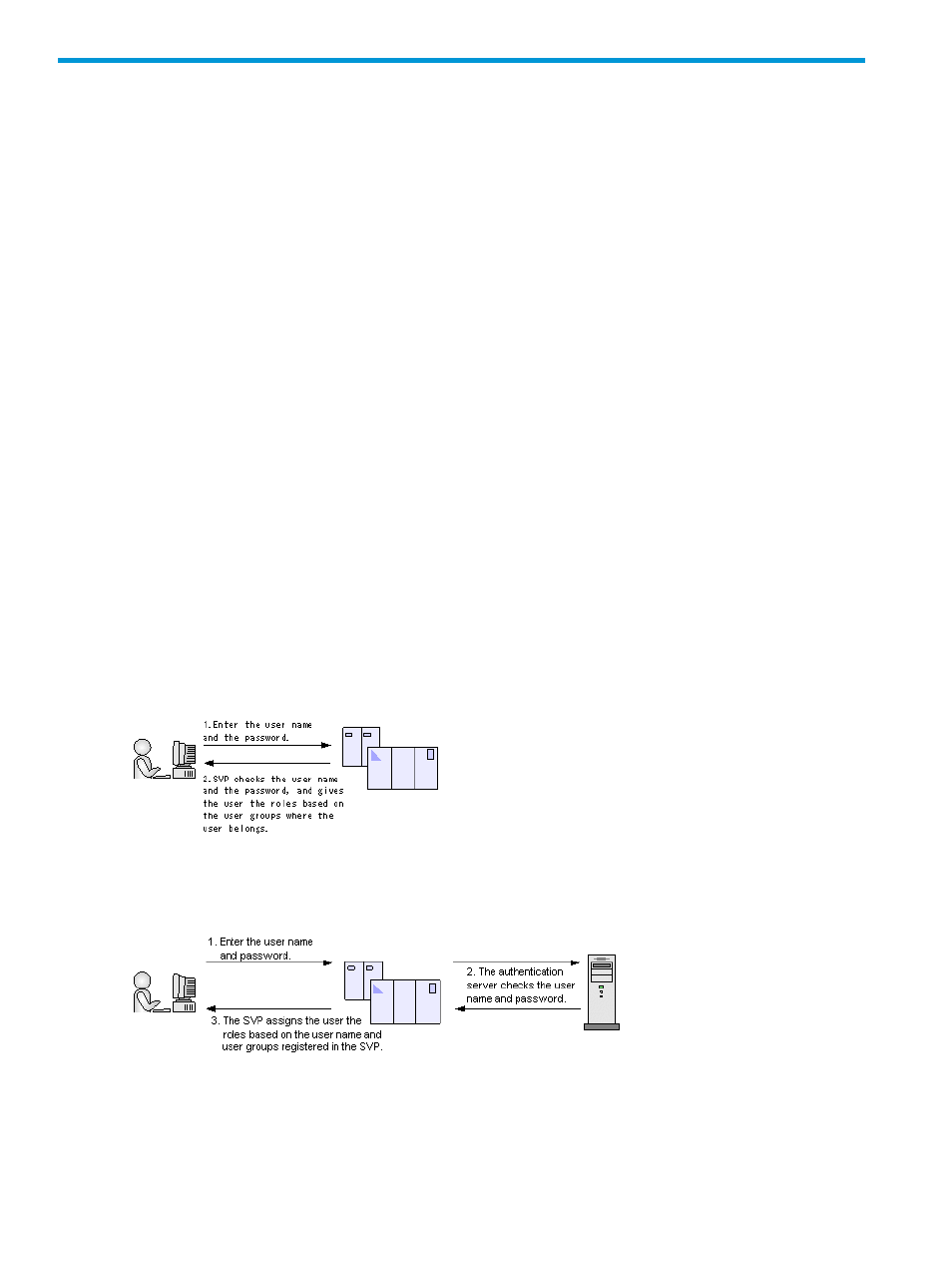
4 Setting up and managing user accounts
When Remote Web Console has been set up on the SVP, and the client computers are set up, you
create user accounts for Remote Web Console users and define their roles. This section provides
information for setting up and managing user accounts.
Workflow for creating and managing user accounts
Administrators use Remote Web Console to create accounts for all users. The following steps show
a basic workflow:
•
If an authentication server is used, connect the client computers to it. An authentication server
allows users to log in to Remote Web Console with the same password as the one used for
other applications in a system.
•
Review
“Using an authentication server and authorization server” (page 50)
for information
and instructions.
•
Review
to understand the user groups and roles you can assign new
or existing users.
•
Create user accounts and assign permissions. See
“Creating user accounts” (page 59)
•
Change, disable, or delete user passwords and permissions. See
Using an authentication server and authorization server
An authentication server enables users to log in to Remote Web Console with the same password
as the password that they use for other applications. The authentication server must be configured
for each user.
The following figure shows login workflow without an authentication server:
Figure 20 Logging in when an authentication server is not used
The following figure shows login workflow with an authentication server:
Figure 21 Logging in when an authentication server is used
If an authorization server works together with an authentication server, the user groups that are
registered in the authorization server can be assigned to a user for Remote Web Console.
The following figure shows login workflow when an authentication server and an authorization
server are used in combination:
50
Setting up and managing user accounts
