Executing a regularly scheduled script file – HP XP7 Storage User Manual
Page 102
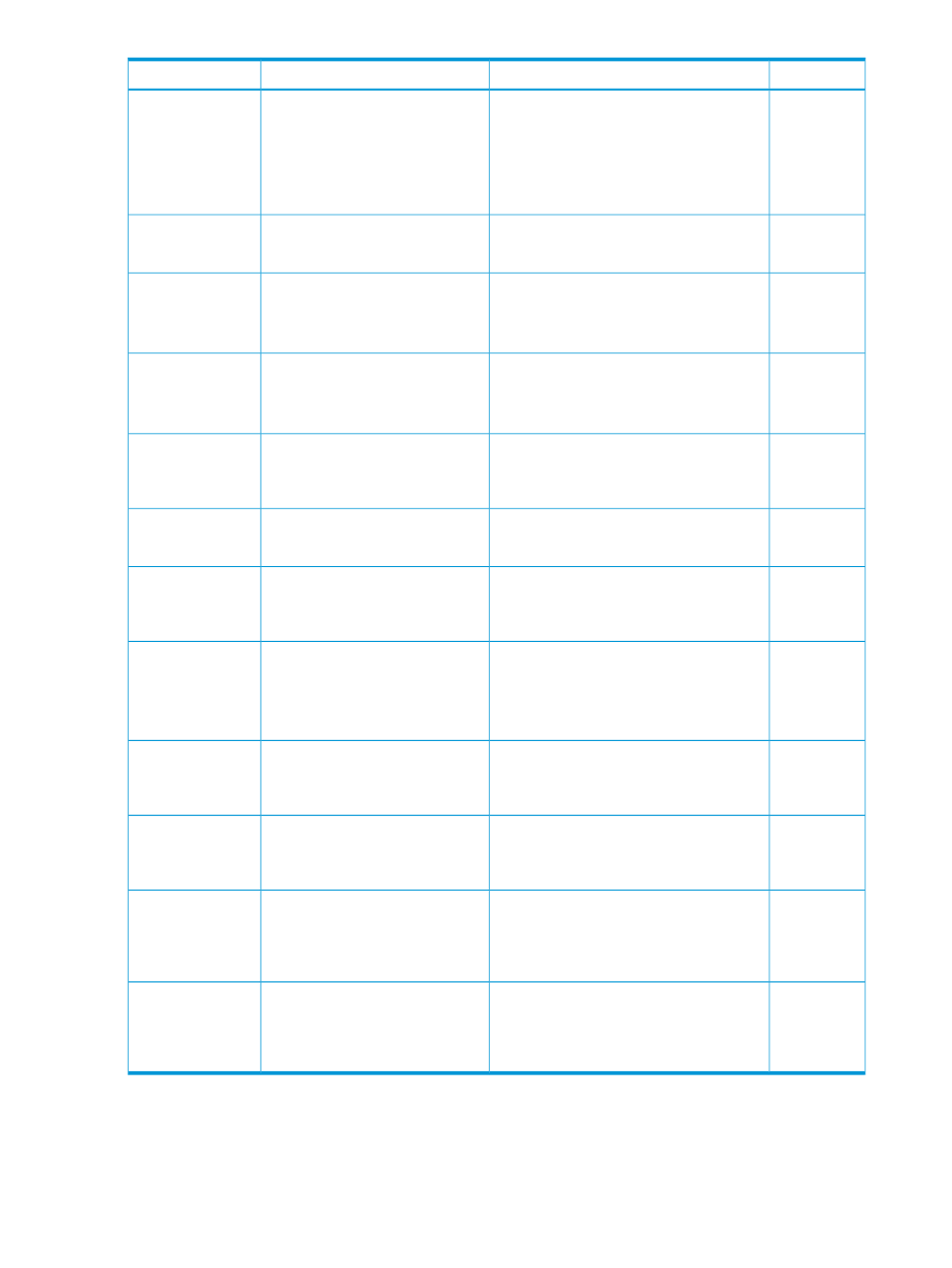
Return value
Cause of error and action
Error message
Error code
131
The installation directory includes a file that
will overlap with another file to be created
The file is illegal.
Please move 'raidinfcer' file from
the installation directory.
EW_SYSERR
by the Report Configuration Tool and the
Report Configuration Tool cannot start.
Remove the overlapping file from the
installation directory.
131
The log file cannot be accessed. Contact HP
Technical Support.
Log file invalid.
Please call to service center.
EW_SYSERR
230
The syntax of the command is not valid. See
“Report Configuration Tool command
Unknown command.
Please refer to the help.
EW_UNWCMD
reference (raidinf commands) ” (page 132)
and enter a valid parameter.
252
The option and parameter are not valid. See
“Report Configuration Tool command
Unknown option.
Please refer to the help.
EW_UNWOPT
reference (raidinf commands) ” (page 132)
and input a new option and parameter.
252
Unable to connect to the proxy server
specified by the environment variable. Check
the proxy server name.
Invalid environment value.
Please confirm the setting of
HTTP_PROXY.
EW_UNWOPT
131
An internal error occurred while connecting
to the server. Check the setting of the server.
Web access error.
Please confirm the setting of server.
EW_WEBERR
131
The server specified by the -servername
option does not exist. Check the server name
and specify a new server.
Server name can not be resolved.
Please check the setting of server
name.
EW_WEBERR
131
No response from the server specified by
the-servername option. Make sure that:
Server is no response.
Input argument server is incorrect
or server is not ready.
EW_WEBERR
•
The correct server name is specified.
•
The settings of the server are correct.
131
An internal error occurred while connecting
to the server. Check the network devices and
cables.
Web access error.
Please check your network
equipment and cables.
EW_WEBERR
131
An internal error occurred while connecting
to the proxy server. Check the settings of the
proxy server.
Web access error.
Please confirm the setting of proxy
server.
EW_WEBERR
131
Unable to connect to the proxy server
specified by the environment variable. Check
the proxy server name.
Proxy server name can not be
resolved.
Please check the setting of proxy
server name.
EW_WEBERR
221
The execution of the entered command was
rejected by the server.
The control command rejected.
EX_CMDRJE
Check the error messages of Remote Web
Console.
Executing a regularly scheduled script file
To execute the created script file on a regular basis, register it as a scheduled task in Windows.
The following procedure uses the Windows schtasks command to register the script files created
in the example shown in
“Preparing a script file” (page 97)
as tasks of Windows.
102 Viewing and managing the storage system
