HP XP7 Storage User Manual
Page 112
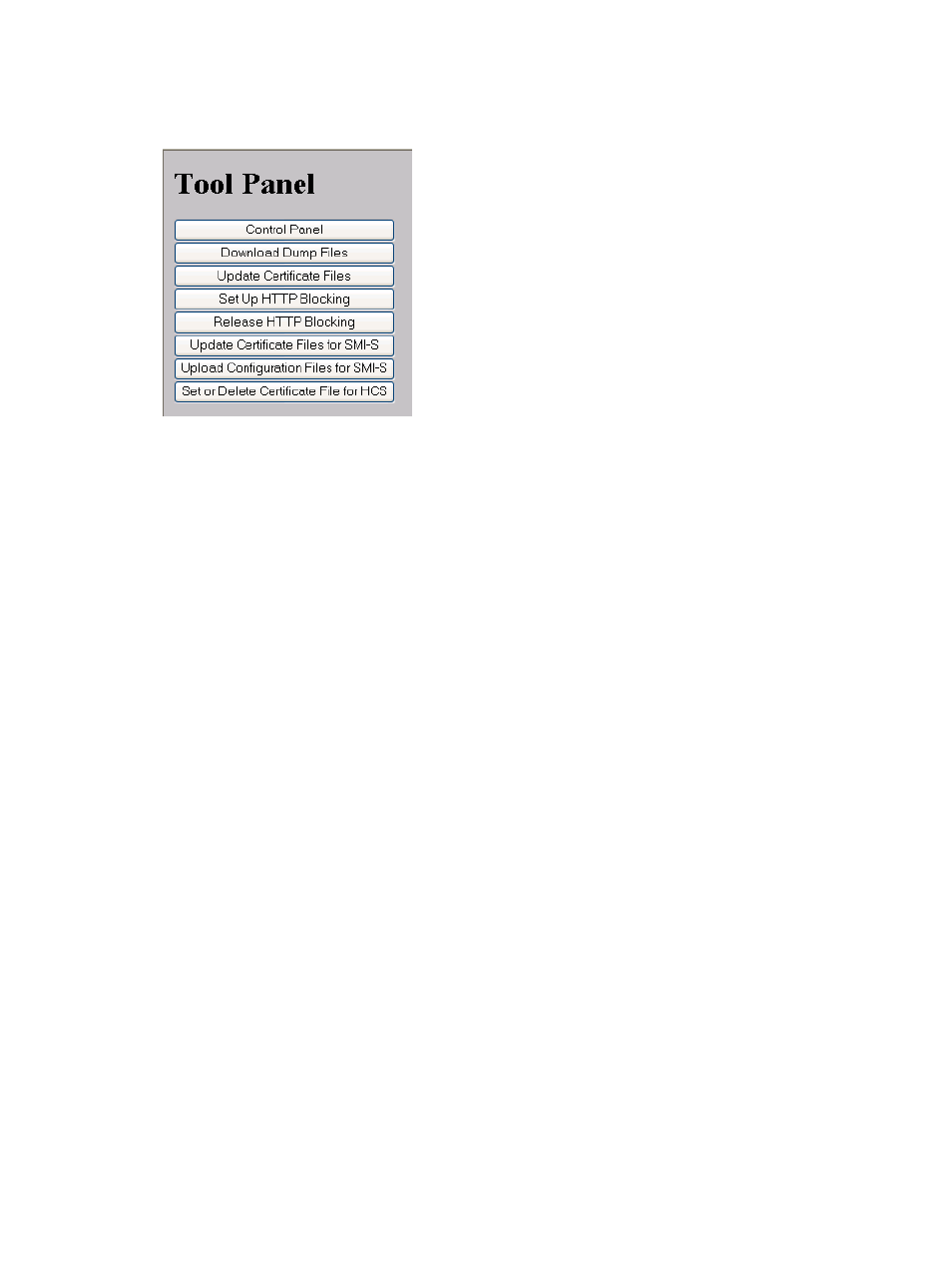
Procedure 33 To download dump files from the SVP:
1.
Start a web browser and specify the following URL to open the Tool Panel:
https://IP-address-or-host-name-of-SVP/cgi-bin/utility/toolpanel.cgi
2.
Click Download Dump Files. The Login dialog box opens.
3.
Enter the user ID and password and click Login. The Download Dump Files dialog box opens.
4.
Select a file that you want to download.
•
Existing Dump Files indicates the last dump file that you downloaded. Select this when
you want to re-download a previously downloaded dump file. If you have not downloaded
any dump files from the Tool Panel, this item does not display even if you have acquired
a dump file via SVP.
•
Normal Dump includes all information about the SVP and the minimum information about
the storage system. Select this when you have a less serious problem such as incorrect
display.
•
Detail Dump includes all information about the SVP and the storage system. Select this
when Remote Web Console has a serious problem (for example, Remote Web Console
does not start) or when you need to determine if the storage system has a problem.
•
Detail Dump (for DKC Performance) contains the I/O-performance-related information.
This includes performance monitor collection information, in addition to information
applicable to Detail Dump. Choose Detail Dump (for DKC Performance) to check for I/O
performance problems.
Note that while processing takes place, DKC I/O performance may be affected. During
processing, you cannot use Remote Web Console to change the system configuration or
perform SVP maintenance operations.
5.
Click Next. A message appears confirming the execution of compression of the dump files.
6.
Click OK. File compression processing starts. When the file is compressed, the Download
Dump Files dialog box opens for the download.
7.
Click Download. The File Download dialog box opens.
8.
On the File Download dialog box, click Save this file to disk, and then click OK. The Save As
dialog box opens.
9.
Specify the download destination, and then click Save. When the file is downloaded
successfully, the Download complete dialog box opens.
112
Troubleshooting
