Confirm window (create user), Change password wizard, Change password window – HP XP7 Storage User Manual
Page 161: Selected users
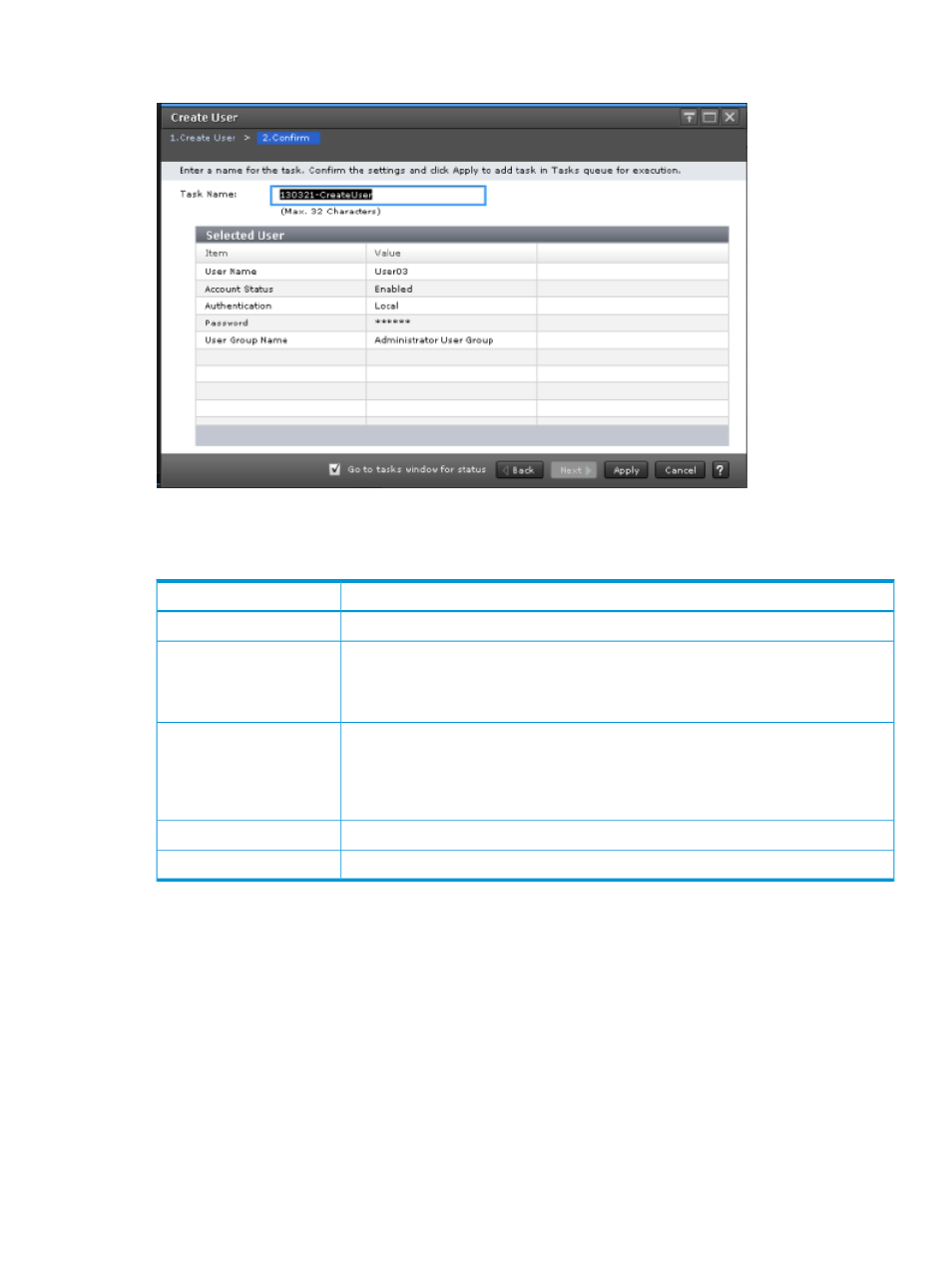
Confirm window (Create User)
Selected Users
The following table describes the fields and settings used to create a new user account.
Description
Item
User name to be created.
User Name
Account statuses. The following statuses are available:
Account Status
Enabled: The user can use the account.
Disabled: The user cannot use the account or log in to Remote Web Console.
Authentication methods. The following methods are available:
Authentication
Local: Does not use authentication server. Uses a dedicated password for Remote Web
Console.
External: Uses authentication server.
Password that the user enters for login.
Password
User group name where the user is added.
User Group Name
Change Password Wizard
Change Password window
Use this window to change the password for yourself or another user.
Confirm window (Create User)
161
