Edit alert settings window, Syslog tab – HP XP7 Storage User Manual
Page 214
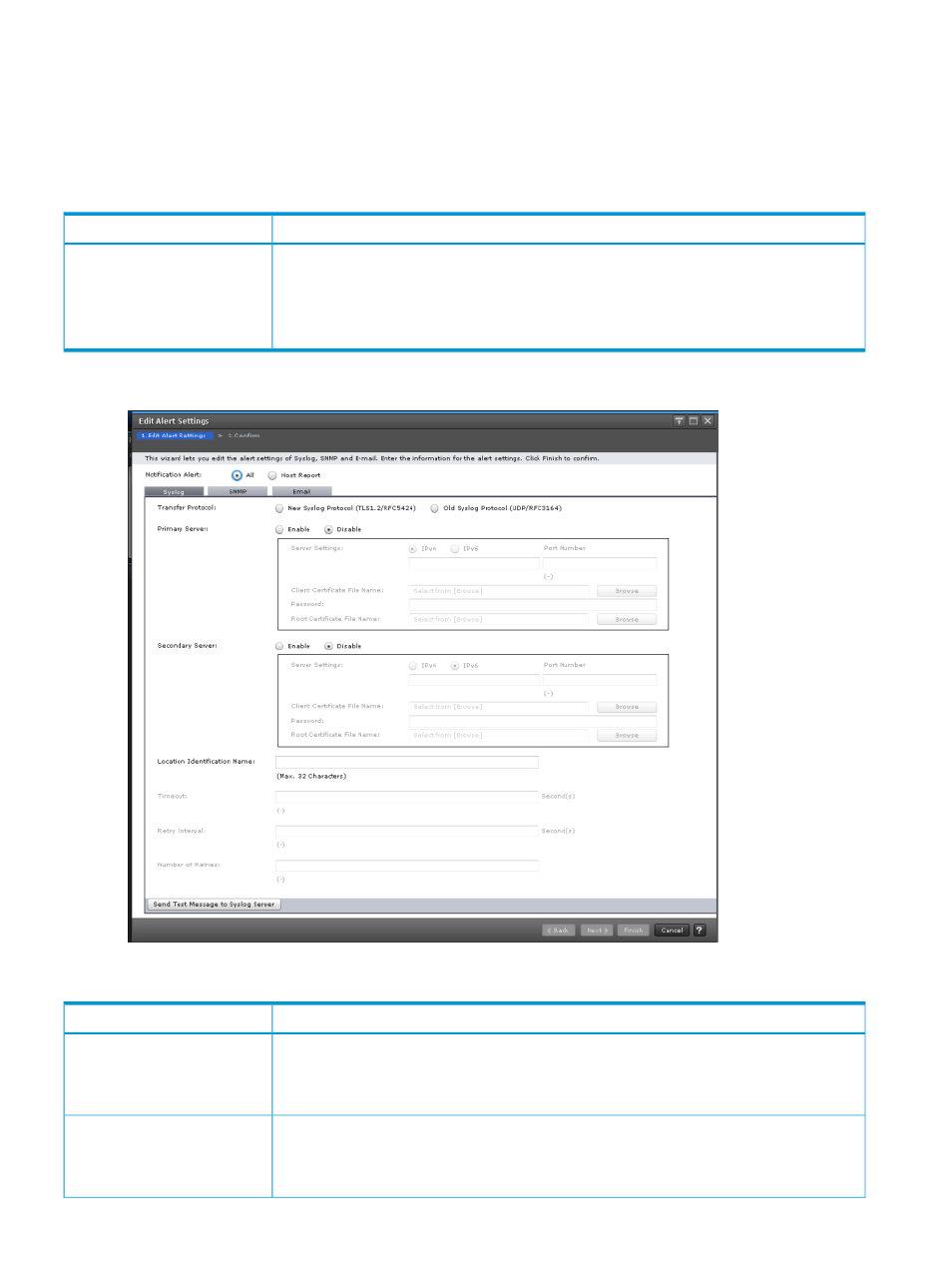
Edit Alert Settings window
The window for the wizard contains three tabs:
•
•
•
Description
Item
Select the destination of the alert notification.
Notification Alert
•
Host Report: Reports alerts only to the host(s) for which SIM report setting is made.
•
All: Reports alerts to all hosts.
Alert destinations are common to Syslog, SNMP, and Email.
Syslog tab
The following table describes the fields and settings in the Syslog tab.
Description
Item
Select the protocol for Syslog transfer.
Transfer Protocol
•
New Syslog Protocol (TLS1.2/RFC5424)
•
Old Syslog Protocol (UDP/RFC3164)
Select whether or not to use the Syslog Server.
Primary Server
•
Enable: Reports SIM to the Syslog Server through Syslog.
•
Does not report SIM to the Syslog Server through Syslog.
214
Configuring storage systems GUI reference
