Add address window, Change settings window, Add address window change settings window – HP XP7 Storage User Manual
Page 223
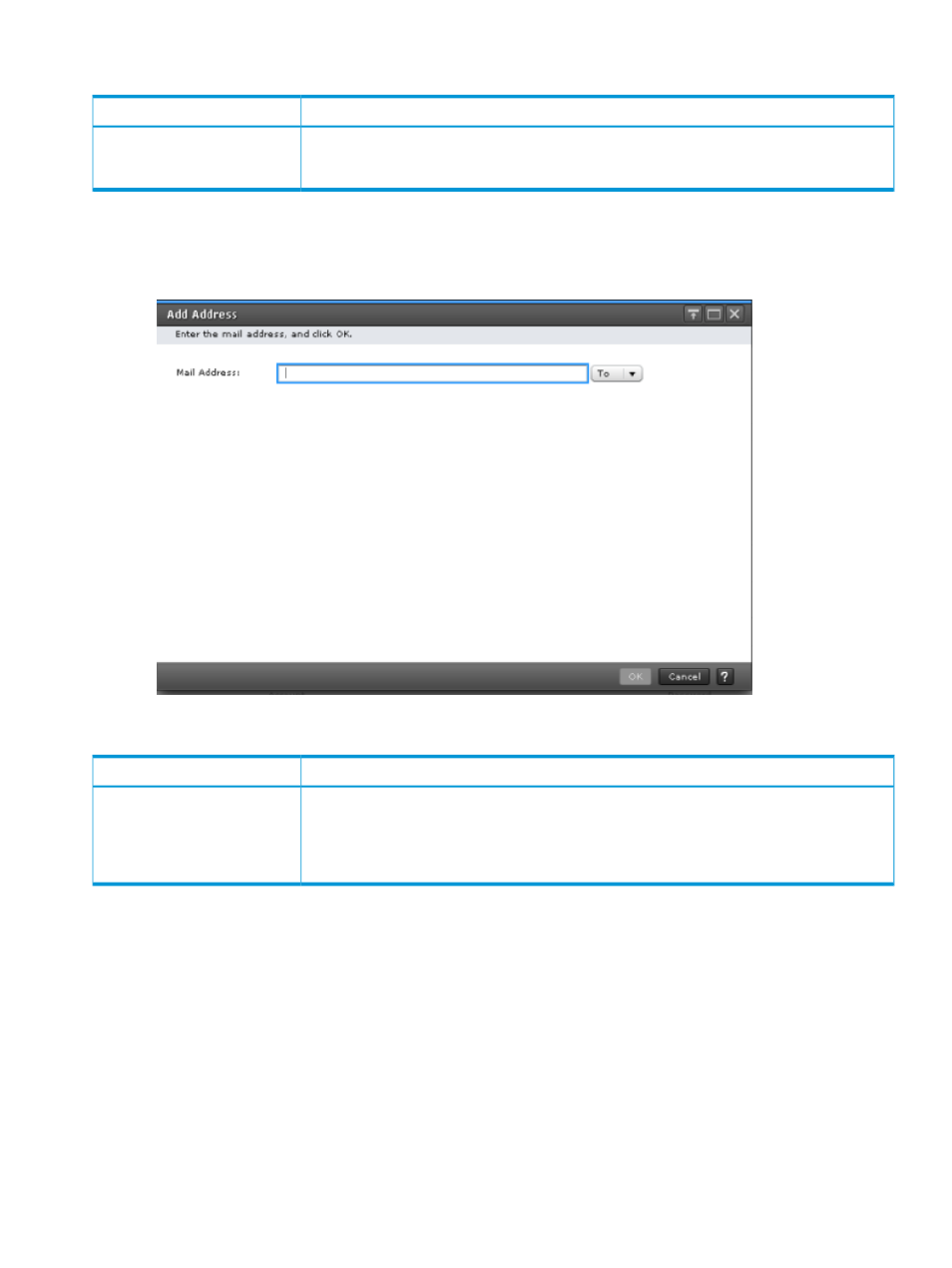
The following table describes the fields and settings in the Change Community window.
Description
Item
Enter community names. You can register up to 32 communities. For community names, you
can use up to 180 alphanumeric characters (ASCII codes) excluding these symbols: (\ , / ; :
* ? " < > | & % ^ ).
Community
Add Address window
Use the add address window to add an email address to the list of addresses to notify of a system
error.
The following table describes the fields and settings in the Add Address window.
Description
Item
Enter an email address and select an attribute (To, Cc, or Bcc).
Mail Address
For an email address, you can use up to 255 characters.
Usable characters: Alphanumeric characters (ASCII codes) and symbols (! # $ % & ` + - * / '
^ { } _ . )
Change Settings window
Use the change settings window to change an email address.
Edit Alert Settings wizard 223
