HP XP7 Storage User Manual
Page 55
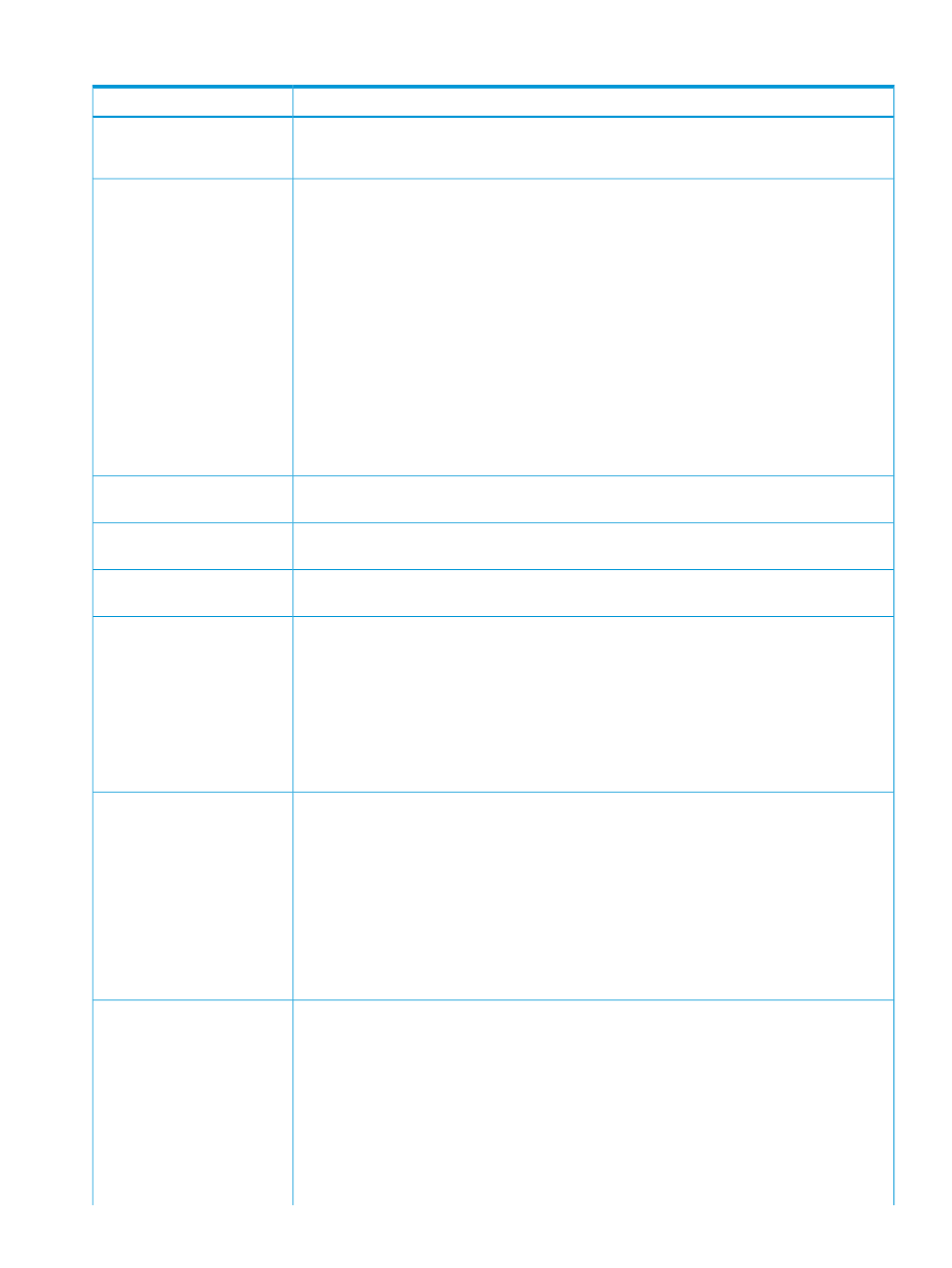
Table 8 Roles and Capabilities
Capabilities
Role
Security Administrator (View
Only)
•
Viewing information about user accounts and encryption settings
•
Viewing information about encryption key in the key management server
Security Administrator (View &
Modify)
•
Configuring user accounts
•
Creating encryption keys and configuring encryption settings
•
Viewing and switching where encryption keys are generated
•
Backing up and restoring encryption keys
•
Deleting encryption keys backed up in the key management server
•
Viewing and changing the password policy for backing up encryption keys on the Remote
Web Console computer
•
Connection to the external server
•
Backing up and restoring connection configuration to the external server
•
Configuring the certificate used for the SSL communication
•
Configuring the fibre channel authentication (FC-SP)
•
Configuring resource groups
•
Viewing audit log information and downloading audit logs
Audit log Administrator (View
Only)
•
Configuring audit log settings and downloading audit logs
Audit log Administrator (View
& Modify)
•
Viewing storage system information
Storage Administrator (View
Only)
Storage Administrator
•
Configuring settings for storage systems
(initial configuration)
•
Configuring settings for SNMP
•
Configuring settings for e-mail notification
•
Configuring settings for license keys
•
Viewing, deleting, and downloading storage configuration reports
•
Acquiring all the information about the storage system and refreshing Remote Web Console
window by clicking [Refresh All]
Storage Administrator
•
Configuring settings for CLPR
(system resource management)
•
Configuring settings for MP Blade
•
Deleting tasks and releasing exclusive locks of resources
•
Completing SIMs
•
Configuring attributes for ports
•
Configuring LUN security
•
Configuring Performance Control
•
Configuring tiering policies
Storage Administrator
•
Configuring caches
(provisioning)
•
Configuring LDEVs, pools, and virtual volumes
•
Formatting and shredding LDEVs
•
Configuring external volumes
•
Configuring alias volumes for Parallel Access Volumes
•
Configuring Thin Provisioning
•
Configuring host groups, paths, and WWN
•
Configuring Auto LUN except splitting Auto LUN pairs when using RAID Manager
User Groups
55
