Required role for single sign-on, Registering the certificates for single sign-on – HP XP7 Storage User Manual
Page 63
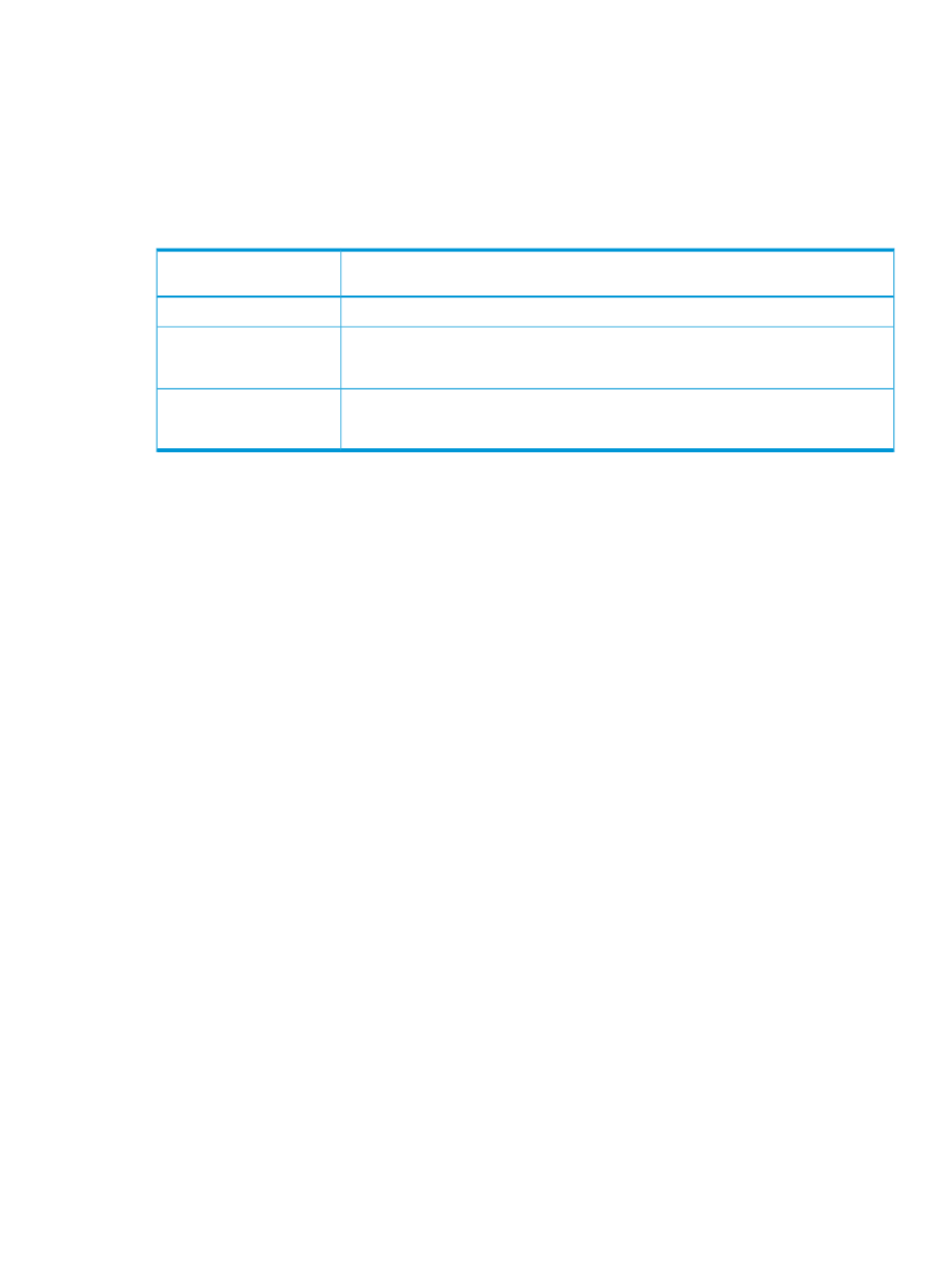
To stop using single sign-on function, delete the certificate from SVP, and then remove the tool
definition file from HP Systems Insight Manager.
Required role for single sign-on
All users who are allowed to log in to HP Systems Insight Manager can also log in to Remote Web
Console. The user group for Remote Web Console depends on what kind of role the user has when
the user logs in to HP Systems Insight Manager.
Table 13 User group of Remote Web Console user after single sign-on
User group of Remote Web Console
Role for HP Systems Insight
Manager
Administrator User Group
Administrator
Operator
•
Storage Administrator (View & Modify)
•
Audit Log Administrator (View & Modify)
User
•
Audit Log Administrator (View Only)
•
Security Administrator (View Only)
User accounts registered to HP Systems Insight Manager are different from the user accounts for
Remote Web Console. To implement single sign-on, you do not need to register user accounts of
HP Systems Insight Manager to Remote Web Console. If a user logs in with both ways (to log in
directly to Remote Web Console, and to log in with single sign-on from HP Systems Insight Manager),
make sure that the role of the user account registered to HP Systems Insight Manager matches the
role of Remote Web Console. If they do not match, the user has only the role of HP Systems Insight
Manager.
Importing a tool definition file into HP Systems Insight Manager
To implement single sign-on, you need to import a Remote Web Console tool definition file into
HP Systems Insight Manager.
Procedure 14 To import a Remote Web Console tool definition file into HP Systems Insight Manager:
1.
Download a Remote Web Console tool definition file from the following URL. Some Web
browsers may display the content of the tool definition file. In this case, save the displayed
content as an XML file by using the web browser.
https://IP-address-or-host-name-of-SVP/RWCTool.xml
2.
Execute the following command to import the XML file into HP Systems Insight Manager.
HP-SIM-installation-directory\bin>mxtool –af definition-file-path-of-the-tool
The example follows:
C:\Program Files\HP\Systems Insight Manager\bin>mxtool –af C:\tmp\RWCTool.xml
Registering the certificates for single sign-on
To implement single sign-on, the certificates of HP Systems Insight Manager must be registered to
SVP before a user logs in to HP Systems Insight Manager.
Whoever belongs to one of the following user groups is allowed to register the certificates of HP
Systems Insight Manager to SVP.
•
Administrator User Group
•
System User Group
•
Security Administrator (View & Modify) User Group
When you register a certificate, you can set an alias name for the certificate.
Managing certificates for HP Systems Insight Manager
63
