HP XP7 Storage User Manual
Page 75
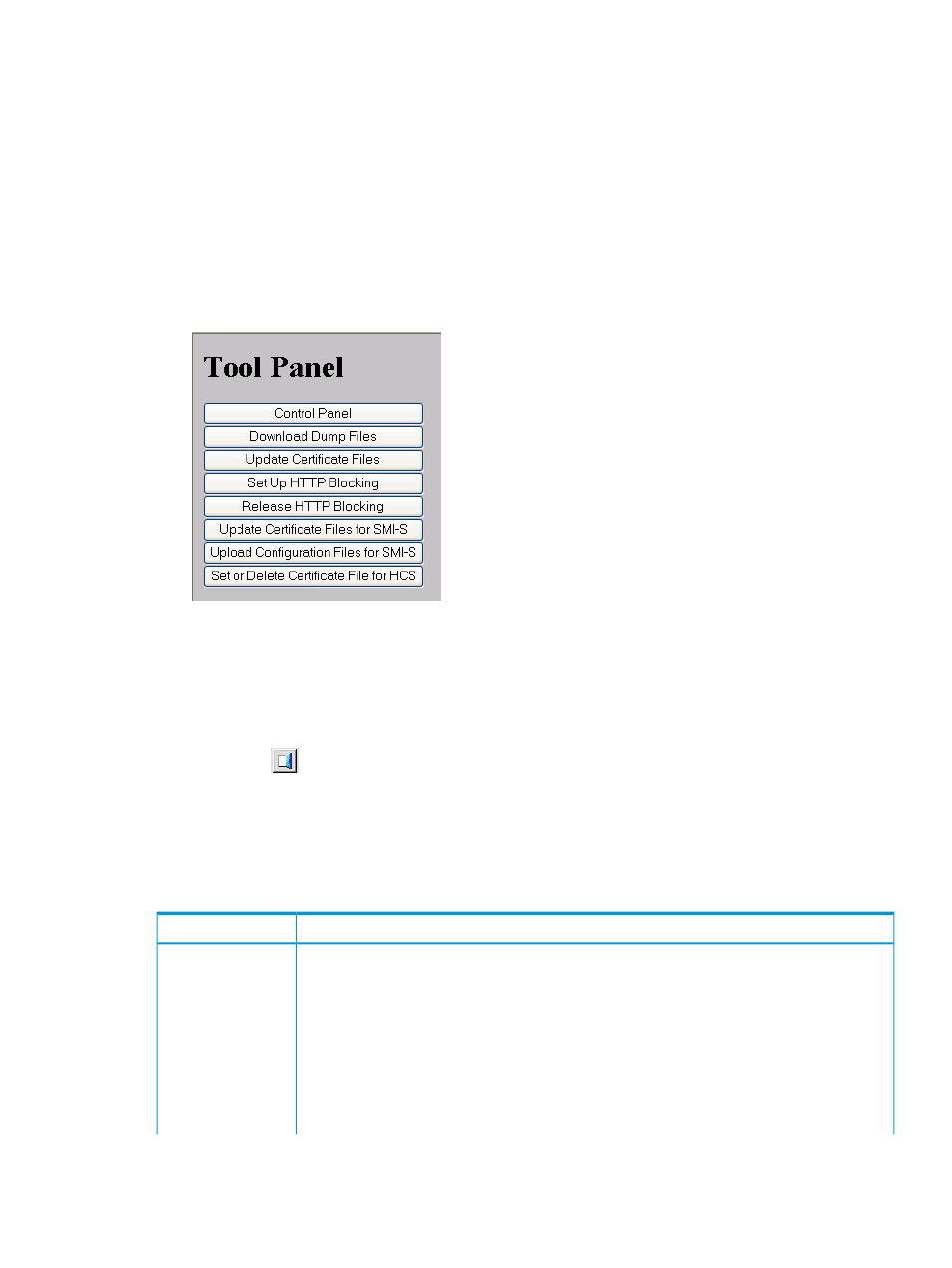
•
Time period that a user is logged out of the SVP because of a network error
•
Time period when no changes are made that access the RMI server and the user is released
from Modify mode as a result
You can also specify whether to show or hide the Alerts tab.
Prerequisites
You must have the Storage Administrator (Initial Configuration) role to perform this task. See
Procedure 23 To set time periods:
1.
Start a web browser and enter the following URL to open the tool panel.
http://IP-address-or-host-name-of-SVP/cgi-bin/utility/toolpanel.cgi
2.
Click Control Panel to open the Control Panel.
3.
Enter the user ID and password and click Login.
4.
Click the Set Env. tab to open the Set Env. dialog box.
5.
Specify the Remote Web Console parameters as required.
6.
Click Submit.
7.
Click Exit (
) to close the Control Panel.
8.
Log out of the Remote Web Console SVP and then log in again to make the new parameters
take effect.
9.
Back up the Remote Web Console configuration file by downloading the file from the SVP.
Remote Web Console environment parameters are described in the following table:
Table 16 Environment parameters
Description
Item
If the user cannot access the SVP for a certain period of time because of a network error, the
RMI time-out logs the user out of the SVP.
RMI time-out period
•
The value of the RMI time-out period must be greater than the value set for the smallest polling
period, either for checking exclusive lock or for checking obstacles (see below for those
parameters). For example, specify a value of the RMI time-out period to satisfy the following
condition:
RMI time-out period > min [A, B]
where
A = Polling period for checking exclusive lock
Setting Remote Web Console environmental parameters
75
