Raidinf get reportinfo, Syntax, Options and parameters – HP XP7 Storage User Manual
Page 136: Examples
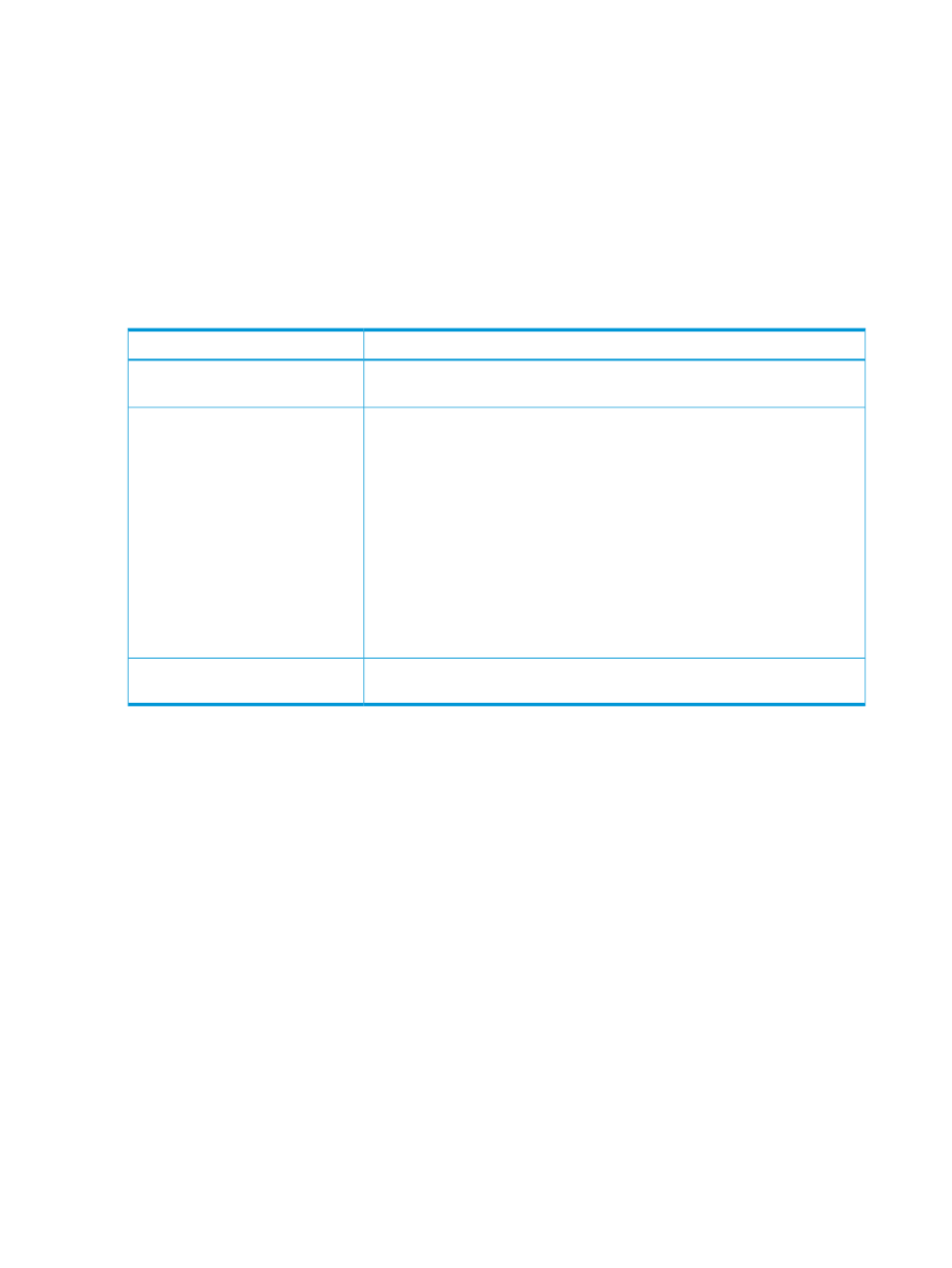
The name of the downloaded file is Report_report name.tgz. Note that the files are overwritten
if reports of the same name has already existed.
Example: the name of the downloaded file when the report name is
110309-CreateConfigurationReport
Report_110309-CreateConfigurationReport.tgz
Syntax
raidinf download report -servername <hostname/ipaddress>
{-report <report_name> | -report_id <report_id>}
-targetfolder <folder>
Options and parameters
Description
Option
Specifies the host name or the IP address of the Web server (SVP).
-servername
<hostname/ipaddress>
Specifies either -report or -report_id.
{-report <report_name> |
-report_id
<report_id>}
•
-report
: specifies a report name within 32 characters. If you specify more
than 32 characters, the 33rd and subsequent characters are ignored.
If a special name LatestReport is specified as a report name, the report
created on the newest date is downloaded.
To download another report having the same name as the special name
"LatestReport", specify the relevant report ID in -report_id. If multiple reports
of the same name exist, the report of the newest date is the target of
download.
•
-report_id
: specifies a report ID displayed by the report list. As a report
ID is a unique ID to each of the reports, a specific report can be identified
even if reports of the same name exist.
Specifies a folder name to which a report is downloaded. The folder whose
name you specify must already exist and you have permissions to the folder.
-targetfolder
<folder>
Examples
Downloads the most recently created report.
# raidinf download report -servername 10.213.74.121
-report LatestReport -targetfolder C:\tmp
Report_101009-CreateConfigurationReport.tgz
is downloaded to C:\tmp.
This example specifies the report name 101009-CreateConfigurationReport and downloads
the report.
# raidinf download report -servername 10.213.74.121
-report 101009-CreateConfigurationReport -targetfolder C:\tmp
Report_101009-CreateConfigurationReport.tgz
is downloaded to C:\tmp.
raidinf get reportinfo
The raidinf get reportinfo command displays a list of reports.
Reports created using Remote Web Console are also displayed. A report currently being created
cannot be downloaded.
Syntax
raidinf get reportinfo –servername <hostname/ipaddress>
136
Report Configuration Tool command reference (raidinf commands)
