HP XP7 Storage User Manual
Page 148
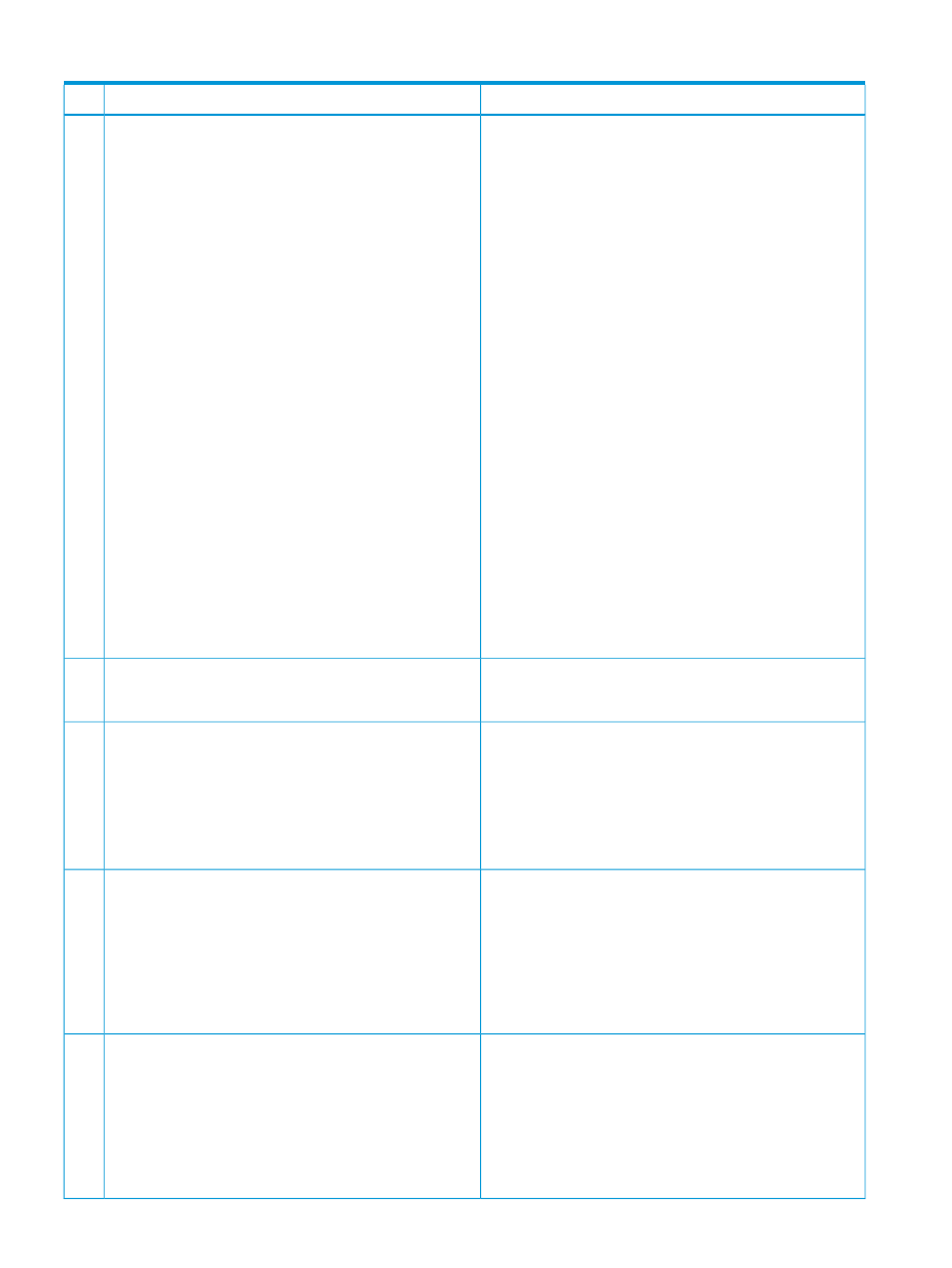
Table 46 Java application errors (continued)
Probable cause / recommended action
Error condition
If the problem continues after you perform the operation
multiple times, see the probable causes listed below.
3
•
The application errors (20020-108000 and 10-6027)
occur when you click the Remote Web Console menu.
For Windows: Exit all applications using Java, and then
terminate the javaw.exe and javaws.exe applications through
Task Manager.
•
The application error (10-6027) occurs and Remote Web
Console terminates when you click the Remote Web
Console menu.
•
Java on the Remote Web Console web client might have
failed to start due to timeout. Close all other applications
and perform the Remote Web Console operation again.
•
The version of Remote Web Console installed on the client
computer might not match the SVP version. Close all the
windows of your web browser and then clear the Java
and web browser cache.
•
The Remote Web Console computer might have entered
standby or hibernate mode. Restart Remote Web Console
computer.
•
If a proxy server is used for network connections, the proxy
cache may be storing the older version of the program. If
the problem continues after you clear the Java and web
browser caches, contact your network administrator.
•
The network connection between the SVP and the Remote
Web Console computer might be blocked by a firewall
or some kind of device.
Check the firewall settings and contact your network
administrator.
If none of the above actions solve the problem, save the dump
file, the Java trace file and the log file on the Remote Web
Console computer, and report to the Hitachi Data Systems
Support Center. Then restart the Remote Web Console.
If the problem continues after you perform the operation
multiple times, close all the Remote Web Console windows
and clear the Java and web browser caches.
When you click the Remote Web Console menu, the system
does not respond.
4
The version of Remote Web Console installed on the Remote
Web Console computer might not match the SVP version.
The application error (1-7050) occurs when you click the
Remote Web Console menu.
5
Close all the windows of your web browser and then clear
the Java and web browser caches. In addition, if a proxy
server is used for network connections, the proxy server cache
may be storing the older version of the program. If the
problem continues after you clear cache of both Java and
web browser, contact your network administrator.
Restart the Remote Web Console computer, or terminate the
Remote Web Console process with one of the following
methods:
Java console is grayed out and does not start when you try
to open the Remote Web Console secondary window (Java
application).
6
•
For Windows: Exit all applications using Java, and then
terminate the javaw.exe and javaws.exe applications
through Task Manager.
•
For UNIX: Exit all applications using Java, and then
terminate javaw and javaws with the kill command.
Restart the Remote Web Console computer, or terminate the
Remote Web Console process with one of the following
methods:
A message box remains displayed when opening the Remote
Web Console secondary window (Java application). The
Remote Web Console secondary window does not appear
for a long time.
7
•
For Windows: Exit all applications using Java, and then
terminate the javaw.exe and javaws.exe applications
through the Task Manager.
•
For UNIX: Exit all applications using Java, and then
terminate javaw and javaws with the kill command.
148
Using Remote Web Console secondary windows
