Configuring certificates for hcs, Registering certificates for hcs – HP XP7 Storage User Manual
Page 28
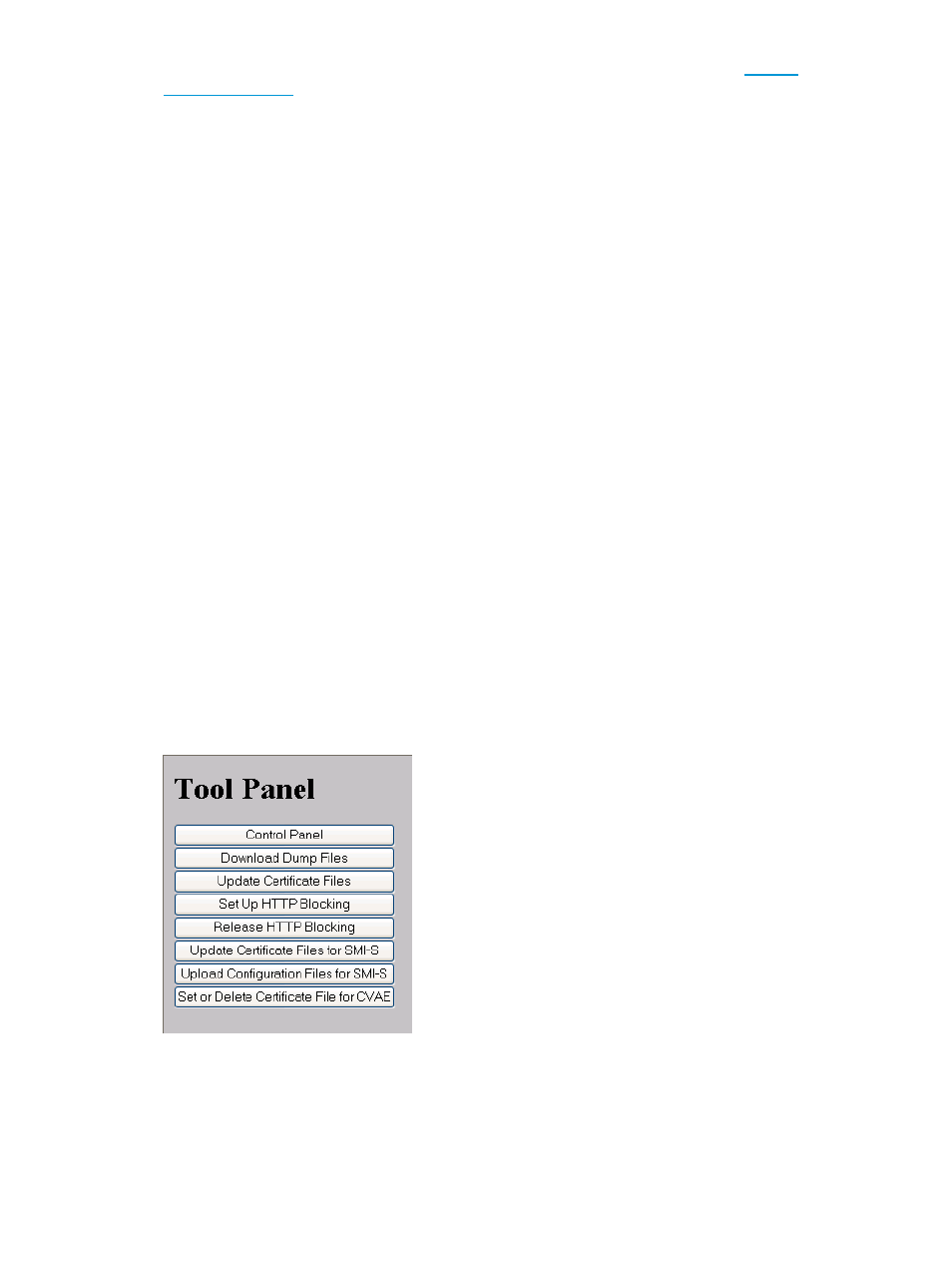
1.
Launch the web browser that you normally use and go to the Adobe website
.
2.
Scroll upward as needed to display the top of the Adobe web page.
3.
In the Adobe search box in the upper right corner of the web page (not the browser search
box) enter archived flash player and click Search.
4.
In the search results, select Archived Flash Player versions. The Archived Flash Player version
web page on the Adobe website opens.
5.
Scroll down to the list of archived Flash player versions, select the archived version you want,
download the installer, and then install it
Configuring certificates for HCS
This topic explains how to set or delete certificates for HCS that are used to check the server's
reliability when SSL communication for HCS external authentication is performed.
Registering certificates for HCS
To check the server reliability at the time of SSL communication for HCS external authentication,
upload an HCS public key certificate to the web server to register the certificate. Complete the
steps in the following procedure to upload and register a certificate using the certificate update
tool.
Prerequisites
•
You must have Security Administrator (View & Modify) role to perform this task.
•
If the certificate to be registered has an extension other than ".crt", change it to ".crt".
•
The certificate to be registered must be in X509 format.
To register certificates for HCS:
1.
Close all Remote Web Console sessions on the SVP.
2.
On the Remote Web Console computer, open a web browser and enter the following URL to
open the Tool Panel dialog box.
http://IP-address-or-host-name-of-SVP/cgi-bin/utility/toolpanel.cgi
3.
In the Tool Panel dialog box, click Set or Delete Certificate File for HCS. The Login dialog box
opens.
If SSL communication has been established, the Security Alert dialog box opens before the
Login dialog box. In the Security Alert dialog box, click OK.
4.
When the Login dialog box opens, enter the administrator user ID and password, and click
Login. The Login dialog box opens.
28
Setting up Remote Web Console
