Poolidforsnapshot parameter, Defaultsnapshotfunction parameter – HP XP7 Storage User Manual
Page 140
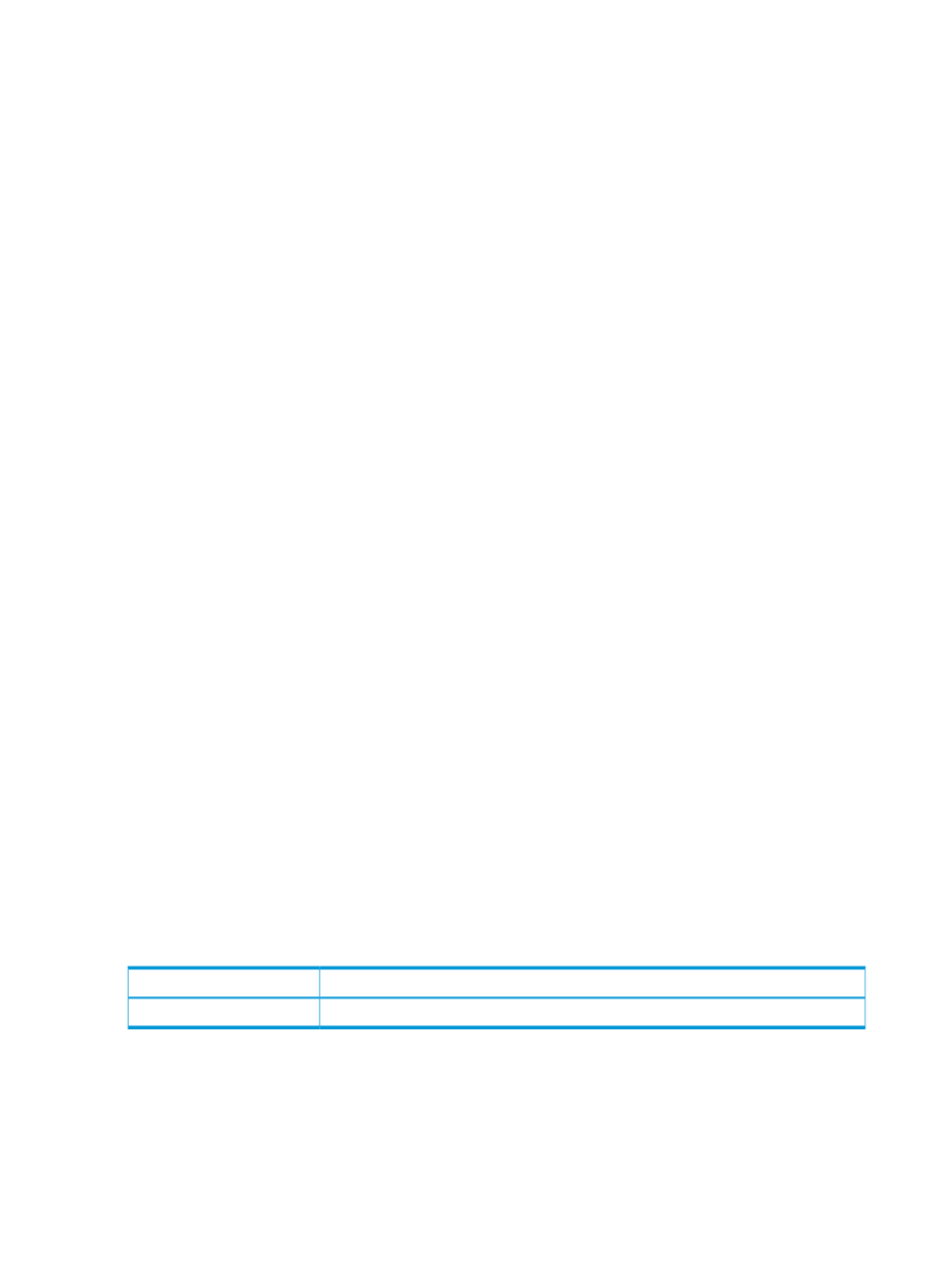
In this example, a virtual volume having one of the following LDEV IDs is used as the snapshot
target:
•
From 00:00:00 (LDKC=0,CU=0,LDEV=0) to 00:00:FF (LDKC=0,CU=0,LDEV=255)
•
00:02:00 (LDKC=0,CU=2,LDEV=0)
•
From 00:04:00 (LDKC=0,CU=4,LDEV=0) to 00:04:FF (LDKC=0,CU=4,LDEV=255)
PoolIDForSnapshot parameter
Use the PoolIDForSnapshot parameter to specify pools that the SMI-S provider can use when you
run Fast Snap from CreateElementReplica of HITACHI_ReplicationService.
All pools are specified by default.
Setting up the PoolIDForSnapshot parameter
Set up the parameter by using
delimiter:
•
•
•
•
•
Example
PoolIDForSnapshot=1to2,4,6to8
In this example, pools having one of the following pool IDs are used as snapshot pools:
•
1 to 2
•
4
•
6 to 8
DefaultSnapshotFunction parameter
Use the DefaultSnapshotFunction parameter to specify a replication function from
CreateElementReplica of HITACHI_ReplicationService. Only Fast Snap is supported bythe HP XP7
Storage system. It is specified by default.
Table 45 Values for the DefaultSnapshotFunction parameter
Description
Value
Enables Fast Snap
FS
Setting up the DefaultSnapshotFunction parameter
Enter FS.
Example
DefaultSnapshotFunction=FS
140 SMI-S provider configuration file
