Viewing specific information, Viewing other system information, Viewing port conditions – HP XP7 Storage User Manual
Page 92
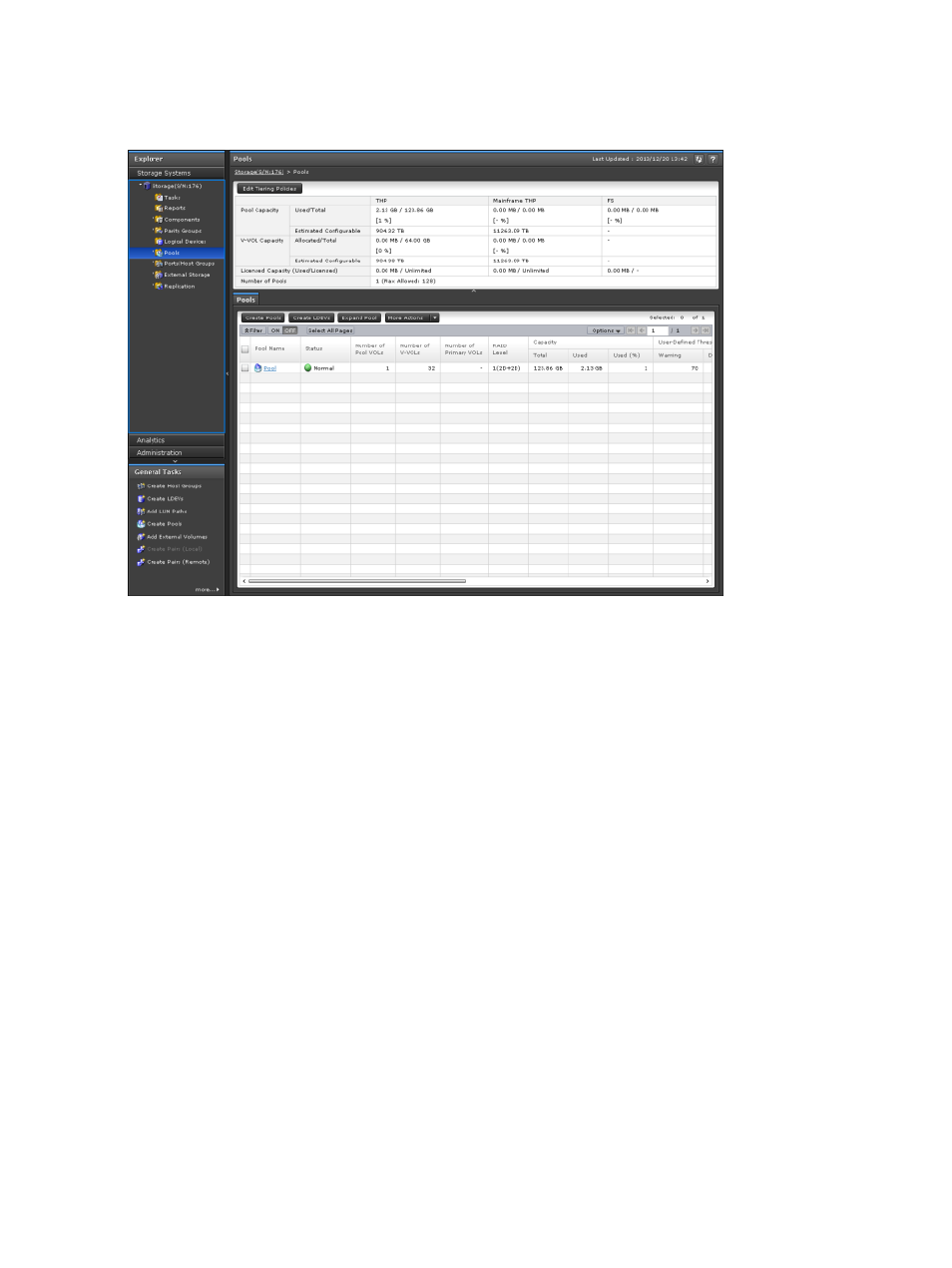
Viewing specific information
You can view more specific information when you make a selection in the resource tree in the left
pane.
Viewing other system information
You can also find other system information such as a port status and data regarding used and
unused resources. This information displays in a Remote Web Console secondary window.
Procedure 26 To view other system information:
1.
Click Settings > Environmental Settings > License Keys. Java starts.
2.
If a message appears and asks if you want to run the Java application, click Run. The Remote
Web Console secondary window opens.
3.
In the Remote Web Console secondary window, click File > Reports. The Report Display dialog
box opens.
4.
Click the tab to display the Report Display dialog box.
5.
To save information in the dialog box, click Export. In the dialog box that opens, enter location
and file name, then click Save.
Viewing port conditions
You can view port conditions by clicking Actions > Component > View Port conditions.
92
Viewing and managing the storage system
