Returning the certificate to default – HP XP7 Storage User Manual
Page 19
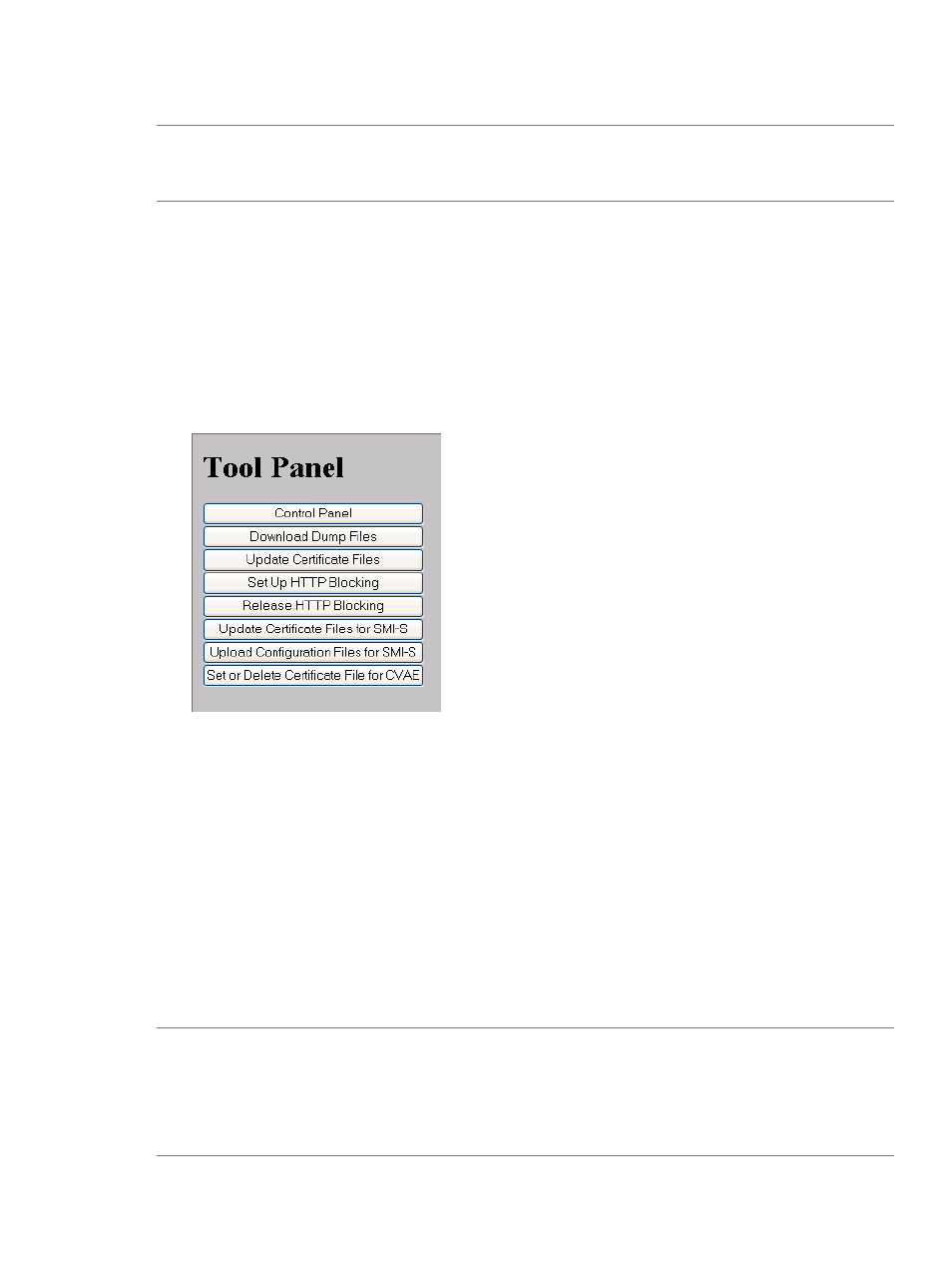
8.
In the error message box, click OK. If the Security Alert dialog box for the certificate opens,
click View Certificate to display the certificate. Confirm that the certificate is correct, and click
Yes.
NOTE:
If an error occurs during the certificate update, an error message displays. Resolve the
problem described in the error message and then repeat this procedure, starting with Step 4 (log
in) above.
Returning the certificate to default
You can return the certificate that was updated by the procedure in
to default.
To return the certificate to default:
1.
Close all Remote Web Console sessions on the SVP.
2.
On the Remote Web Console computer, open a web browser and enter the following URL to
open the Tool Panel dialog box.
http://IP-address-or-host-name-of-SVP/cgi-bin/utility/toolpanel.cgi
3.
In the Tool Panel dialog box, click Update Certificate Files. The Update Certificate Files login
dialog box opens.
If SSL communication has been established, the Security Alert dialog box opens before the
login dialog box. In the Security Alert dialog box, click OK.
4.
In the Login dialog box, enter the administrator user ID and password, and click login. The
Upload dialog box opens.
5.
In the Upload dialog box, click Return to Default. A confirmation dialog box opens.
6.
Click Yes to confirm and close the dialog box.
When the certificate update is complete, the SVP Web server restarts to show the update.
When the restart is complete, the Update Completion dialog box opens.
7.
In the Update Completion dialog box, click OK. The dialog box closes and the display returns
to the Login dialog box.
NOTE:
If an error occurs during the certificate update, an error message appears. Resolve the
problem described in the error message and then repeat this procedure, starting with Step 4 (log
in) above.
NOTE:
If the Security Alert dialog box for the certificate opens at other times, click View Certificate
to confirm that the certificate is correct and then click Yes.
Setting up SSL encryption
19
