HP XP7 Storage User Manual
Page 38
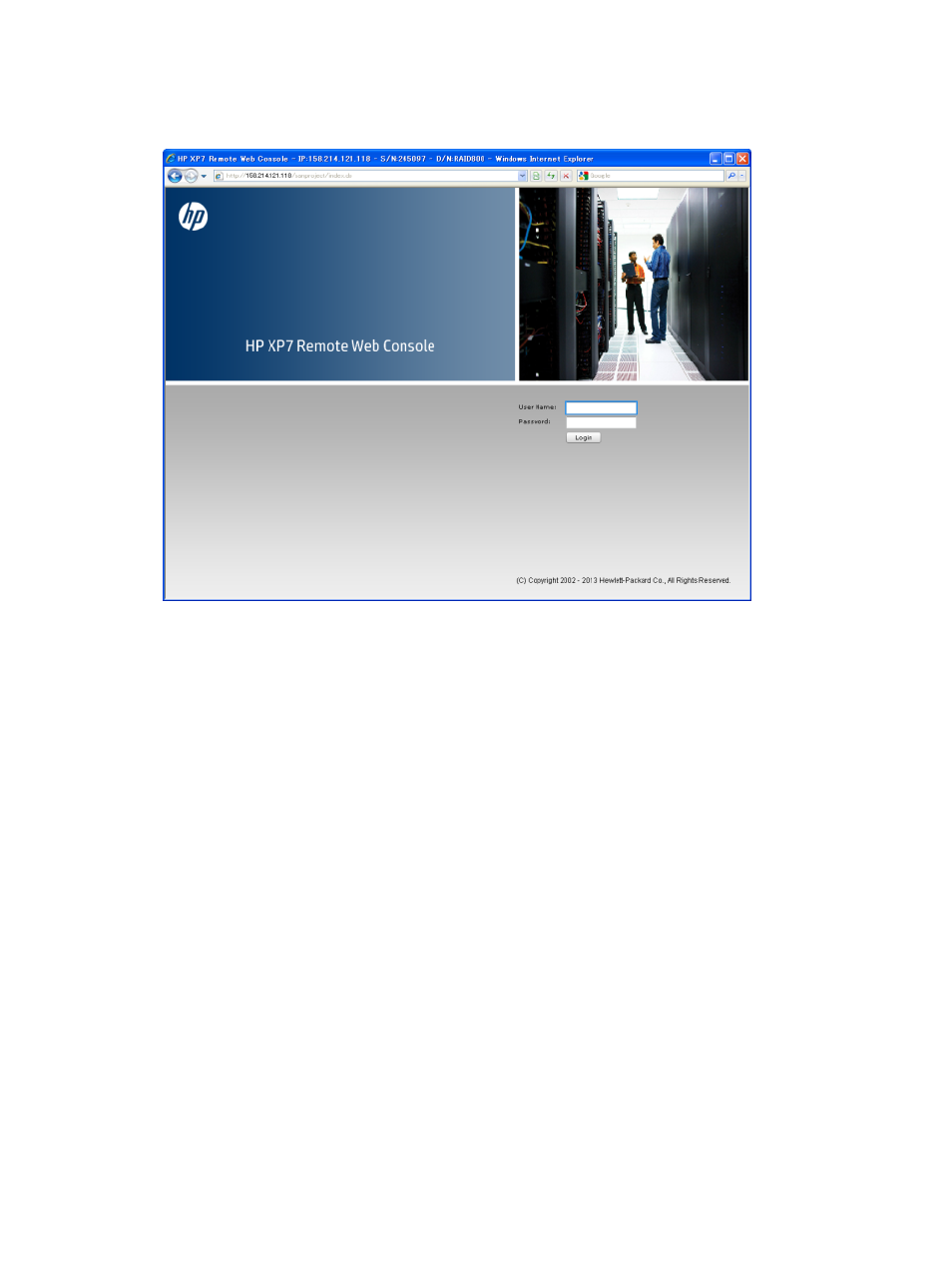
Procedure 5 To log in to a Remote Web Console:
1.
In your web browser, specify the following URL:
https://IP-address-or-host-name-of-SVP/
2.
The following actions might be required to open the login dialog box, depending on your
environment:
•
If a message indicates that the enhanced security configuration is enabled on the computer,
select In the future, do not show this message and click OK.
•
If the SVP is set to support SSL-encrypted communication and security messages appear,
make sure the certificate is correct and follow the instructions in the dialog box.
•
If a message indicates that certain web sites are blocked, follow instructions in
your SVP to the trusted sites zone—for Windows server” (page 39)
3.
Type the user ID and password.
4.
Click Login.
5.
If the Security Information dialog box appears, click Yes.
38
Getting started using Remote Web Console
