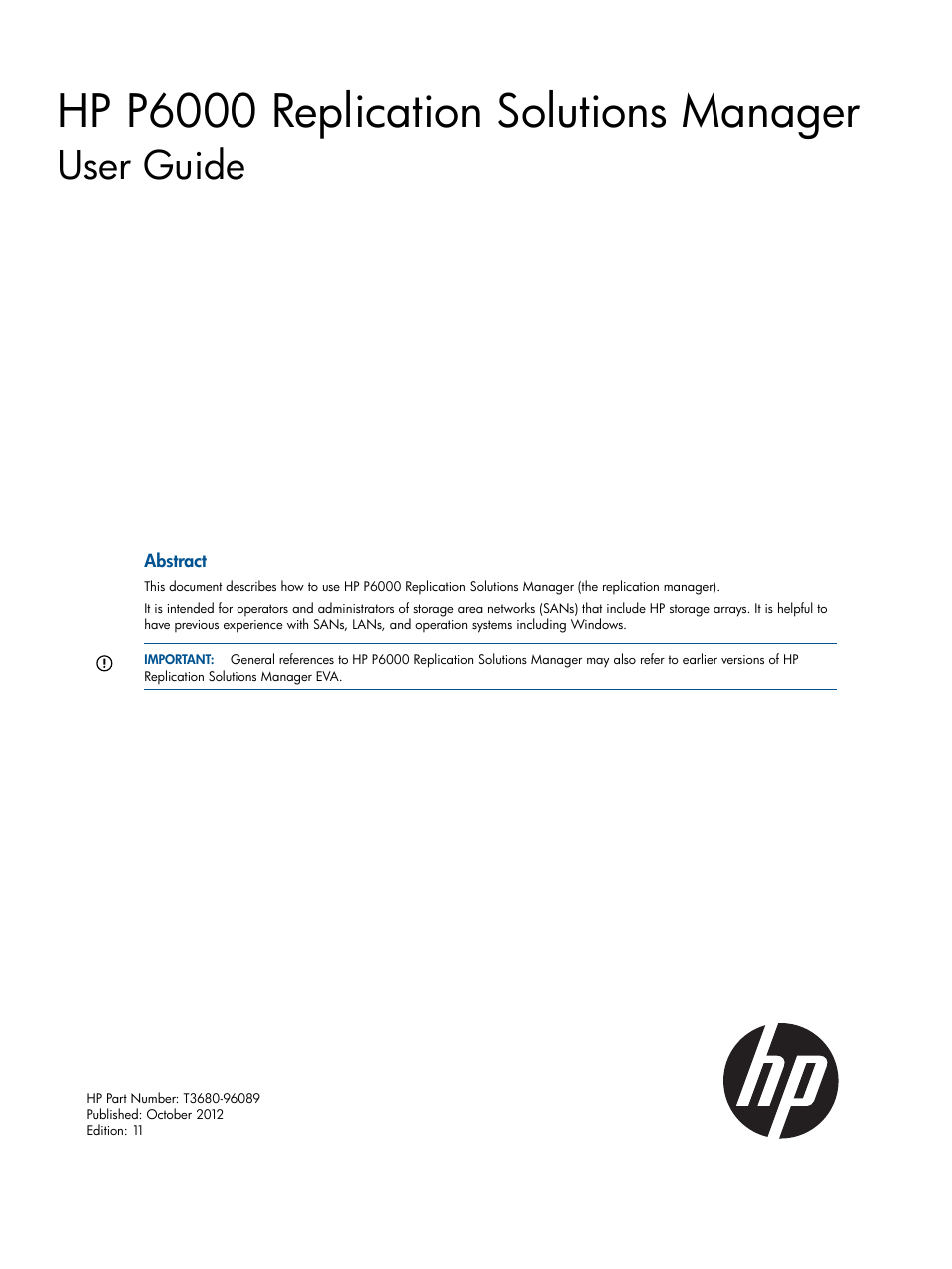HP P6000 Continuous Access Software User Manual
Hp p6000 replication solutions manager, User guide
This manual is related to the following products:
Table of contents
Document Outline
- HP P6000 Replication Solutions Manager
- Contents
- 1 HP P6000 Replication Solutions Manager
- Prerequisites
- Compatibility
- Logging in to the GUI
- New support
- New GUI features
- New job features
- New job templates
- New and updated job commands
- New and updated CLUI features
- Overview
- GUI
- Configuration
- Accessing the configuration window
- CLUI ports configuration
- HP P6000 Replication Solutions Manager database configuration
- RSM database cleanup
- Internet protocol configurations
- Jobs email server configuration
- Jobs run history configuration
- Licenses configuration (applications)
- Logs configuration
- Security credentials configuration
- Simulation mode
- Single sign-on with HP P6000 Command View
- Array management server configuration
- Host volume
- User preferences configuration
- RSM database
- Troubleshooting
- Troubleshooting—General
- Browser window is blank
- Database file name extension is missing
- Documents are not visible when selected
- Enabling failsafe on unavailable member in a managed set fails
- Illegal characters
- Invalid DR group pair—Source and source
- Invalid DR group settings—Failsafe on unavailable member with synchronous replication
- Job instance fails with get error lock message
- Job interacts with wrong array
- Job with host volume remount fails after an unclean unmount
- Logical volumes and volume groups in job commands
- Low-level refresh returns an error
- Maximum DR group log size error
- Monitor job window has no details
- Pop-up windows are not visible
- Resource is not selectable
- Scheduled job events do not run
- Scheduled job event run times are wrong (AM/PM)
- Second snapclone of the same storage volume or host volume fails
- Slow login times
- Unable to resume a DR group
- Troubleshooting–HP-UX
- Troubleshooting–Linux
- Troubleshooting–Tru64 UNIX
- Troubleshooting—General
- 2 Replication resources
- Working with resources
- Best practices for automatic refresh
- Copying properties
- Copying properties - tips
- Filtering displayed resources
- Global refresh monitor
- Organizing displayed resources
- Refreshing display panes
- Refreshing resources (automatic)
- Refreshing resources (global)
- Refreshing individual resources
- Selection of multiple resources
- Simulation mode
- Resource concepts
- Topology views
- Working with resources
- 3 DR groups
- Working with DR groups
- About DR group resources
- DR group actions summary
- DR group actions cross reference
- DR group properties summary
- DR group views
- Adding DR groups to a managed set
- Adding virtual disks to a DR group pair
- Creating a DR group pair
- Deleting a DR group pair
- Editing DR group properties
- Enabling failsafe on unavailable member for a DR group pair
- Disabling the failsafe on unavailable member
- Failing over a DR group pair
- Forcing a full copy
- Launching the device manager
- Listing individual resource events
- Low-level refreshing DR groups
- Removing DR groups from a managed set
- Removing virtual disks from a DR group pair
- Resuming a DR group pair
- Reverting a DR group pair to home
- Suspending a DR group pair
- Using DR groups
- Viewing DR groups
- Viewing DR group properties
- DR group concepts
- DR group pairs (source and destination)
- Auto suspend on link-down
- Auto suspend on full copy
- Cascaded replication
- Copy state
- Destination access mode
- DR group states and icons
- Failover
- Failsafe on link-down/power-up
- Failsafe on unavailable member
- Failsafe states
- Full copy mode
- Home
- I/O throttling
- Job command processing
- Logs
- Log disk and states
- Low-level refresh
- Managed sets of DR groups
- Normalization
- Operational state - blocked
- Remote replication guidelines
- Suspend on failover
- Suspension state
- Write mode (async/sync replication)
- Write mode transitions
- Working with DR groups
- 4 Enabled hosts
- Working with enabled hosts
- About enabled host resources
- Enabled Hosts actions summary
- Enabled hosts actions cross reference
- Enabled hosts properties summary
- Enabled hosts views
- Adding enabled hosts
- Adding VM servers
- Adding enabled hosts to a managed set
- Changing enabled host OS type
- Deleting enabled hosts
- Deleting VM servers
- Executing a host script, command or batch file
- Low-level refreshing enabled hosts
- Low-level refreshing VM servers
- Removing enabled hosts from a managed set
- Setting security credentials for enabled hosts
- Setting security credentials for VM servers
- Viewing enabled hosts
- Viewing enabled host properties
- Viewing VM server properties
- VM server actions summary
- VM server actions cross reference
- VM server properties summary
- Enabled host concepts
- Working with enabled hosts
- 5 Host volumes
- Working with host volumes
- About host volume resources
- Host volume actions summary
- Host volume actions cross reference
- Host volume properties summary
- Host volume views
- Adding host volumes to a managed set
- Cancelling (removing) replicas from round robin rotation
- Creating a DR group pair (from host volume)
- Creating a managed set for a host disk device container
- Creating a managed set of containers for host volumes
- Creating a managed set of containers for host volume groups
- Creating host volumes
- Creating local replicas
- Creating round-robin replicas
- Deleting replicas
- Deleting host volumes, host volume groups, and host disk devices
- Editing replica properties
- Flushing the file system cache of host volumes and host volume groups
- Viewing a host volume capacity utilization report
- Enabling host volume capacity utilization analysis
- Disabling host volume capacity utilization analysis
- Mounting host volumes (assigning a drive letter)
- Removing host volumes from a managed set
- Restoring host volumes (Instant Restore)
- Unmounting host volumes (removing a drive letter)
- Using snapclones
- Using snapshots
- Using logical volumes and volume groups
- Using raw disks
- Viewing host volume resources
- Viewing host volume resource properties
- Extending host volume capacity
- Shrinking host volume capacity
- Setting a dynamic capacity policy
- Editing a dynamic capacity policy
- Removing a dynamic capacity policy
- Disabling a dynamic capacity policy for multiple host volumes
- Enabling a dynamic capacity policy for multiple host volumes
- Host volume concepts
- Host volumes overview
- Host volumes FAQ
- Disk Devices
- File system types
- Instant Restore
- Logical volumes and volume groups
- LUN
- Mounting all logical volumes in a replicated volume group
- Mount points (drive letters) and device names
- Partitions and slices
- Raw disks
- Local replication wizard
- Replica repository
- Round robin replicas (wizard)
- Snapclones (host volume)
- Snapshots (host volume)
- Snapshot FAQ
- Snapshot types (allocation policy)
- Types (components)
- Dynamic capacity management
- Dynamic capacity management overview
- DC-Management operation
- Methods for resizing a host volume file system and virtual disk
- DC-Management support
- Selecting the proper dynamic capacity policy thresholds
- Using DC-Management with replication
- DC-Management FAQ
- DC-Management best practices
- DC-Management examples
- Working with host volumes
- 6 Jobs
- Working with jobs
- About jobs
- Job actions summary
- Job Planning - Tru64 UNIX
- Job actions cross reference
- Job properties summary
- Job views
- Aborting job instances
- Continuing job instances
- Copying jobs
- Creating jobs
- Deleting jobs
- Deleting job instances
- Developing jobs
- Editing jobs
- Exporting jobs
- Job editing tips and shortcuts
- Editing individual commands (tasks)
- Generating job templates
- Importing jobs
- Importing legacy jobs
- Logical volumes and volume groups in job commands
- Monitoring and managing job instances
- Pausing job instances
- Resource is not selectable
- Scheduled job events do not run
- Running jobs
- Selecting values for arguments
- Scheduling job events
- Validating jobs
- Viewing job status
- Viewing jobs and job instances
- Viewing job properties
- Job concepts
- Job language overview
- Jobs, templates, and commands
- Job instances
- Aborted job instances
- Arguments
- Argument lists
- Assignments (variables)
- Branches
- Commands
- Command result values
- Comments
- E-mail from jobs
- Exits
- Implicit jobs
- Implicit job startup
- Imported jobs
- Job commands list
- Job templates list
- Labels
- Pause and continue
- Resource names and UNC formats
- Status and states
- Transactions
- Validation
- Wait/nowait argument
- Job templates
- Empty template
- Fracture host volumes, mount to a host (template)
- Instant restore storage volumes to other storage volumes (template)
- Mount existing storage volumes (template)
- Perform cascaded replication (template)
- Perform planned failover (template)
- Perform unplanned failover (template)
- Replicate (via snapclone) a host volume multiple times, mount to a host (template)
- Replicate host disk devices, mount to a host (template)
- Replicate host volume group, mount components to a host (template)
- Replicate host volume group, mount entire group to a host (template)
- Replicate host volumes (template)
- Replicate host volumes, mount to a host (template)
- Replicate host volumes, mount to a host, then to a different host (template)
- Replicate host volumes via preallocated replication, mount to a host (template)
- Replicate host volume, mount components to a host (template)
- Replicate raw storage volumes mount (raw) to a host (template)
- Replicate storage volumes (template)
- Replicate storage volumes via preallocated replication (template)
- Setup Continuous Access (remote replication template)
- Throttle replication I/O (remote replication template)
- Unmount and delete existing host volumes (template)
- Unmount existing host volumes (template)
- Working with jobs
- 7 Managed sets
- Working with managed sets
- About managed sets
- Managed set actions summary
- Managed set actions cross reference
- Managed set properties summary
- Managed set views
- Adding resources to a managed set
- Creating managed sets
- Deleting managed sets
- Renaming managed sets
- Removing resources from managed sets
- Viewing managed sets
- Viewing managed set properties
- Managed sets concepts
- Working with managed sets
- 8 Storage systems
- Working with storage systems
- About storage system resources
- Storage system actions summary
- Storage system actions cross reference
- Storage system properties summary
- Storage system views
- Adding storage systems to a managed set
- Checking and printing storage system licenses
- Launching the device manager
- Listing individual resource events
- Removing storage systems from a managed set
- Setting Remote Replication Port Preferences
- Setting DR Protocol Type
- Viewing storage systems
- Viewing storage system properties
- Storage system concepts
- Working with storage systems
- 9 Virtual disks
- Working with virtual disks
- About virtual disk resources
- Virtual disk actions summary
- Virtual disk actions cross reference
- Virtual disk properties summary
- Virtual disk views
- Adding virtual disks to a managed set
- Creating containers for virtual disks
- Creating a DR group pair
- Creating mirrorclones
- Creating snapclones (preallocated)
- Creating snapclones (standard)
- Creating snapshots (preallocated)
- Creating snapshots (standard)
- Migrating a virtual disk
- Creating virtual disks
- Deleting virtual disks
- Detaching mirrorclones
- Editing virtual disk properties
- Fracturing mirrorclones
- Launching the device manager
- Listing individual resource events
- Restoring virtual disks (Instant Restore)
- Low-level refreshing virtual disks
- Presenting virtual disks
- Removing virtual disks from a managed set
- Removing virtual disks from a DR group pair
- Restoring virtual disks (Instant Restore)
- Resynchronizing mirrorclones
- Migrating a mirrorclone
- Unpresenting virtual disks
- Viewing virtual disks
- Viewing virtual disk properties
- Virtual disk concepts
- Virtual disks overview
- Controller software features
- Controller software features - local replication
- Controller software features - remote replication
- Cache policies
- Containers
- Container guidelines
- Cross Vraid replication
- Cross Vraid FAQ
- Disk groups
- Cross Vraid guidelines
- Instant restore overview (virtual disks)
- Instant restore from mirrorclones
- Instant restore from snapclones
- Instant restore from snapshots
- Instant restore
- Low-level refresh of virtual disks
- LUN
- Mirrorclones - fractured
- Mirrorclones - synchronized
- Mirrorclone FAQ
- Mirrorclone guidelines
- Mirrorclone states
- Normalization
- Preferred controller
- Presentation (to host)
- Remote replication guidelines
- Redundancy (Vraid) levels
- Snapclones
- Snapclone FAQ
- Snapclone guidelines
- Snapshots
- Snapshot FAQ
- Snapshot guidelines
- Snapshots per virtual disk
- Snapshot types (allocation policy)
- Thin provisioning
- Tru64 UNIX host volumes
- Types
- Virtual disk guidelines
- Working with virtual disks
- 10 Events
- 11 CLUI
- 12 Support and other resources
- Glossary
- Index