Mirrorclones - fractured, Fractured mirrorclones, Fractured mirrorclone write cache flush – HP P6000 Continuous Access Software User Manual
Page 263: Lun automatic assignment, Automatic lun assignment, Task summary for fractured mirrorclones, Mirrorclone write-cache flush
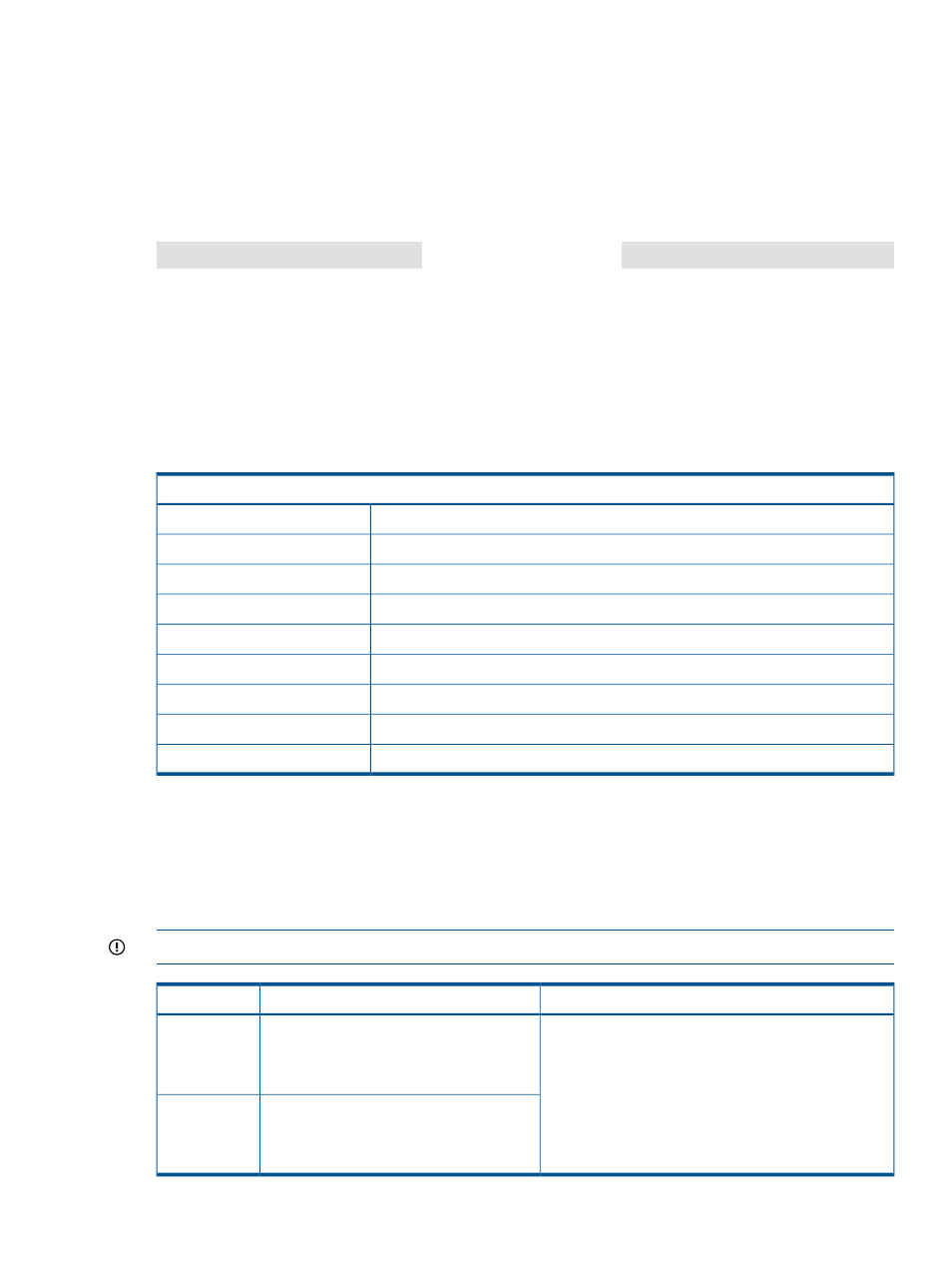
Automatic LUN assignment
•
When presenting a virtual disk to a host, enter 0 to allow the storage controller software to
automatically assign the LUN.
Mirrorclones - fractured
Mirrorclone replication establishes and maintains a copy of a original virtual disk, via a local
replication link. See virtual disk
mirrorclone
=====||=====
source
(fractured)
local link
When the local replication between a synchronized mirrorclone and its source is stopped by an
action or command, the mirrorclone is said to be fractured. In a fractured state, the mirrorclone is
not updated when the source virtual disk is updated. At the instant replication is stopped, the
mirrorclone is a point-in-time copy of its source. See also
and
Task summary for fractured mirrorclones
Fractured mirrorclones
No. The disk must first be detached, then deleted.
Deleting
Yes.
Detaching
Not applicable.
Fracturing
Yes. The disk can immediately be presented to hosts for I/O.
Presenting
No. Snapclones of mirrorclones are not supported.
Replicating - snapclones
Yes. Multiple snapshots are allowed.
Replicating - snapshots
Yes. The disk must be unpresented first.
Restoring
Yes. The disk must be unpresented first.
Resynchronizing
No.
Swapping
See also
and
Mirrorclone write-cache flush
The source virtual disk write cache must be flushed before a fracture is started. (See cache policies
.) This ensures that the source virtual disk and its mirrorclone contain identical data
when the fracture occurs. The following table shows how a write cache flush is implemented.
IMPORTANT:
When using jobs, you must explicitly ensure that write caches are flushed.
Write cache setting after replication
Flush implementation
Method
When the fracture is completed, the controller software
automatically sets the source disk and mirrorclone to
write-back mode.
The replication manager automatically sets
the source disk to write-though mode and
ensures the flush is completed before starting
the fracture.
GUI action
If you want the source disks or mirrorclones to be in
write-through mode, you must explicitly set them.
You must include job commands to set the
source disk to write-through mode and wait
Job
for the flush to complete before starting the
fracture.
Virtual disk concepts 263
