Using dr groups, Using dr group actions – HP P6000 Continuous Access Software User Manual
Page 74
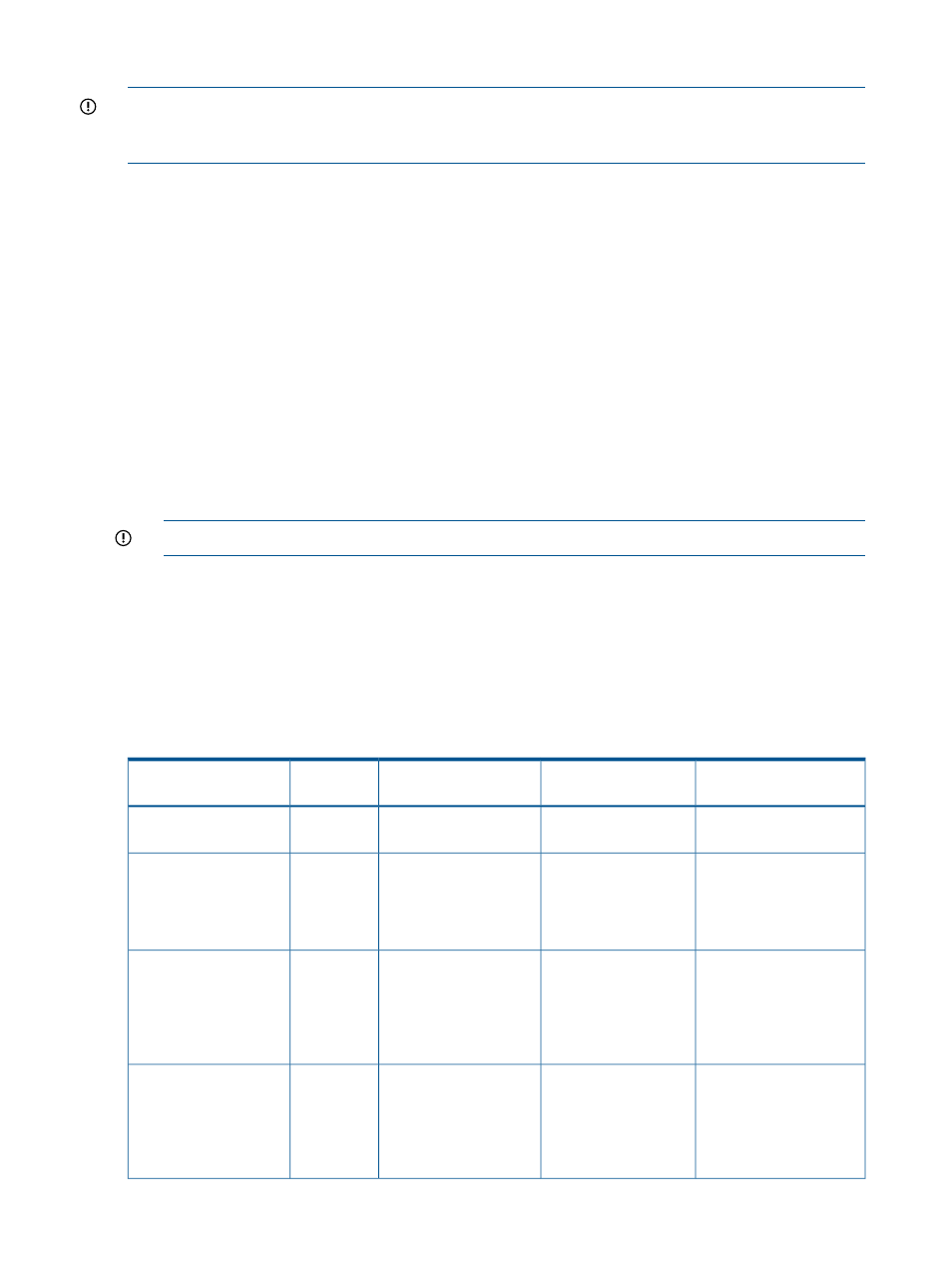
Considerations
IMPORTANT:
Do not suspend remote replication when the links are down, especially during an
unplanned failover. Doing so can create an invalid source-source configuration. See
group pair - source and source
.
•
You can use the GUI, jobs, or the CLUI. See DR groups
Actions cross reference
.
•
Guidelines apply. See
•
To suspend remote replication in a DR group pair, you must specify the source DR group. See
.
•
You cannot suspend a DR group pair if it is failsafe-enabled. See DR groups
.
Procedure
This procedure uses the GUI.
1.
In the navigation pane, select DR Groups.
2.
On the List tab, select the source group of the DR group pair in which to suspend remote
replication.
3.
Select Actions > Suspend.
A confirmation window appears.
IMPORTANT:
Read the confirmation notice before performing the next step.
4.
Click OK.
Using DR groups
When using a DR group pair, some actions and properties require that you specify either the
source or destination. See the following tables:
, and
Controlling
Remarks
Result on destination DR
group
Result on source DR
group
DR group to
specify
Task
See also DR
group
The destination
becomes the source.
The source becomes the
destination.
Destination
Fail over a DR group
pair (do not suspend).
See also DR
group
The destination
becomes the source,
The source becomes the
destination, and then
Destination
Fail over and suspend a
DR group pair.
and then remote
remote replication is
suspended.
replication is
suspended.
See also DR
group
The destination begins
to receive the data from
When applied after
resuming, the source
Source
Force a full copy in a DR
group pair.
the source virtual disks.
No logs are used.
begins to copy all data
on its virtual disks to the
destination. No logs are
used.
See also DR
group
Remote replication to
the destination is
Remote replication from
the source is allowed. If
Source
Resume remote
replication in a DR group
pair.
allowed. If applicable,
applicable, begins log
begins log merging or
merging or full copy
from the source.
full copy to the
destination.
74
DR groups
