Procedure – HP P6000 Continuous Access Software User Manual
Page 115
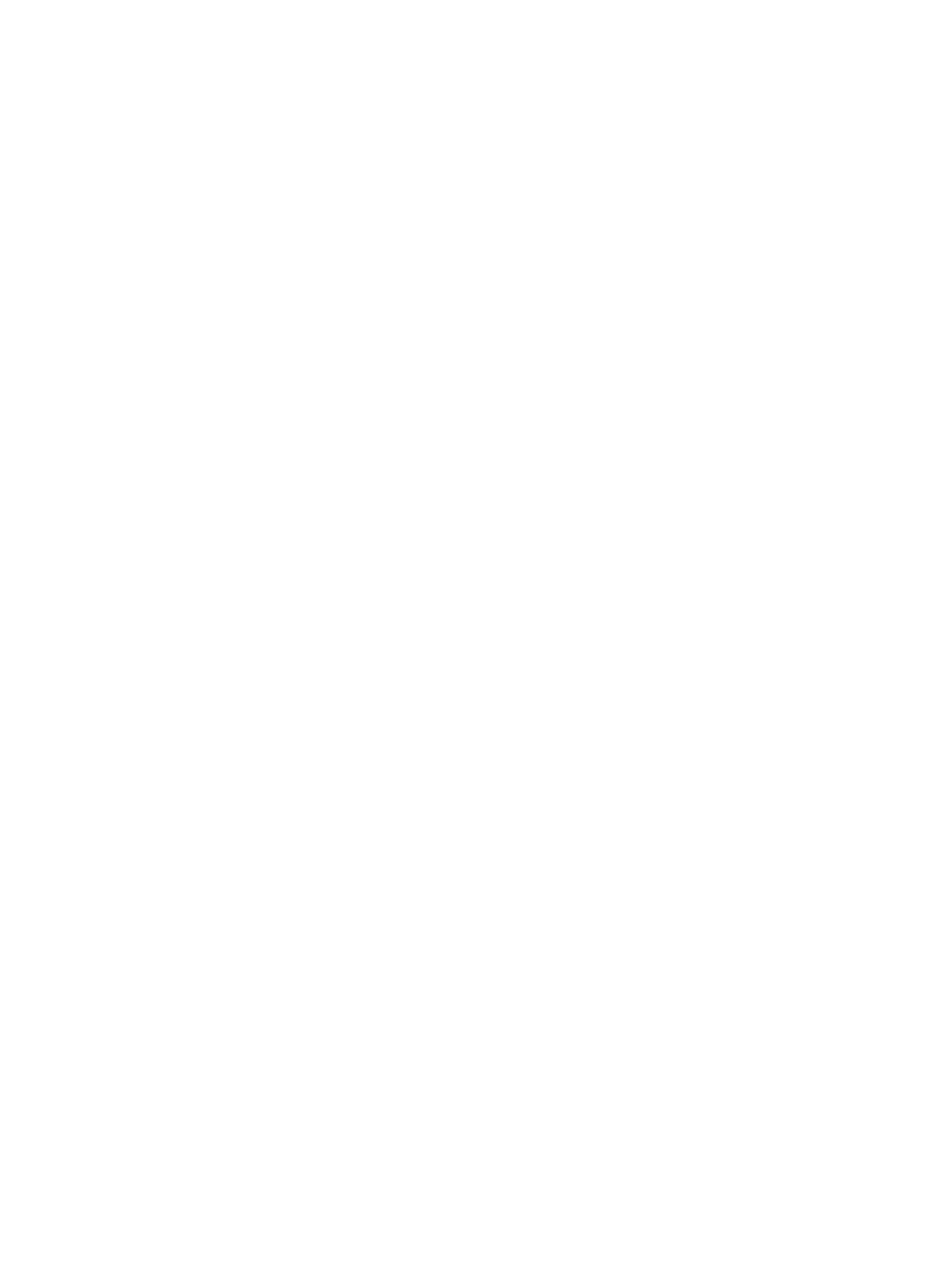
Considerations
•
You can use the GUI or jobs to create host disk device containers. See
Host volume actions
cross reference
.
•
You cannot create a container for an internal disk or a disk that is not part of an HP Enterprise
Virtual Array.
•
Although you can create a container for all array host disk devices, only raw disk devices
can be replicated.
•
See also
Creating a managed set of containers for host volume groups
•
See also
Creating a managed set of containers for host volumes
Procedure
This procedure uses the GUI.
1.
In the navigation pane, select Host Volumes.
2.
On the Host Disk Devices List tab, select the disk device for which you want to create a
container.
3.
Select Actions > New Container.
The Create Container window opens.
4.
Follow the instructions in the window.
Creating a managed set of containers for host volumes
Create a managed set of storage containers that correspond to the virtual disks that underlie a
host volume. See
and
.
Considerations
•
You can use the GUI or jobs to create the containers. See
host volume actions cross reference
.
•
See also
Creating a managed set of containers for host volume groups
•
See also
Creating managed set of containers for host disk devices
.
Procedure
This procedure uses the GUI.
1.
In the navigation pane, select Host Volumes.
2.
On the Host Volumes List tab, select the host volume for which you want to create containers.
3.
Select Actions > New Container.
The Create Container for Host Volume window opens.
4.
Follow the instructions in the window.
Creating a managed set of containers for host volume groups
Create a managed set of storage containers that correspond to the virtual disks that underlie a
host volume group. See
and
Considerations
•
You can use the GUI or jobs to create the containers. See host volume,
Host volume groups
actions cross reference
.
•
See also
Creating a managed set of containers for host volumes
•
See also
Creating managed set of containers for host disk devices
.
Working with host volumes
115
