Refreshing resources (global), Refreshing individual resources, Selection of multiple resources – HP P6000 Continuous Access Software User Manual
Page 45: Refreshing, Resources (global)
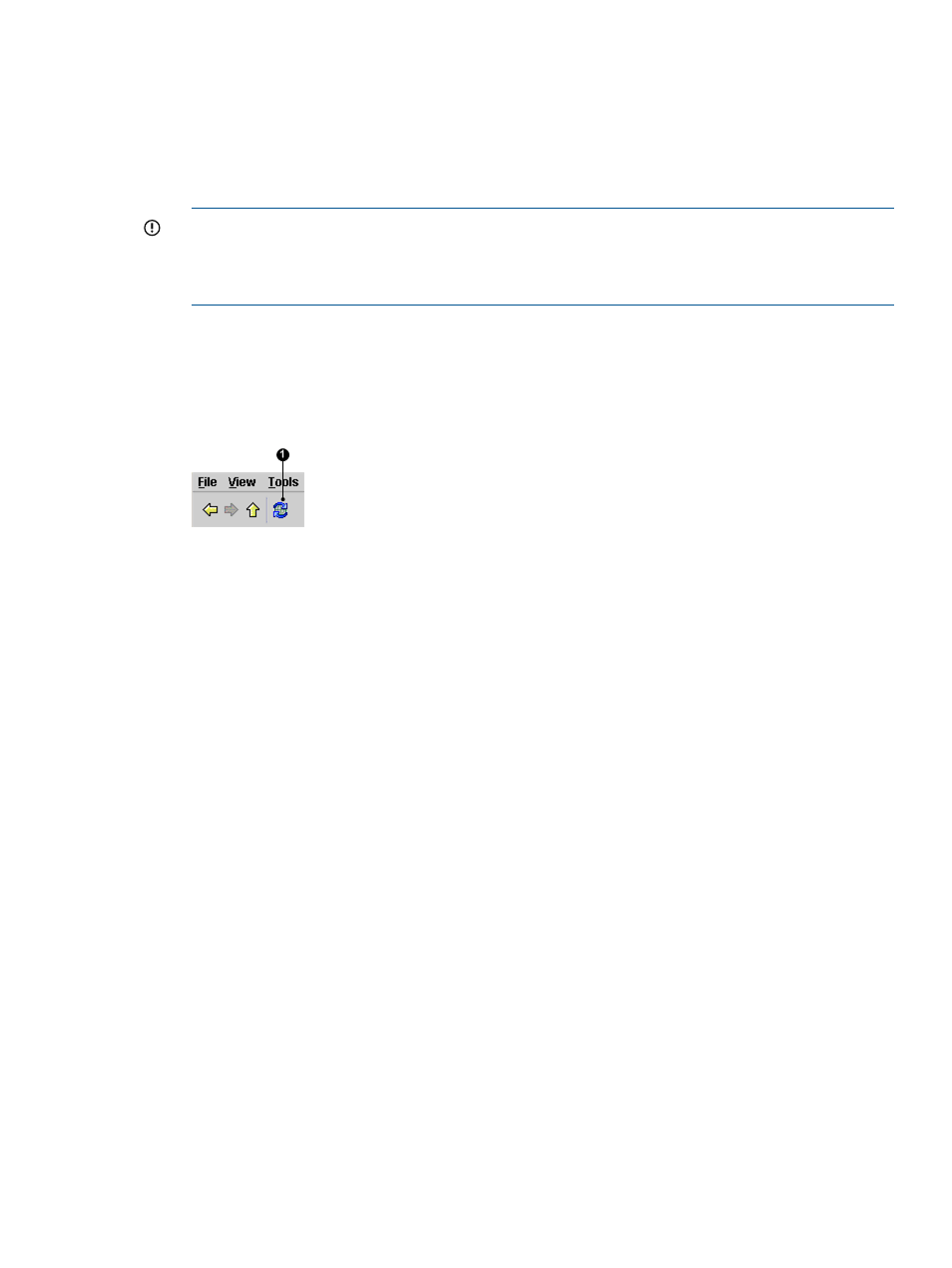
Refreshing resources (global)
Update replication manager database entries by manually performing a global discovery and
refresh of resources.
Considerations
•
Manual refresh
IMPORTANT:
HP recommends that you manually refresh storage resources after using another
interface that changes the properties of storage systems, DR groups, or virtual disks. Refreshing
resources, especially storage resources, can take a significant amount of time and place heavy
demands on the management server and storage systems.
•
Information in the content pane is not automatically updated after a refresh.
Procedure
1.
On the toolbar, click the refresh icon.
The Global Refresh Monitor window appears. See
.
1. Global refresh icon on toolbar
2.
You can do one of the following:
•
Click Close to close the window and continue working.
•
View the refresh progress bars.
•
Click Refresh to restart the refresh.
3.
Update the content pane. See
.
Refreshing individual resources
Update replication manager database entries by manually performing a discovery and refresh of
individual resources.
Considerations
•
Individual resource refresh is only available for DR groups, enabled hosts, and virtual disks.
•
You can use the GUI or CLUI.
Procedures
•
DR groups. See
Low-level refreshing DR groups
•
Enabled hosts. See
Low-level refreshing enabled hosts
•
Virtual disks. See
Low-level refreshing virtual disks
Selection of multiple resources
When performing an action from the GUI, HP recommends selecting only a few resources at one
time. Selecting a large number of resources at once can cause slow response times.
Working with resources
45
