About exports, About imports, Exporting an rsm database – HP P6000 Continuous Access Software User Manual
Page 28: About imports exporting an rsm database
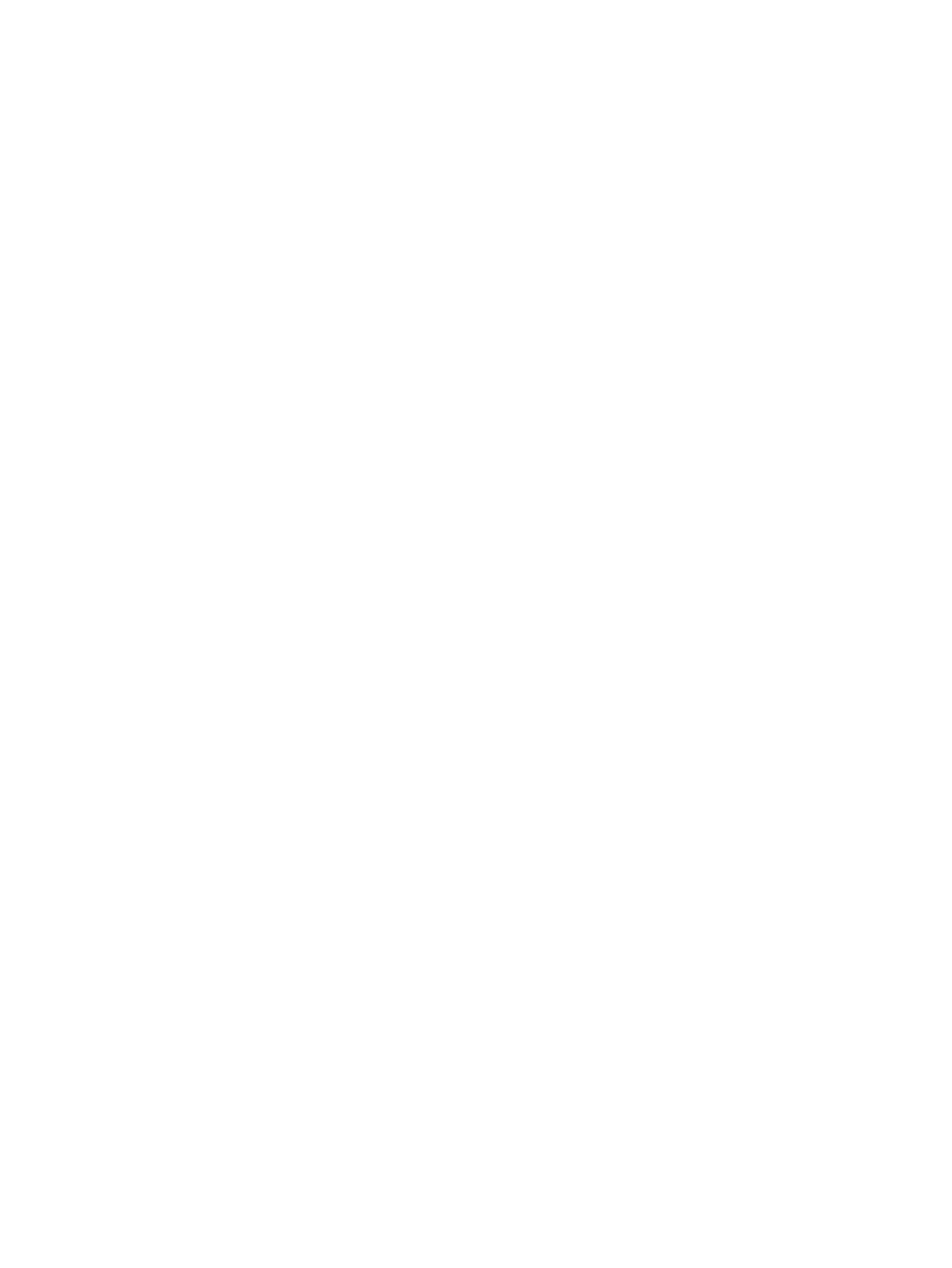
including real-time updates, automatic refreshes, and manual global refreshes. See
and
The active RSM database cannot be accessed by administrators or users. Administrators, however,
can export and import copies of the database. See
, and
Importing a remote RSM database
About exports
The export feature creates a copy (XML file) of the active RSM database.
•
Exported copies can only be created in an existing folder on the storage management server.
•
You can assign a file name or let the replication manager automatically assign a name.
•
Automatically assigned file names have the format: CADATA_timestamp.export.xml
where timestamp is the year, month, day, hour, minute, and second the file was created. For
example, the file CADATA_20050211135232.export.xml was created on February 11,
2005, at 13:52:32.
•
Stored security credentials for resources and scheduled job events are not included in the
exported copies.
•
All scheduled job events are exported with a status of a run status of disabled. For more
information on jobs, see the HP P6000 Replication Solutions Manager Job Command Reference.
•
See also
.
About imports
The import feature merges the content of a previously exported RSM database or a remote RSM
database with the content of the currently active database.
•
Importing processing is as follows:
When a storage or host resource exists in both the imported and active RSM database, the active
database record is overwritten with the imported record.
When a storage or host resource exists only in the imported RSM database, a record is added to
the active database.
When a job or managed set exists in both the imported and active RSM database, the active
database record is not overwritten. Instead, a new record is added and the job or managed set
name is modified with the characters _# to make it unique.
•
If you use RSM jobs to import RSM databases, do not allow more than one import-job to run
at a time. If two or more import-jobs run at the same time, the jobs may fail, but will incorrectly
report that they completed successfully.
•
After an import has been run, additional procedures are required to make the imported
resources available. See
•
See also
and
Importing a remote RSM database
.
Exporting an RSM database
This feature allows administrators to create a copy of the active RSM database. The copy is created
on the same management server as the active database. See
28
HP P6000 Replication Solutions Manager
