Dr group actions cross reference, Create dr group, Configure dr group – HP P6000 Continuous Access Software User Manual
Page 64
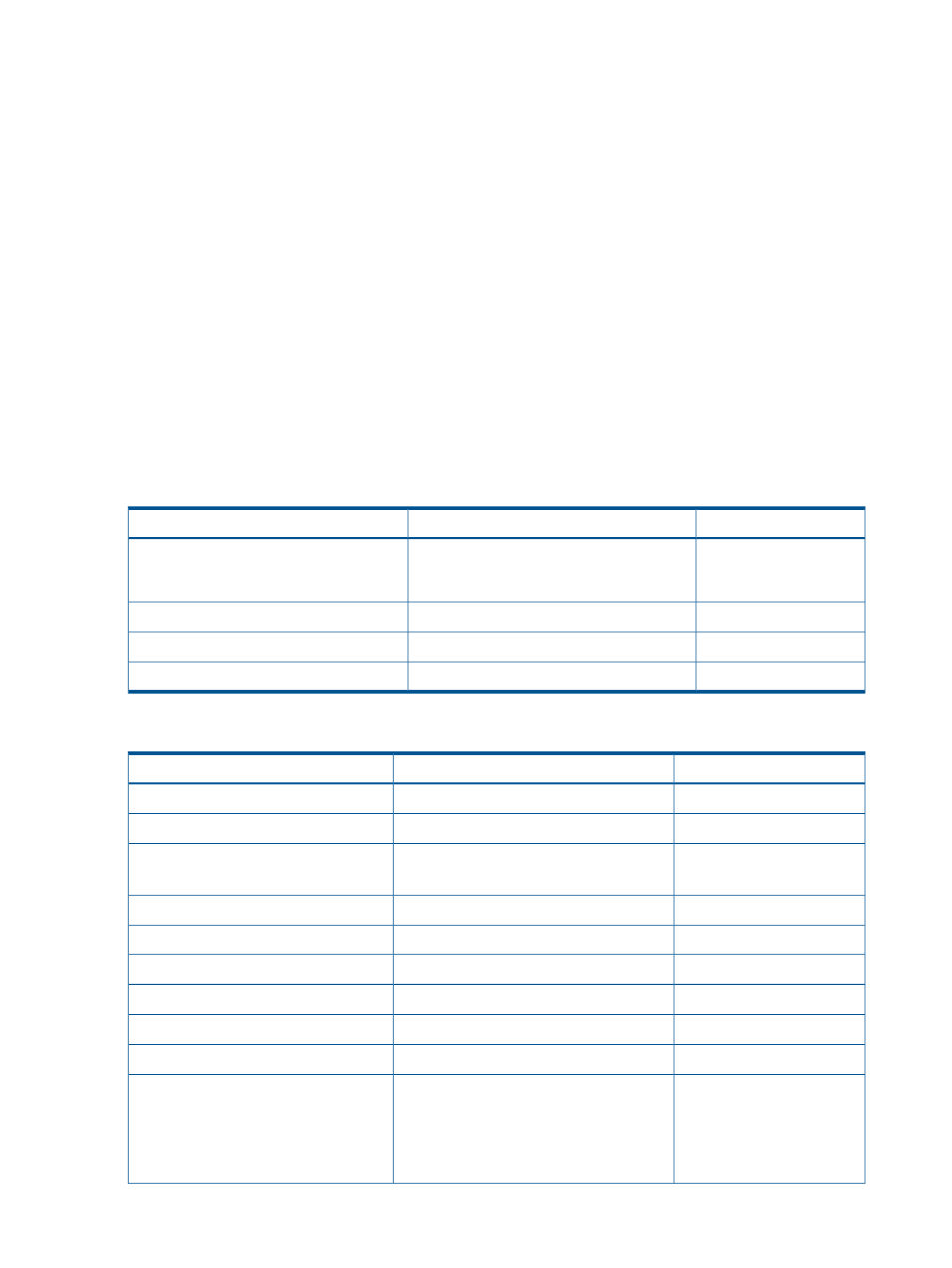
•
Enable Failsafe On Unavailable Member. Enable remote replication failsafe on unavailable
member for a DR group pair. See DR groups
Failsafe on unavailable member
.
•
Disable Failsafe On Unavailable Member. Disable remote replication failsafe on unavailable
member for a DR group pair. See DR groups
Failsafe on unavailable member
.
•
Revert to Home Roles. Revert the DR group pair to its home configuration. See DR groups
.
•
Force Full Copy. Force data in a source DR group to be copied to its destination DR group,
rather than logging the data. See DR groups
.
•
Low-Level Refresh. Update the properties of a DR group.
•
List Events. Display a list of events for the resource.
•
Launch the Device Manager. Access HP P6000 Command View from the replication manager.
DR group actions cross reference
You can work with DR groups using GUI actions, jobs and CLUI commands. This table provides a
cross reference for performing typical tasks.
Create DR group
CLUI command
Job template or command
GUI action
Add DR_Group
CreateDrGroup
DR Groups > New (New DR Group wizard)
Virtual Disk > Create DR Group (Replicate
wizard)
-
Setup HP Continuous Access (template)
-
-
Perform Cascaded Replication (template)
-
-
CreateDrGroupFromHostVolume
-
Configure DR group
CLUI command
Job template or command
GUI action
Set DR_Group
AddDrGroupMember
DR Groups > Add Members
Set DR_Group
-
DR Groups > Remove Members
Set DR_Group
(with or without suspend)
FailoverDrGroup (with or without suspend)
DR Groups > Failover
(with or without suspend)
-
Perform planned failover (template)
-
-
Perform unplanned failover
-
Set DR_Group
ForceFullCopyDrGroup
DR Groups > Force Full Copy
Set DR_Group
SetDrGroupAutoSuspend
DR Groups > Edit
Set DR_Group
SetDrGroupComments
DR Groups > Edit
Set DR_Group
SetDrGroupDestinationAccess
DR Groups > Edit
Set DR_Group
SetDrGroupFailsafe
DR Groups > Enable Failsafe on
Unavailable Member
DR Groups > Disable Failsafe on
Unavailable Member
DR Groups > Edit
64
DR groups
