Log and disk group planning, Log size, Log and disk group planning log size – HP P6000 Continuous Access Software User Manual
Page 86
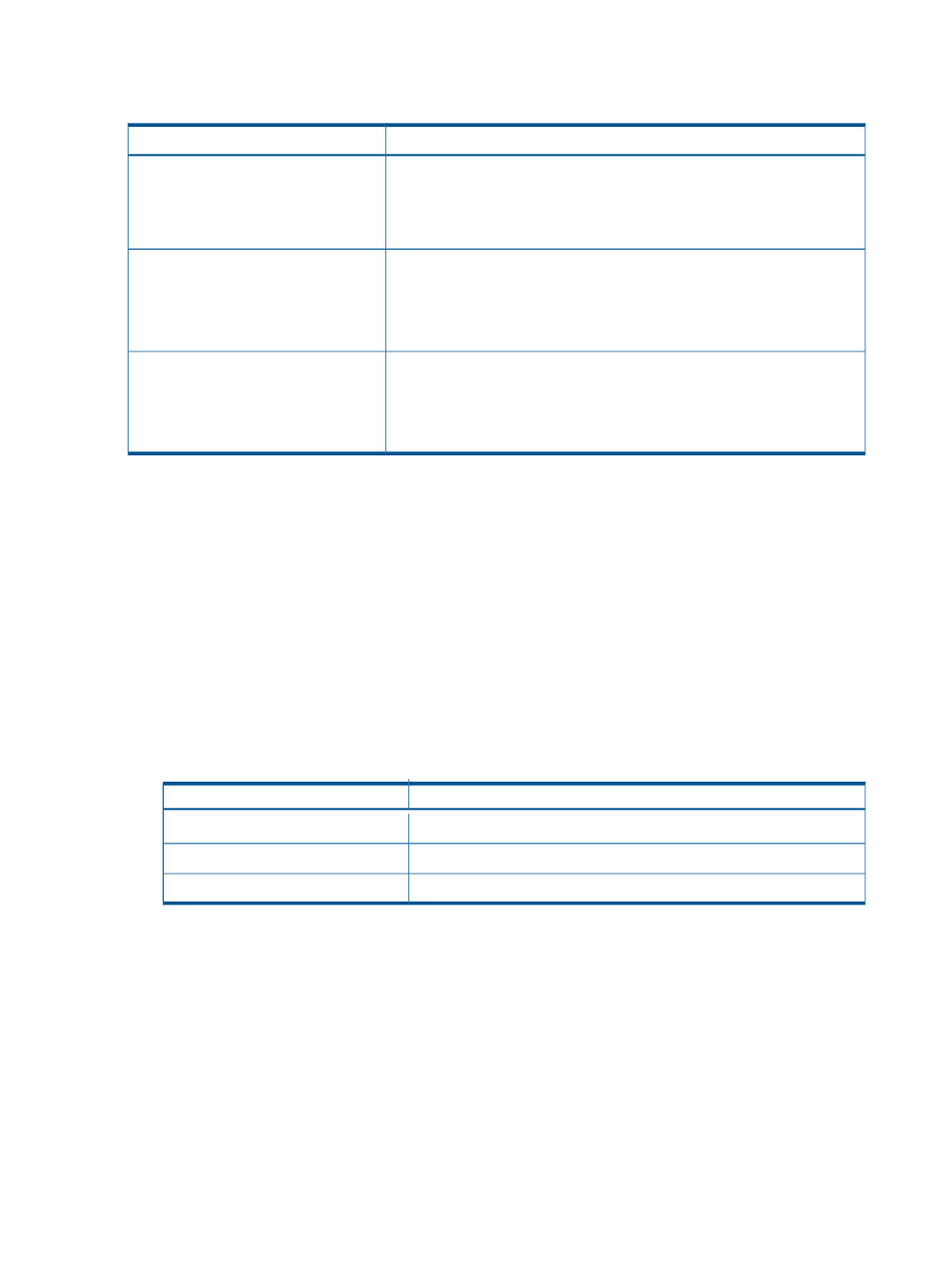
Log states
The DR group log state depends on the
as shown below.
Log states
Replication write mode
Enhanced asynchronous
•
Normal. All source disks in the DR group are continuously logging and
merging.
•
Running down. All source disks in the DR are merging as the result of a
requested transition to synchronous mode. See
.
Basic asynchronous
•
Not in use. No source virtual disk in the DR group is logging or merging.
•
Logging. At least one source virtual disk in the DR group is logging but
none are merging.
•
Merging. At least one source virtual disk in the DR group is merging.
Synchronous
•
Not in use. No source virtual disk in the DR group is logging or merging.
•
Logging. At least one source virtual disk in the DR group is logging but
none are merging.
•
Merging. At least one source virtual disk in the DR group is merging.
Log contents
A small portion of log space is reserved for array commands. The largest portion stores host data
that is written to all of the virtual disks in the disk group.
Log and disk group planning
When you create a DR group pair, a log disk is automatically created for the source and destination
DR group. An important planning factor is selecting the disk groups in which to create the log
disks.
Disk group category
•
Select a disk group whose category is appropriate to the write mode of the DR group pair.
See
and
Online and near-online disk groups
. You can use HP P6000 Command
View to determine the category the disk groups that are displayed in the replication manager.
Recommended disk group category
Write mode
Online
Enhanced asynchronous
Near-online
Basic asynchronous
Near-online
Synchronous
•
If near-online disk groups cannot be made available, use the online disk groups that have the
most free space.
Disk group size
•
When selecting a disk group, ensure there is space for log disks to expand to their maximum
size. See
.
•
When creating disk groups, plan for the impacts of DR group logs.
Log size
When a DR group pair is created, the size of each log disk (source and destination) is 136 MB
(Vraid1) by default. The initial size is also called its minimum size.
86
DR groups
