Licenses, License displays, Storage – HP P6000 Continuous Access Software User Manual
Page 49: Systems, Virtual disks, Storage systems, Virtual disks (storage volumes)
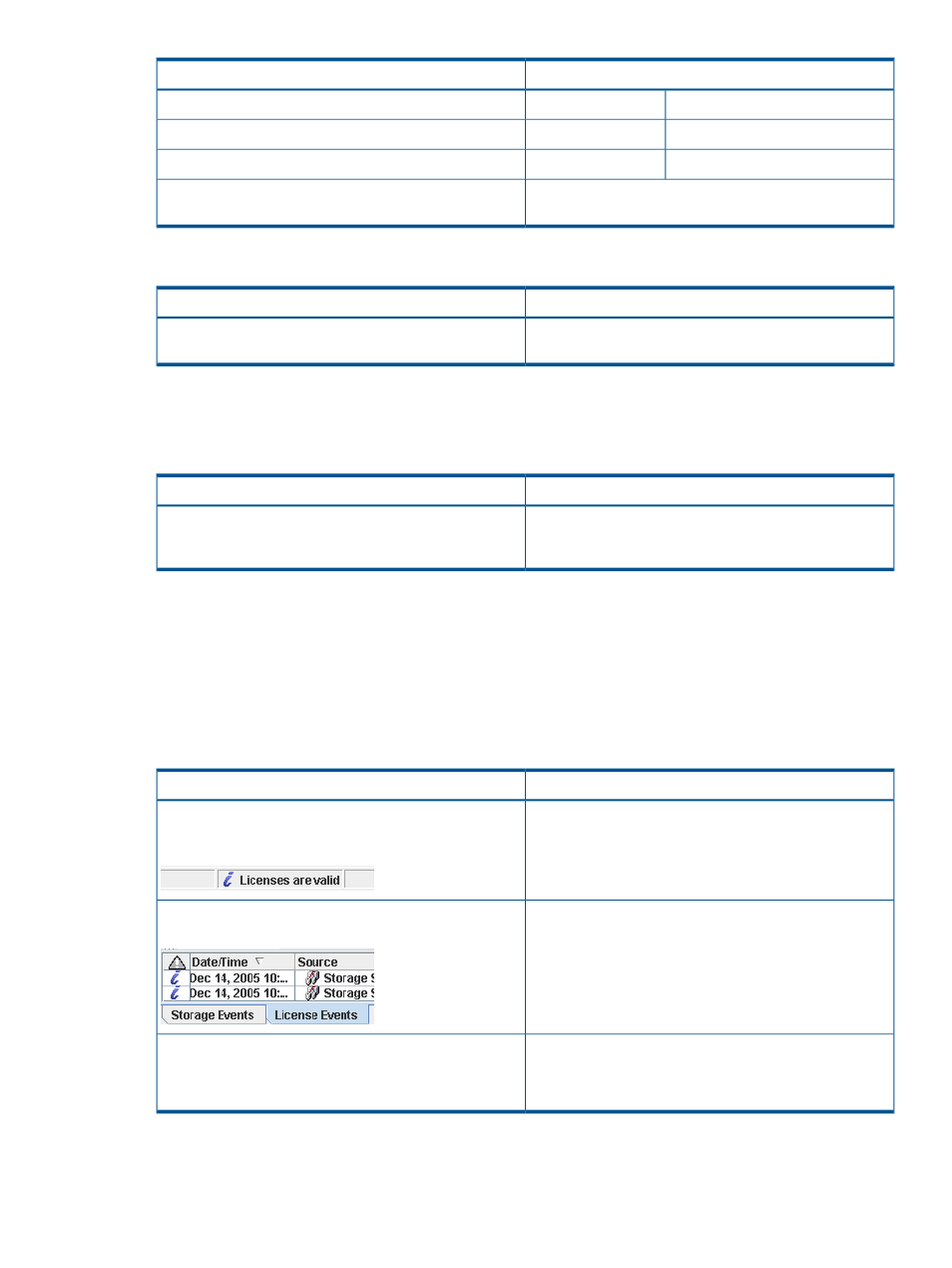
OS specific example
Name format (UNC)
\\HostA2\[pets.cats]
OpenVMS
\\HostA2\/usr/cats
Solaris
\\HostA2\E:\pets\cats
Windows
For each OS, the example identifies the path and file
named cats on the enabled host named HostA2
Storage systems
Example
Name format (other)
ArrayA2
Identifies the storage array named ArrayA2.
storage name
Virtual disks (storage volumes)
Applies to standard storage volumes (virtual disks), snapclones (standard virtual disks), snapshot
virtual disks, and storage containers.
Example
Name format (UNC)
\\ArrayA2\Cats
Identifies the storage volume named Cats on the storage
array named ArrayA2.
\\array name\path\storage volume name
Licenses
License displays
License information is displayed in the GUI. See the following table.
If the licenses summary indicates an issue, you can use the License Events pane to identify the
affected storage array. Then, you can review the affected array's license information in the Storage
Properties window.
Remarks
License display
License summary. A license status summary appears on
the right side of the status bar at the bottom of the
replication manager window.
•
The status includes replication licenses.
•
Status messages indicate if all discovered licenses are
valid or if there is an issue.
License events. Events that involve license status appear on
the License Events tab of the events content pane.
•
License events include replication licenses.
•
See
and
Licenses for an array. The status of licenses for an individual
array appears on the array's Storage Properties window.
•
Properties include the status of replication licenses.
•
See Storage Properties window - Licensing tab and
Resource concepts
49
