Keyboard and right-click shortcuts, Right-click actions, General shortcuts – HP P6000 Continuous Access Software User Manual
Page 20: Button shortcuts, List view shortcuts
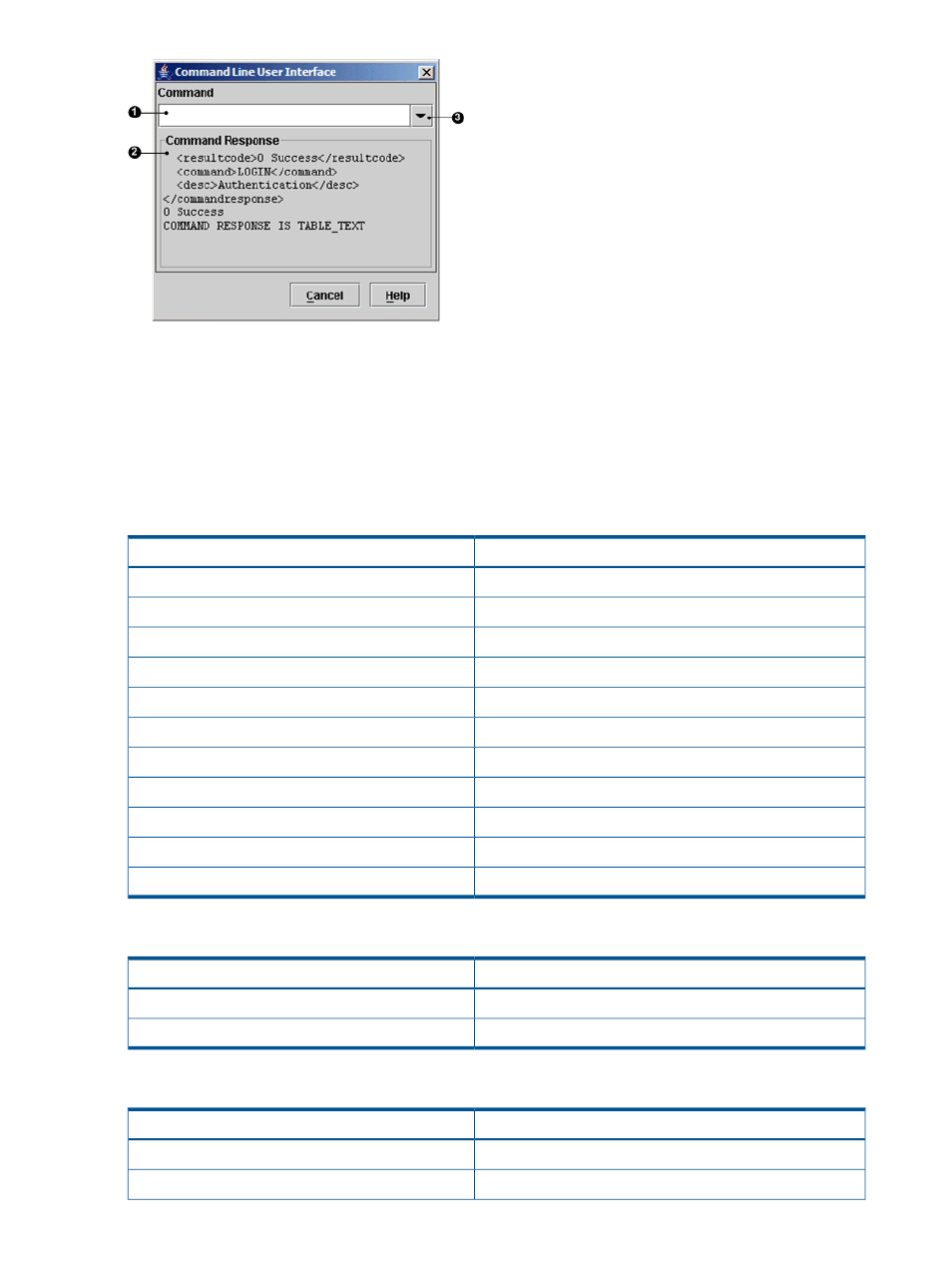
3. Command history
2. Response pane
1. Command line
Keyboard and right-click shortcuts
Right-click actions
Right-click a resource to open its Actions menu.
General shortcuts
Key combination
Action
Ctrl+C
Copy selection
Ctrl+X
Cut selection
Shift+left arrow or Shift+right arrow
Extend selection left or right
Ctrl+Shift+left arrow or Ctrl+Shift+right arrow
Extend selection left or right
Shift+Home or Shift+End
Extend selection to start or end
Home or End
Move to start or end of text
Ctrl+V
Paste from clipboard
Ctrl+A
Select all
Alt+P
Alt+R
Refresh
Alt+H
Help
Button shortcuts
Key combination
Action
Tab
Navigate forward
Shift+Tab
Navigate backward
List view shortcuts
Key combination
Action
Shift+up arrow
Extend selection up
Shift+down arrow
Extend selection down
20
HP P6000 Replication Solutions Manager
