Cascaded replication, Copy state, Destination access mode – HP P6000 Continuous Access Software User Manual
Page 81: Dr group states and icons, Special icons, Suspension state
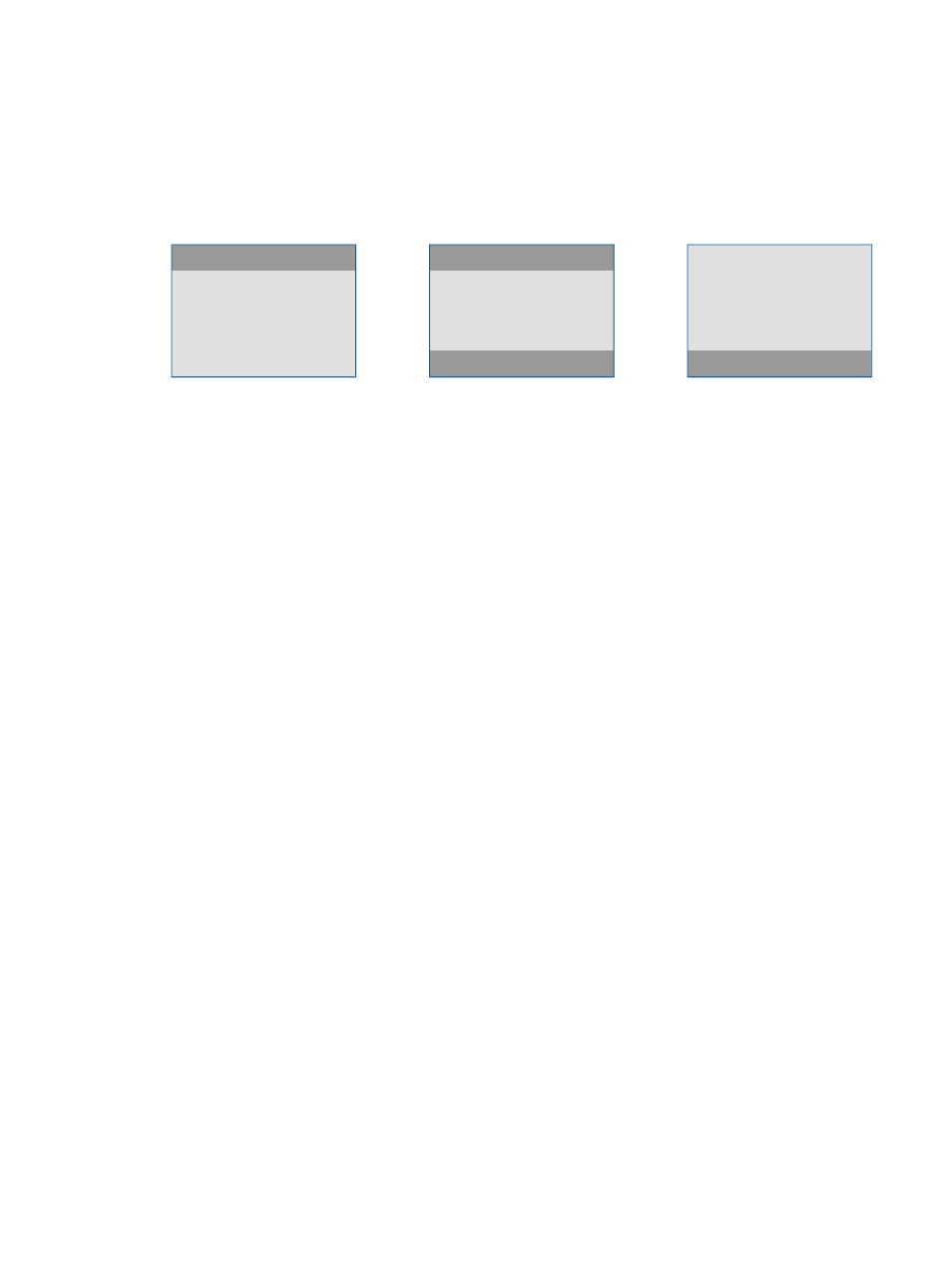
Cascaded replication
Cascaded replication refers to a replication event, and a configuration, that involves three sites
(storage systems). See the following diagram.
The source volume (a) at Site 1 is in a remote replication relationship with its copy (b) at Site 2.
Whenever a point-in-time snapclone copy is needed (c) , it is created at Site 2. The snapclone
copy is then remotely replicated (cascaded) to another remote copy (d) at Site 3.
Site 3
Site 2
Site 1
remote copy (b)
>>>
source (a)
\/
snapclone
\/
remote copy (d)
>>>
snapclone (c)
The result is that a point-in-time replica of the source exists at two different sites.
Copy state
Copy state identifies the state of remote replication between a source and destination virtual disk.
Values are:
•
Normal. Remote replication involving the virtual disk is normal. There is no logging or merging
involving the virtual disk.
•
Full Copy. The DR Group log threshold has been reached and the virtual disk is involved in a
full copy. See DR groups
.
Destination access mode
Destination access mode specifies the type of host I/O that is allowed when a virtual disk is in a
destination (remote copy) role. Values are:
•
None. The virtual disk cannot be presented to any hosts.
•
Inquiry Only. The virtual disk can be presented to hosts, but no reads (or writes) are allowed.
•
Read Only. The virtual disk can be presented to hosts for read only.
The Inquiry Only mode allows SCSI inquiry but prohibits host reads. This mode is typically used
to support host clusters.
Controller software versions
Implementation of this feature is controller software dependent. See
Controller software features -
.
DR group states and icons
Icons in the DR group content pane indicate the key states of each DR group. You can move the
cursor over an icon to display details.
DR group concepts
81
