Virtual disk actions cross reference – HP P6000 Continuous Access Software User Manual
Page 241
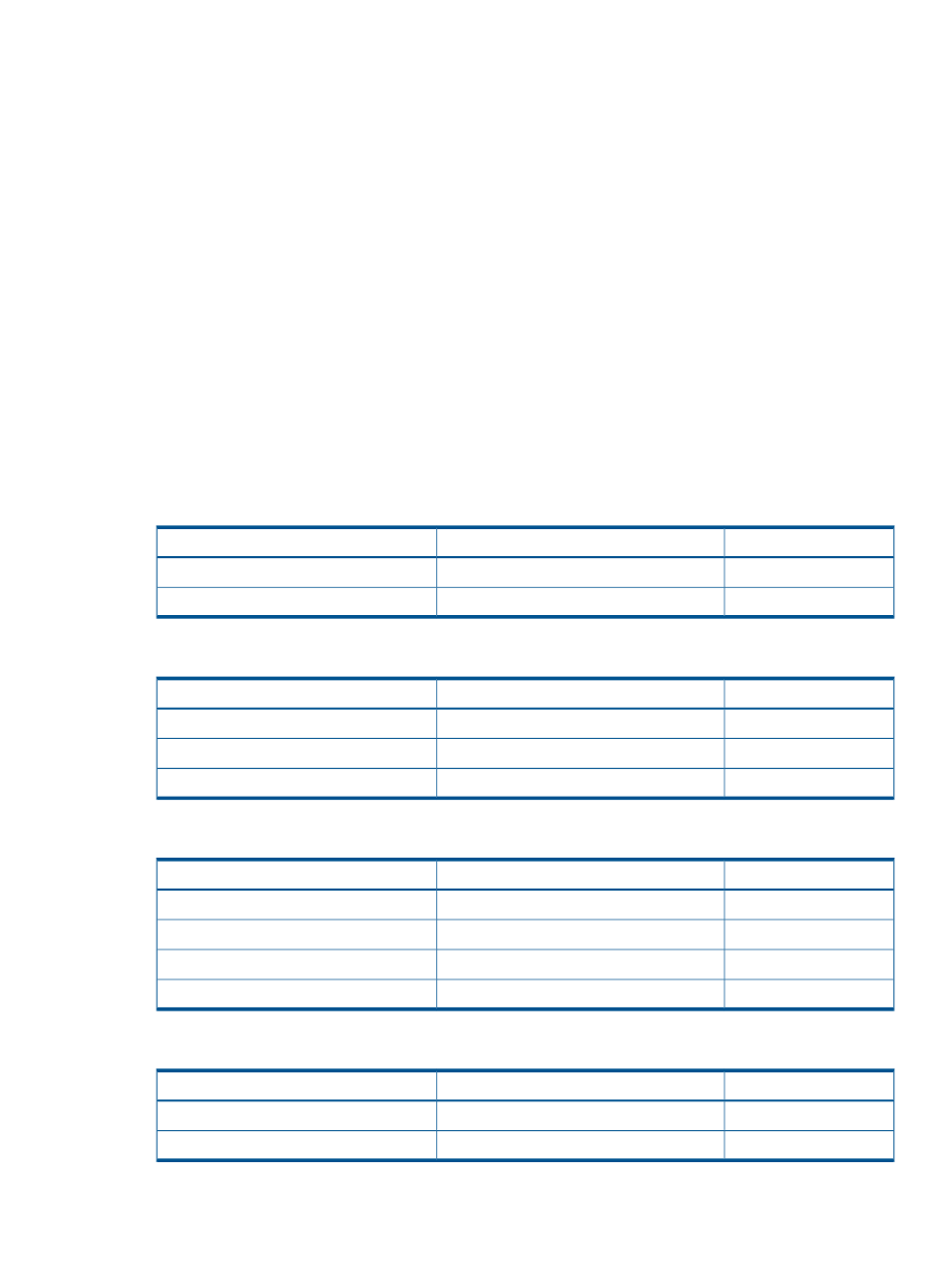
•
Launch the Device Manager. Access HP P6000 Command View from the replication manager.
•
List Events. Display a list of events for the resource.
.
•
New Virtual Disk. Create a new virtual disk.
•
Instant Restore. Restore a virtual disk from one of its replicas.
•
Create Mirrorclone. Create a synchronized mirrorclone of a virtual disk.
.
•
Detach Mirrorclone. Detach a fractured mirrorclone from its source virtual disk.
.
•
Fracture Mirrorclone. Fracture a synchronized mirrorclone.
.
•
Resync Mirrorclone. Resynchronize a fractured mirrorclone with its source virtual disk.
•
Migrate mirrorclone. Swap Vraid level and disk groups between the mirrorclone and its source
virtual disk without changing their names or roles.
Virtual disk actions cross reference
You can work with virtual disks using GUI actions, jobs and CLUI commands. The following tables
provide a cross reference for performing typical tasks.
Create virtual disks
CLUI command
Job command
GUI action
Add Vdisk
CreateStorageVolume
Virtual Disks > New
Add Container
CreateContainer
Virtual Disks > New Container
Delete virtual disks
CLUI command
Job command
GUI action
Delete Vdisk
DeleteStorageVolume
Virtual Disks > Delete
-
DeleteStorageVolumes
-
-
DeleteContainer
-
Edit virtual disks
CLUI command
Job command
GUI action
Set Vdisk
PresentStorageVolume
Virtual Disks > Add presentations
Set Vdisk
-
Virtual Disks > Edit properties
Set Vdisk
UnpresentStorageVolume
Virtual Disks > Remove presentations
Set Vdisk
SetStorageVolumeWriteCacheMode
-
Manage virtual disks
CLUI command
Job command
GUI action
Set Managed_Set
-
Virtual Disks > Add to managed set
Set Managed_Set
-
Virtual Disks > Remove from managed set
Working with virtual disks
241
