Replicate storage volumes (template), Replicate storage volumes, Template summary – HP P6000 Continuous Access Software User Manual
Page 218: Template options
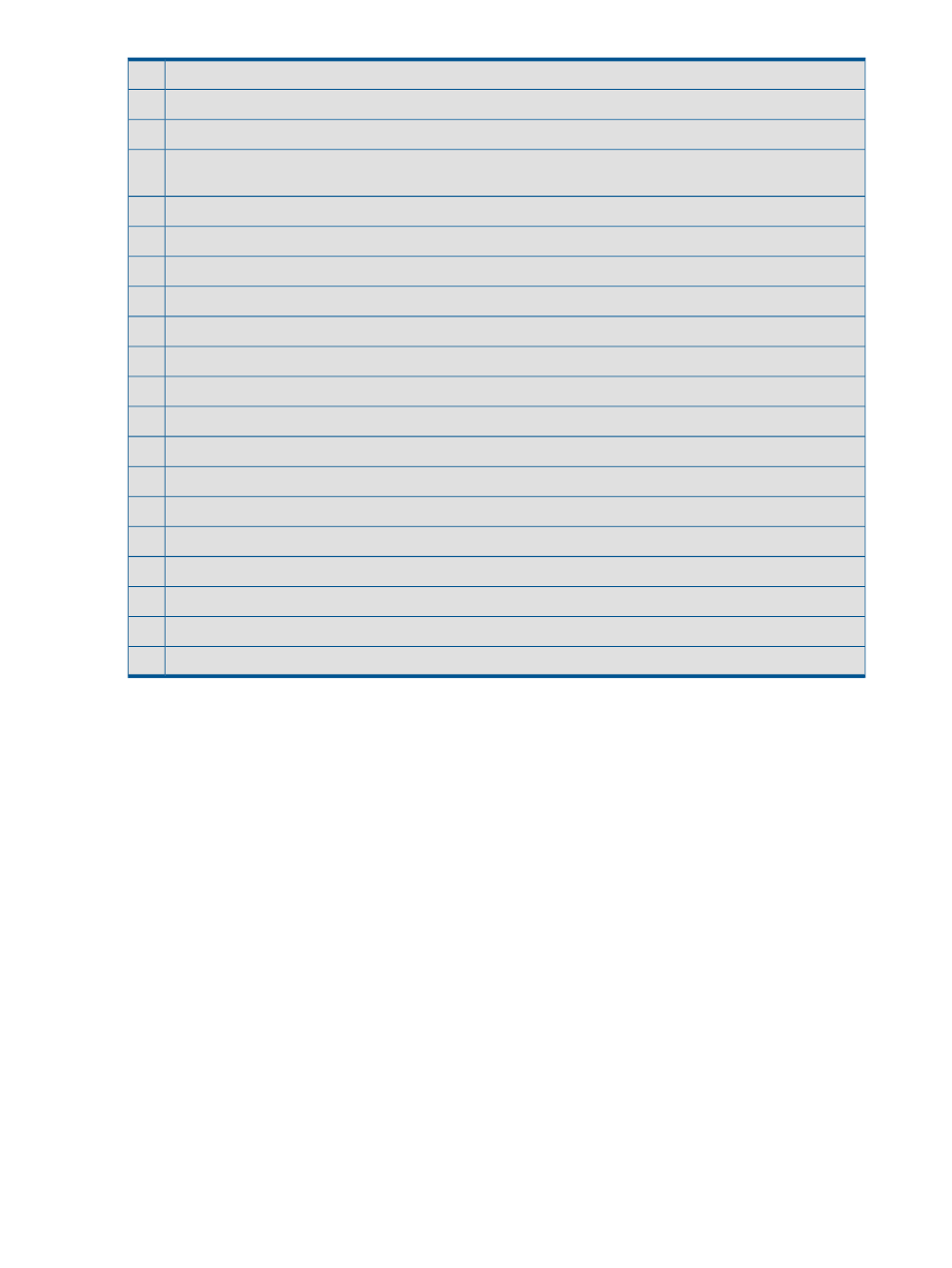
ValidateStorageVolume ($source_storvol_unc1)
10
ValidateSnapshotStorageVolume ($source_storvol_unc1)
11
//
12
$Rep1 = SnapshotStorageVolume ($source_storvol_unc1, FULLY_ALLOCATED, SAME, $dest_storvol1, WAIT)
onerror pauseat E1:
13
//
14
// Create disk device(s) on a host.
15
CreateDiskDevice ($Rep1, $mount_host, %LUN%, READ_WRITE) onerror pauseat E2:
16
//
17
// Wait for user to initiate rollback.
18
Pause ()
19
//
20
// Rollback.
21
E3: RemoveDiskDevice ($Rep1, $mount_host) onerror pauseat E2:
22
//
23
E2: DeleteStorageVolume ($Rep1) onerror pauseat E2:
24
//
25
Exit (SUCCESS)
26
//
27
// Failure exit - no rollback needed.
28
E1: Exit (FAILURE)
29
Replicate storage volumes (template)
Template summary
A.
Locally replicates (copies) storage volumes.
B.
Pauses the job.
C.
After continuing, deletes the storage volume copies from the storage system.
Template options
•
Number of volumes to replicate. Adds commands for each volume.
•
Suspend source before replication. Adds launch commands for interacting with an enabled
host, for example to suspend and resume host application I/O.
•
Use snapclone instead of snapshot. Generates a template that uses snapclone replication.
•
Include e-mail notification. Adds a command for e-mail notification of the job instance status.
See
SetNotificationPolicy
.
218
Jobs
