Filters for topology views, Tips (topology views), Filters for topology views tips (topology views) – HP P6000 Continuous Access Software User Manual
Page 61: Filters for views, Tips
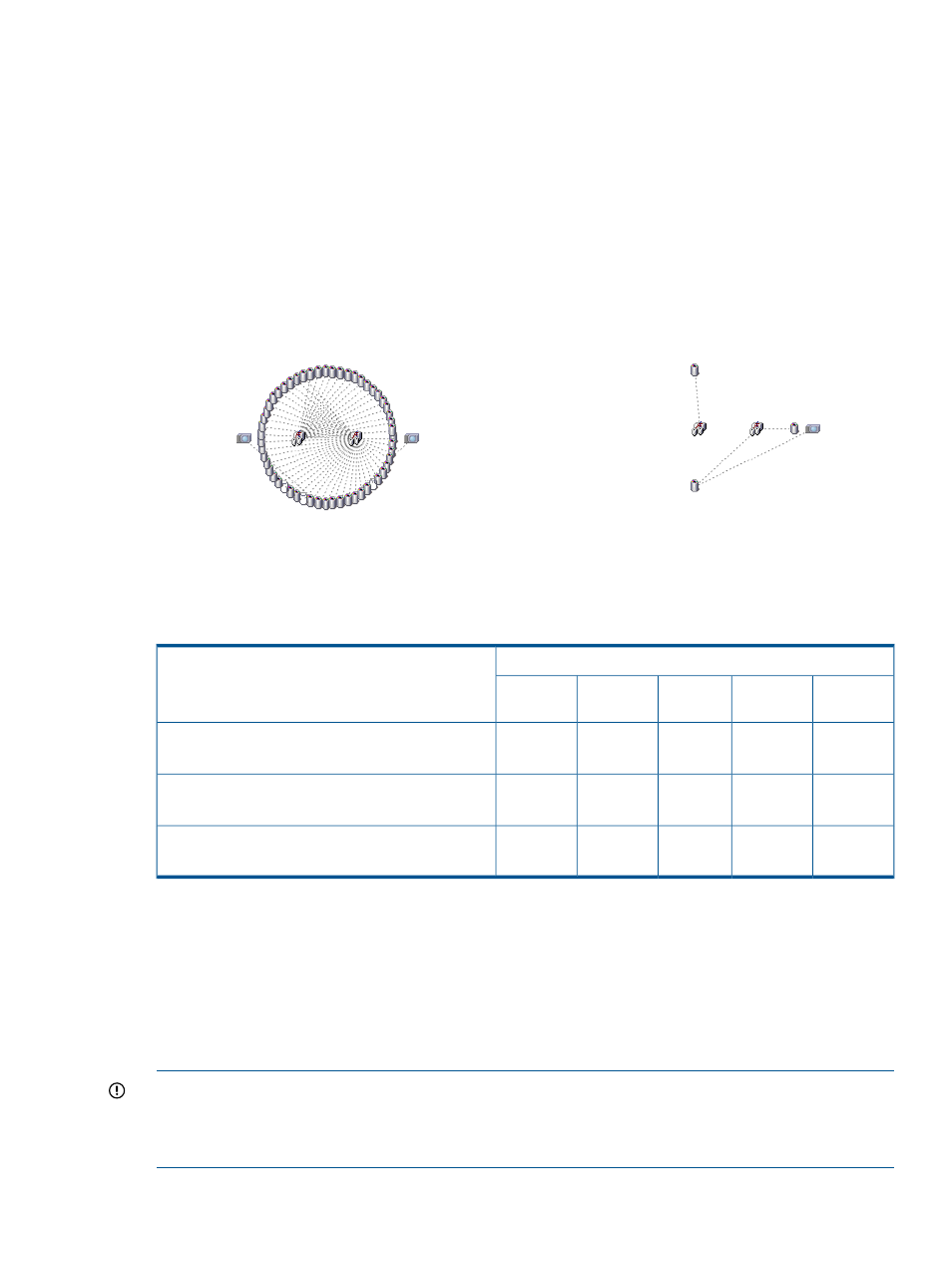
More help
•
Overview. See
.
•
Tips. See topology view
.
•
Filters. See
Filters for topology views
There can be many resources in a default view. To simplify a view, you can create a managed
set then select it as a filter for the view.
In the following example, a filter is applied to a complex view. The example filter is a managed
set of virtual disks that includes three disks.
Sample view with a filter
Sample view without a filter
Applicable filters
The following table identifies the types of managed sets that are applicable to each view. If you
select a filer that is not applicable to a view, the view is not filtered.
Applicable managed set filter
View
Virtual
disks
Storage
systems
Host
volumes
Enabled
hosts
DR groups
Yes
Yes
-
-
Yes
DR groups view
Storage Systems > DR Groups > Virtual Disk
-
-
Yes
Yes
-
Host volumes view
Enabled Hosts > Host Volumes > Virtual Disks
Yes
Yes
-
-
Yes
Virtual disks view
Storage Systems > Virtual Disks
More help
•
General information. See
.
•
Procedures. See
and
Adding resources to a managed set
Tips (topology views)
General
IMPORTANT:
Do not use browser buttons to refresh the topology view or to navigate. Using
browser buttons will end the session. See troubleshooting
. The view is
automatically refreshed from the replication manager database every 15 seconds. See also
Automatic refresh of resources
.
Topology views
61
