Disabling the failsafe on unavailable member, Failing over a dr group pair, Procedure – HP P6000 Continuous Access Software User Manual
Page 69
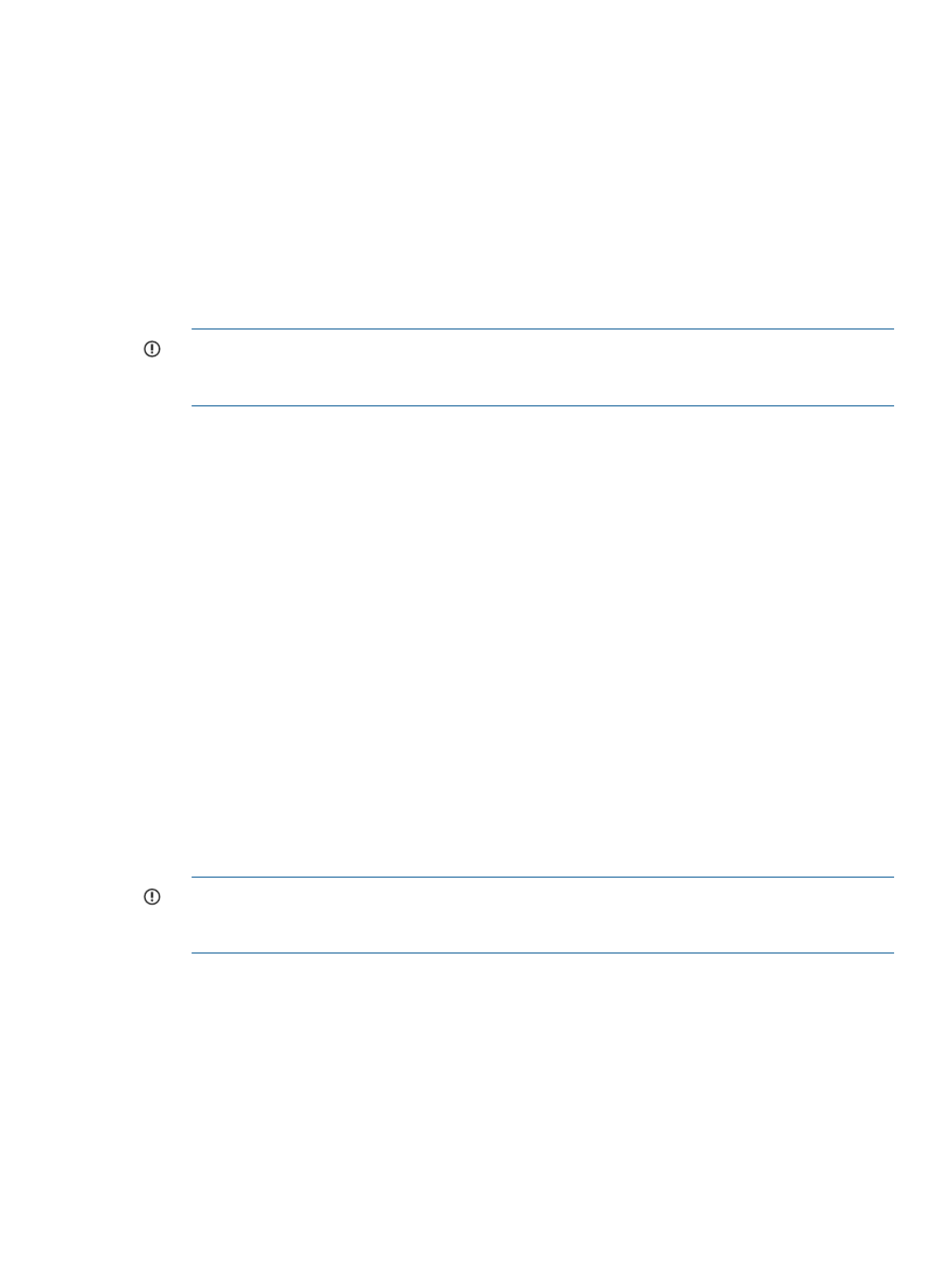
4.
Edit the properties.
5.
Click Finish.
Enabling failsafe on unavailable member for a DR group pair
Enable failsafe on unavailable member of a DR group pair. See DR groups
.
Considerations
•
You can use the GUI, jobs, or the CLUI. See DR groups
Actions cross reference.
•
Guidelines apply. See virtual disks
•
To set failsafe on unavailable member on a DR group pair, you must specify the source DR
group. See
.
IMPORTANT:
The failsafe on unavailable member setting for a DR group pair can impact
host I/O and data consistency between the source and destination DR groups. Ensure that
you understand the potential impacts of changing the mode.
Procedure
This procedure uses the GUI.
1.
In the navigation pane, select DR Groups.
2.
On the List tab, select the source group in the DR group pair to failsafe-enable.
3.
Select Actions > Enable Failsafe on Unavailable Member.
4.
Click OK.
Disabling the failsafe on unavailable member
Disable failsafe on unavailable member of a DR group pair. See DR groups
.
Considerations
•
You can use the GUI, jobs, or the CLUI. See DR groups
Actions cross reference.
•
Guidelines apply. See
•
To set failsafe on unavailable member on a DR group pair, you must specify the source DR
group. See
.
•
You cannot disable failsafe on unavailable member if the status of the DR group pair is failsafe
locked. See DR groups
Failsafe on unavailable member
and
.
IMPORTANT:
The failsafe on unavailable member setting for a DR group pair can impact
host I/O and data consistency between the source and destination DR groups. Ensure that
you understand the potential impacts of changing the mode.
Procedure
This procedure uses the GUI.
1.
In the navigation pane, select DR Groups.
2.
On the List tab, select the source group in the DR group pair to failsafe-disable.
3.
Select Actions > Disable Failsafe on Unavailable Member.
4.
Click OK.
Failing over a DR group pair
Fail over a DR group pair. See DR groups
Working with DR groups
69
