Job actions cross reference, Jobs and job instances create jobs, Delete jobs – HP P6000 Continuous Access Software User Manual
Page 147: Edit jobs, Other job tasks, View jobs
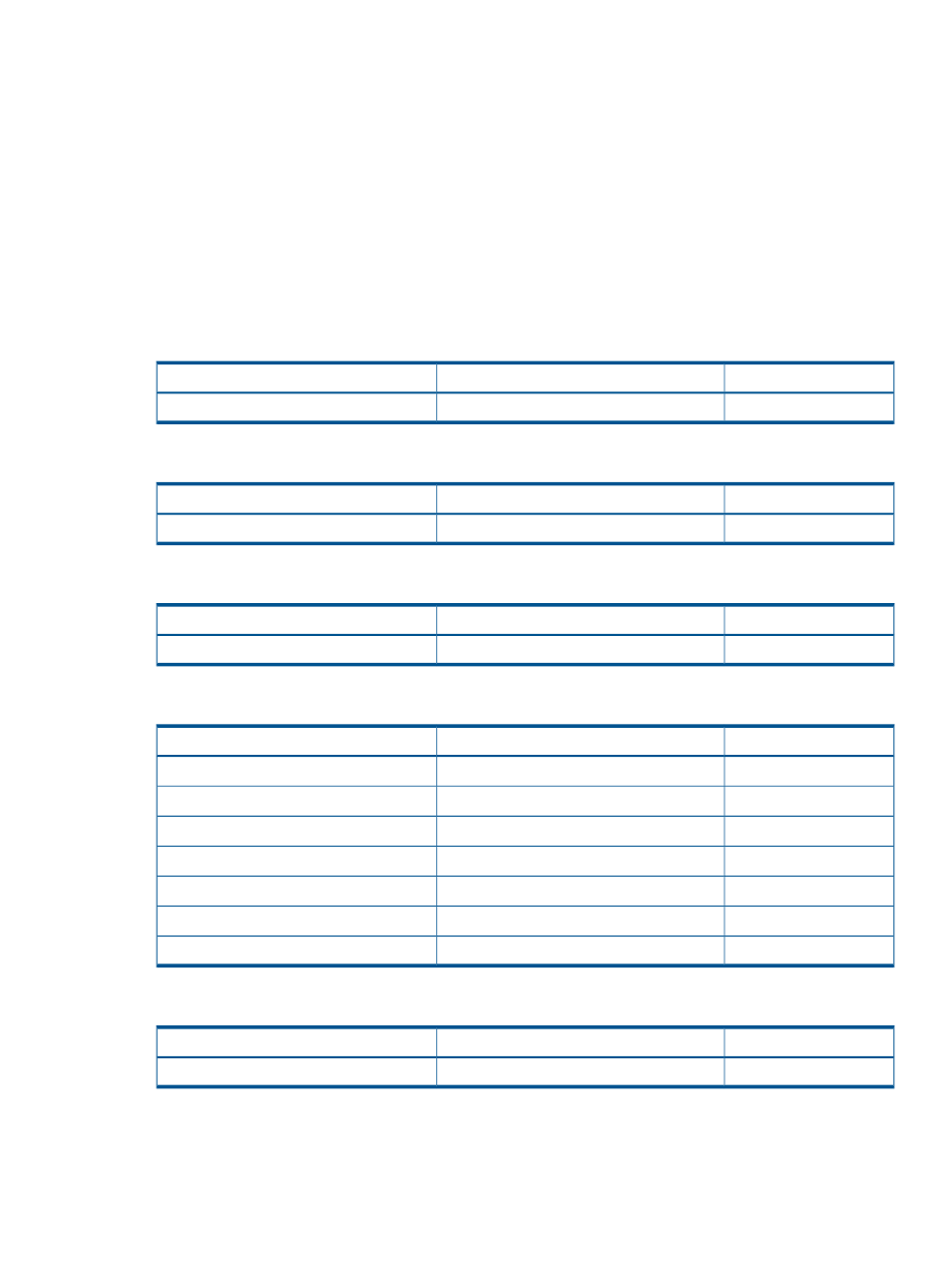
Be sure to include the -1 argument. This prevents the OS from automatically performing a subsequent
thaw. If omitted, the job can fail on the resume step (example, line 21).
In the second Launch command (example, line 21) enter a host command or script file name to
resume I/O (thaw the mount point), for example:
"thawfs /mountPoint"
Job actions cross reference
You can work with jobs using GUI actions and CLUI commands. See
and
.
Jobs and job instances
Create jobs
CLUI command
Job command or template
GUI action
-
-
Jobs > New
Delete jobs
CLUI command
Job command or template
GUI action
-
-
Jobs > Delete
Edit jobs
CLUI command
Job command or template
GUI action
-
-
Jobs > Edit
Other job tasks
CLUI command
Job command or template
GUI action
Set Job
-
Jobs > Abort
Set Server
-
Jobs > Export
Show Job
-
Jobs > Monitor (status)
Set Job
-
Jobs > Monitor > Abort
Set Job
-
Jobs > Monitor > Continue
Set Job
-
Jobs > Monitor > Pause
Set Job
-
Jobs > Run
View jobs
CLUI command
Job command or template
GUI action
Show Job
-
Jobs > View Properties
Working with jobs
147
