Template options, Comments, Example – HP P6000 Continuous Access Software User Manual
Page 200
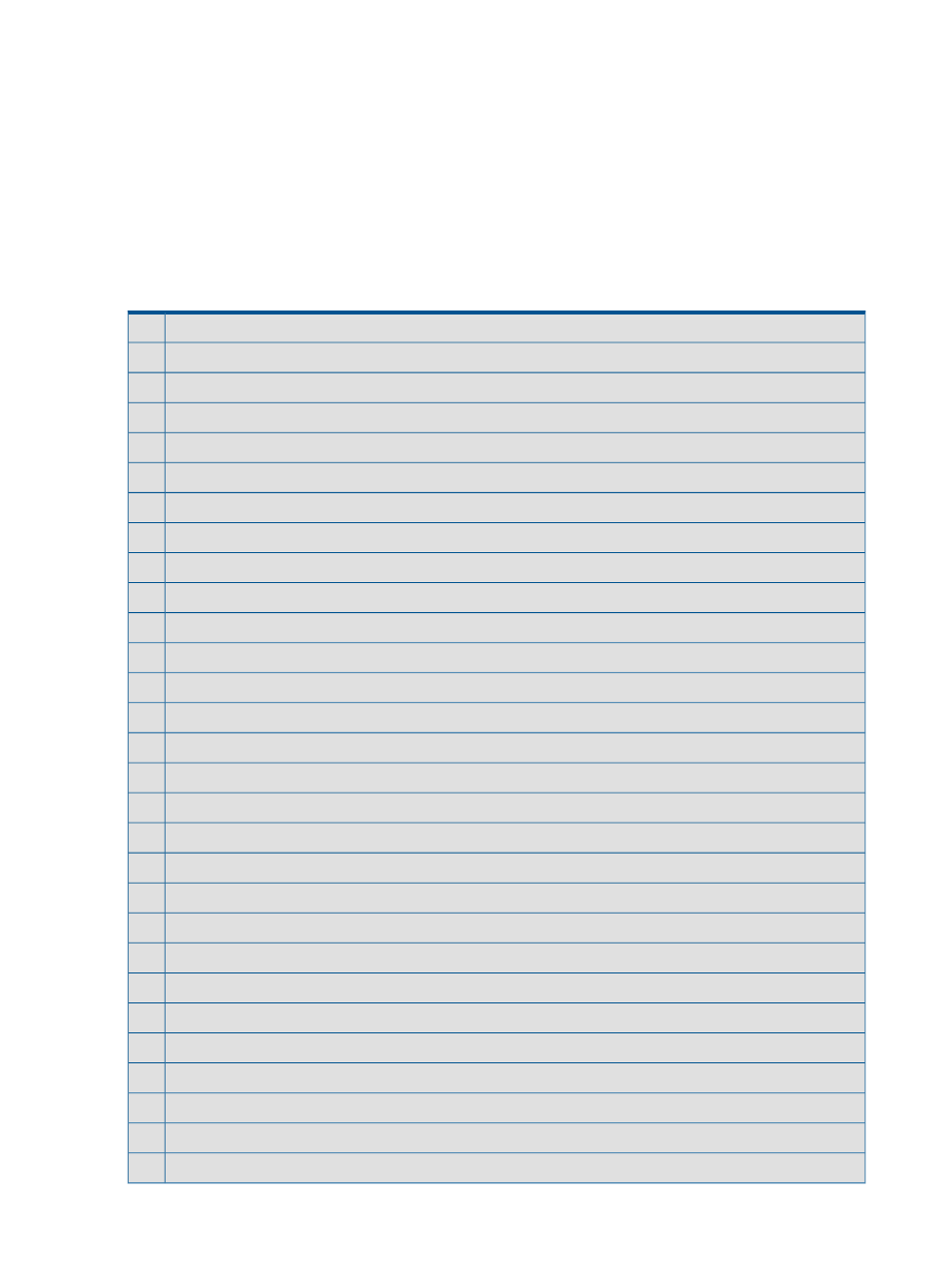
Template options
•
Include e-mail notification. Adds a command for e-mail notification of the job instance status.
See
SetNotificationPolicy
.
Comments
•
Guidelines apply.
Example
This template was generated to perform one iteration of a planned failover of a DR group pair that
contains one virtual disk. No template option was selected.
Task
Line
// Perform a planned failover of a CA configuration.
1
//
2
// Assign some variables that will be used in this job.
3
$site_2_array = SetVariable(%site_2_array%)
4
$site_1_host = SetVariable(%site_1_host%
5
$site_2_host = SetVariable(%site_2_host%)
6
$site_1_host_hostvol_unc = SetVariable(%site_1_host_hostvol_unc%)
7
//
8
// Validate that resources are as expected.
9
ValidateHost ($site_1_host)
10
ValidateHost ($site_2_host)
11
ValidateStorageSystem ($site_2_array)
12
//
13
// Execute any necessary commands on the host to get the volumes ready to dismount,
14
// such as export volumegroups, stop the local application running on the volume(s), etc.
15
Pause()
16
//
17
// Unmount the local volume(s).
18
UnmountHostVolume ($site_1_host_hostvol_unc)
19
// Failover all DR groups to the remote site.
20
FailoverDrGroups ( %DR_group_name_list%, FALSE )
21
//
22
// Do a bus scan for the new volumes, make sure that new devices are seen by multipath driver.
23
// Repeat the Discover for each DR group.
24
DiscoverDiskDevicesForDrGroup($site_2_host, %DR_group_name%)
25
//
26
// Execute any necessary commands on the remote host to get the volumes ready to mount,
27
// such as import volumegroups, fsck volumes, etc.
28
200 Jobs
