HP P6000 Continuous Access Software User Manual
Page 3
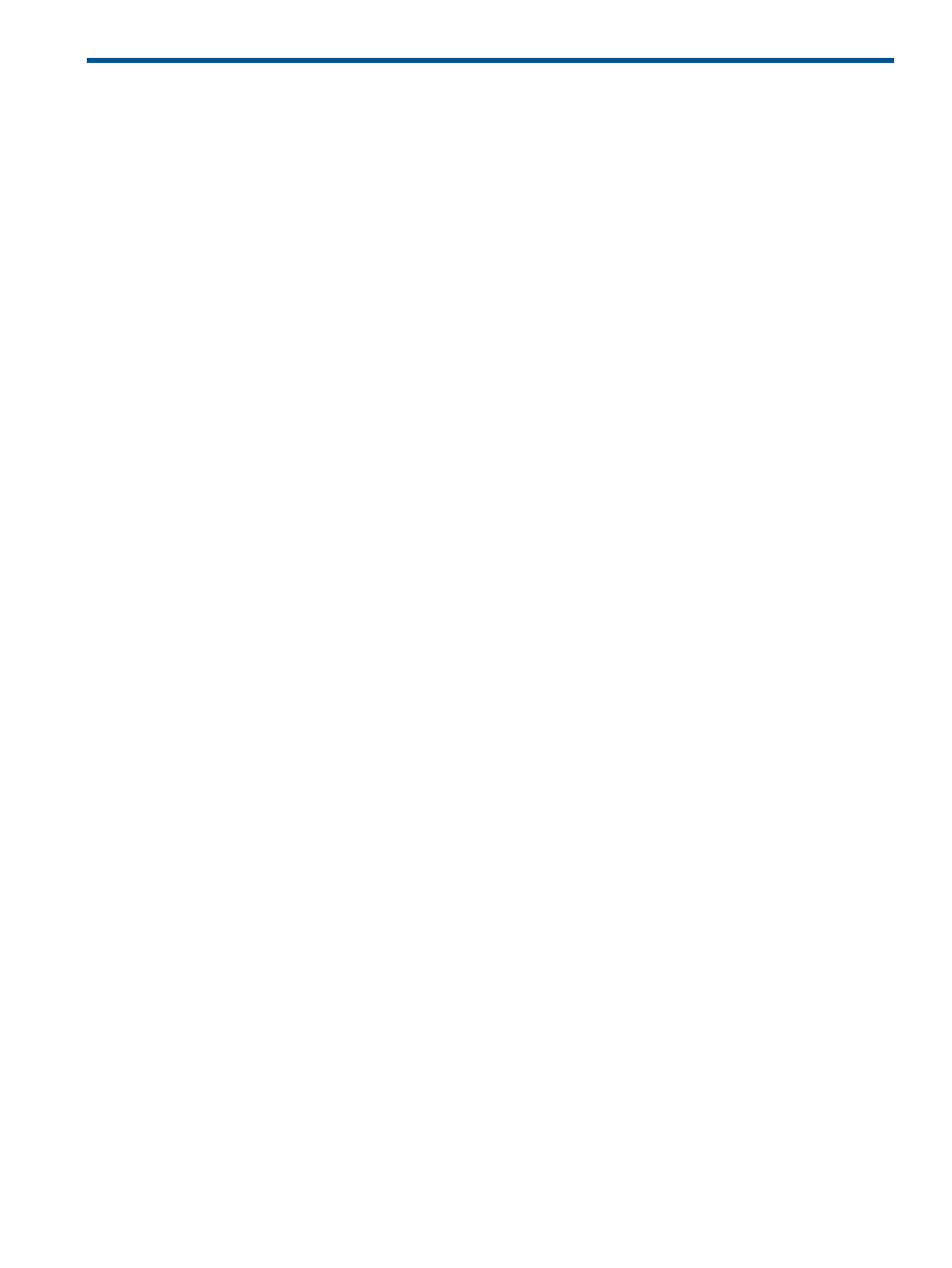
Contents
1 HP P6000 Replication Solutions Manager...................................................13
Prerequisites...........................................................................................................................13
Compatibility.........................................................................................................................13
Logging in to the GUI..............................................................................................................13
New support..........................................................................................................................14
New GUI features...................................................................................................................14
New job features....................................................................................................................14
New job templates.................................................................................................................14
New and updated job commands............................................................................................14
New and updated CLUI features...............................................................................................14
Overview..............................................................................................................................14
Capabilities......................................................................................................................14
Local replication................................................................................................................15
Remote replication.............................................................................................................15
Server software..................................................................................................................15
Host agent software...........................................................................................................16
CLUI software....................................................................................................................16
Jobs, templates, and commands...........................................................................................17
Replication kits and downloads............................................................................................18
GUI window overview........................................................................................................18
Configuration window........................................................................................................18
Content pane....................................................................................................................19
CLUI window (in the GUI)...................................................................................................19
Keyboard and right-click shortcuts........................................................................................20
Menu bar.........................................................................................................................21
Navigation pane...............................................................................................................22
Online help.......................................................................................................................22
Status bar.........................................................................................................................22
Toolbar............................................................................................................................22
Tooltips.............................................................................................................................23
View history......................................................................................................................23
Accessing the configuration window.....................................................................................23
CLUI ports configuration......................................................................................................24
HP P6000 Replication Solutions Manager database configuration............................................24
RSM database cleanup.......................................................................................................24
Internet protocol configurations............................................................................................24
Jobs email server configuration............................................................................................25
Jobs run history configuration..............................................................................................25
Licenses configuration (applications).....................................................................................25
Logs configuration..............................................................................................................25
Security credentials configuration.........................................................................................26
Simulation mode................................................................................................................26
Single sign-on with HP P6000 Command View......................................................................27
Array management server configuration................................................................................27
Host volume......................................................................................................................27
User preferences configuration.............................................................................................27
About the RSM database....................................................................................................27
About exports....................................................................................................................28
Contents
3
