Host volume properties summary, Host volume views, Host volume properties summary host volume views – HP P6000 Continuous Access Software User Manual
Page 112: Host volumes properties summary, Unmount host volume resources, Validate host volume resources, View host volume resources
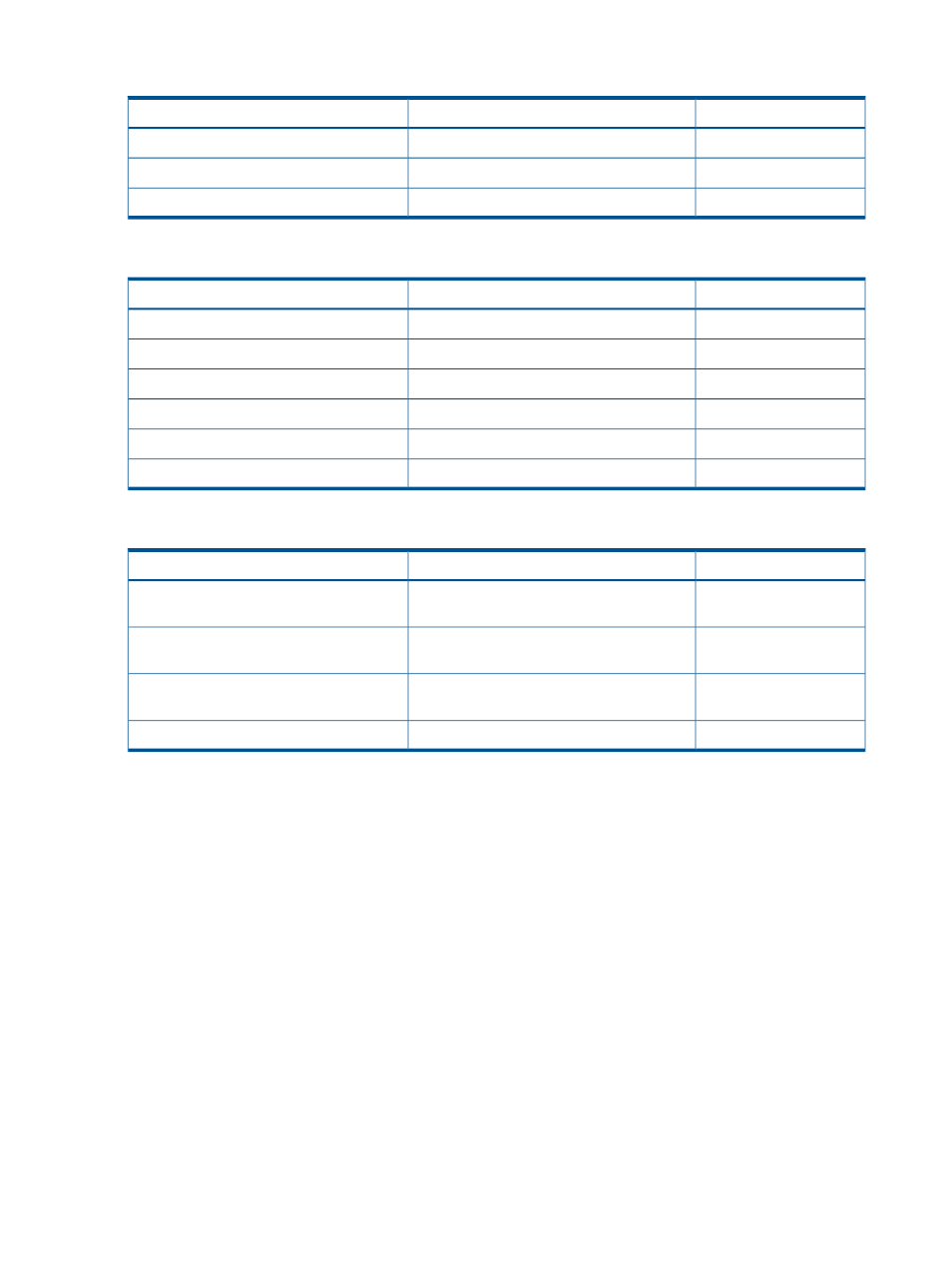
Unmount host volume resources
CLUI command
Job template or command
GUI action
Set Host_Agent
UnmountHostVolume
Host Volumes > Host Volumes > Unmount
-
UnmountEntireVolumeGroup
-
-
Unmount existing host volumes (template)
-
Validate host volume resources
CLUI command
Job template or command
GUI action
-
ValidateHostVolume
-
-
ValidateHostVolumeGroup
-
-
ValidateSnapcloneHostVolume
-
-
ValidateSnapcloneHostVolumeGroup
-
-
ValidateSnapshotHostVolume
-
-
ValidateSnapshotHostVolumeGroup
-
View host volume resources
CLUI command
Job template or command
GUI action
-
-
Host Volumes > Host Disk Devices > View
Properties
Show Host_Volume
-
Host Volumes > Host Volumes > View
Properties
-
-
Host Volumes > Host Volume Groups > View
Properties
-
-
Host Volumes > Replicas > View Properties
Host volume properties summary
Help for host volumes properties is available on the following properties windows.
•
Host Volumes. See Host Volume Properties window General tab, Structure tab, Membership
tab, Extend Policy tab, and Shrink Policy tab.
•
Host Volume Groups. See host volume group properties window General tab and Structure
tab.
•
Host Disk Devices. See Disk Device Properties window General tab.
•
Replica Repositories. See Replica Repository properties window General tab.
•
Dynamic Capacity Volumes. See Host Volume Properties window General tab, Structure tab,
Membership tab, Extend Policy tab, and Shrink Policy tab.
See also
Viewing host volume properties.
Host volume views
See the following examples:
,
Host/Replicable Components tree view
, and
Host/Devices/Partitions tree view
.
112
Host volumes
